I just went to Dish Online to set a timer for Rudolph that's on tonight at 8pm.
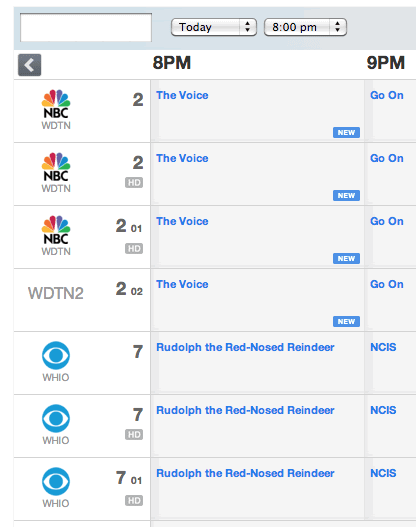
This is one of the rare times that I didn't have to login, logout, and log back in in order to clear the other market's locals from showing in the guide alongside my actual locals. I thought, they finally fixed that ! Anyway, look at what I see when I actually select the show to set the timer.
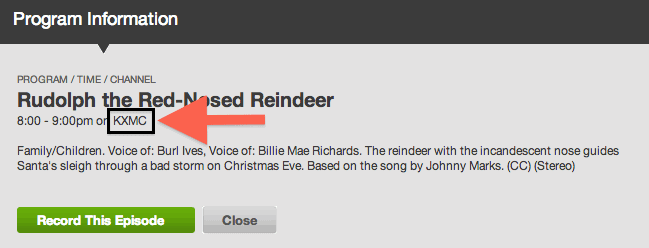
Past experience has shown to NOT trust it. It does show the recording set for 8pm on the right show but I've seen that before and it ends up recording 2-3 hours later (Mountain time, I think), based on 8pm for KXMC.
Who thinks it will work right ? Will this ever get fixed properly ?
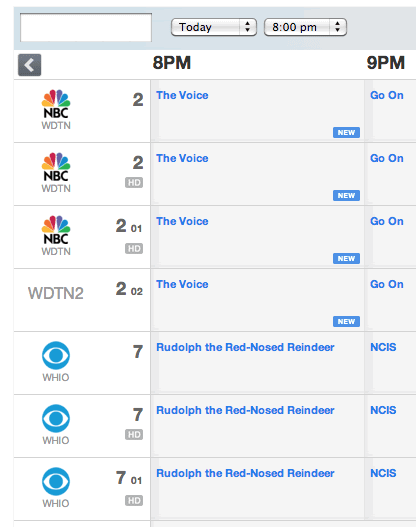
This is one of the rare times that I didn't have to login, logout, and log back in in order to clear the other market's locals from showing in the guide alongside my actual locals. I thought, they finally fixed that ! Anyway, look at what I see when I actually select the show to set the timer.
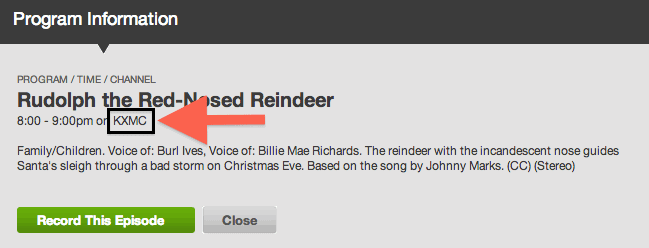
Past experience has shown to NOT trust it. It does show the recording set for 8pm on the right show but I've seen that before and it ends up recording 2-3 hours later (Mountain time, I think), based on 8pm for KXMC.
Who thinks it will work right ? Will this ever get fixed properly ?

