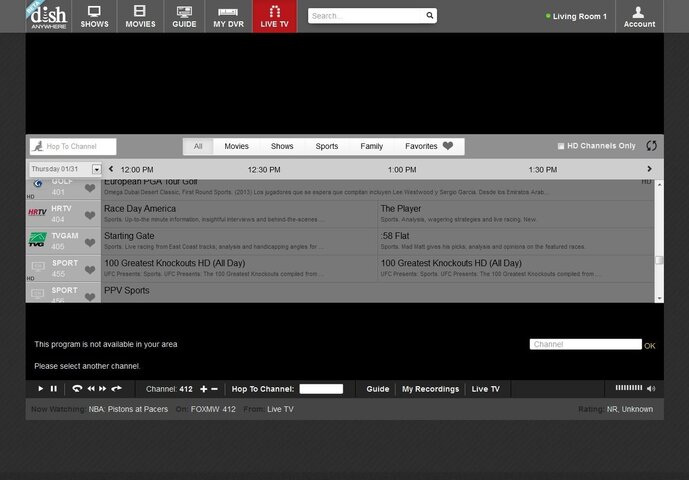I have the new Hopper with Sling and I'm logged in to my DVR remotely. I notice that neither my RSN (Fox Sports Midwest) nor any of the XM radio stations appear in the guide. Will someone please tell me this is a cruel joke? I mean, if I can't watch my RSN remotely, it kinda defeats the whole purpose of the Sling feature for me!!
DishAnywhere and RSN's / XM radio
- Thread starter comfortably_numb
- Start date
- Latest activity Latest activity:
- Replies 18
- Views 4K
You are using an out of date browser. It may not display this or other websites correctly.
You should upgrade or use an alternative browser.
You should upgrade or use an alternative browser.
I have the new Hopper with Sling and I'm logged in to my DVR remotely. I notice that neither my RSN (Fox Sports Midwest) nor any of the XM radio stations appear in the guide. Will someone please tell me this is a cruel joke? I mean, if I can't watch my RSN remotely, it kinda defeats the whole purpose of the Sling feature for me!!
Works for me ,look at ch.412 then click it on the left to expand.
Collapsible Guide
Sirius xm-ch.99
RSN-412
International -600s
And there are a couple others.
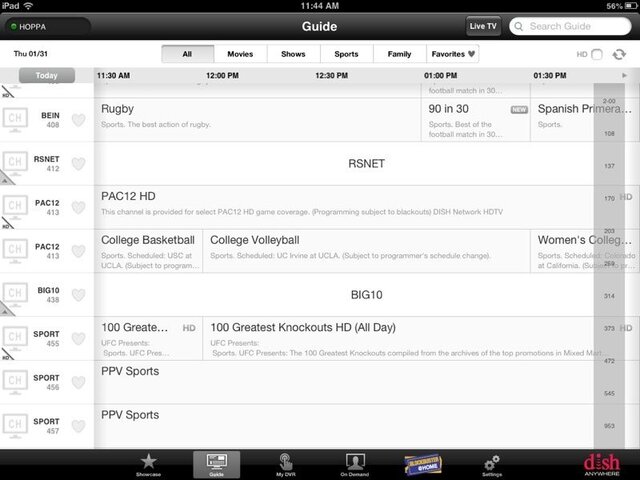
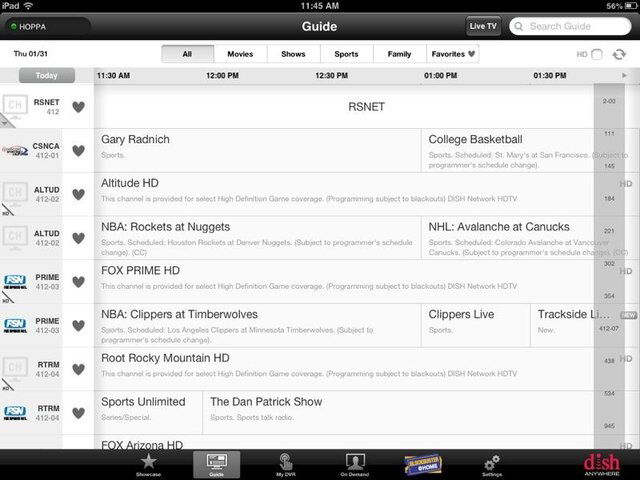
I watch Fox Sports Detroit through my hopper with a sling adapter on my iPad all the time. The majority of use that my sling adapter gets is for live sports. I've noticed that the guide doesn't always load correctly the first time. I will often get locals that aren't mine listed in the guide when it first boots up and the connection indicator will be yellow instead of green on my iPad. I've found that when I select DVR it takes a second to actually connect to my sling adapter to show my recorded programs. When it does this the connection indicator switches from yellow to green. Once it turns green I can select guide again and the correct locals will now show up. Maybe if you try this it will show your local RSN like it should.
Remember the SiriusXM channels are in the 99 Channel range not the 6000's also the RSN's are on different channel numbers as well. 
Works for me ,look at ch.412 then click it on the left to expand.
View attachment 84934
View attachment 84935
Ahh yes I didn't think of this. SirusXM and the RSNs are two groups of channels that require the drop down with Hoppers. If you are coming from an older receiver and this is your first experience with the hopper you might not realize that you have to expand the group to see individual channels.
If I manually type in 412, it says "This channel is not available in your area. Please select another channel." (see screen shot, which also shows this channel is not in my guide)<img src="http://www.satelliteguys.us/attachment.php?attachmentid=84936"/>
Do you have a Hopper? What channel package do you have?
I have the brand new Hopper with Sling. I have AT 200. The XM channels and FoxMW channels show up on my DVR and Joey's at home...
Try rebooting the hopper, refresh the guide and browser a few times, clear cookies and cache on the browser and finally,try another browser. I think one of those should get it working.
I've tried it in Firefox, I've tried it in IE, I've rebooted the receiver, nothing seems to work. Help!
I've tried it in Firefox, I've tried it in IE, I've rebooted the receiver, nothing seems to work. Help!
Do you have the DishAnywhere app to test? I personally use Chrome because it seems to work the best for me and usually refreshing the browser while viewing the guide a few times will correct any guide discrepancies.
Do you mean the Ipad/Android/Iphone app? I don't have any of those devices. Do they have a PC app (non web-based)?
Do you mean the Ipad/Android/Iphone app? I don't have any of those devices. Do they have a PC app (non web-based)?
No, no PC app. Yes, I was referring to the mobile app.
I went ahead and downloaded Chrome and I get the same result. It's almost like they're purposely making those channels unavailable through the web-based site. I don't show a single XM channel or RSN in the guide at all on my end. If Dish is doing this intentionally, it's quite frustrating.
Update: it is supposed to be working on the site but it's not and it's been escalated and being worked on.
Users Who Are Viewing This Thread (Total: 0, Members: 0, Guests: 0)
Who Read This Thread (Total Members: 1)
Latest posts
-
-
-
-
TSnapdragon vs. Intel & AMD: Who Wins in Laptops Now?
- Latest: TWiT Tech Podcast Network
-