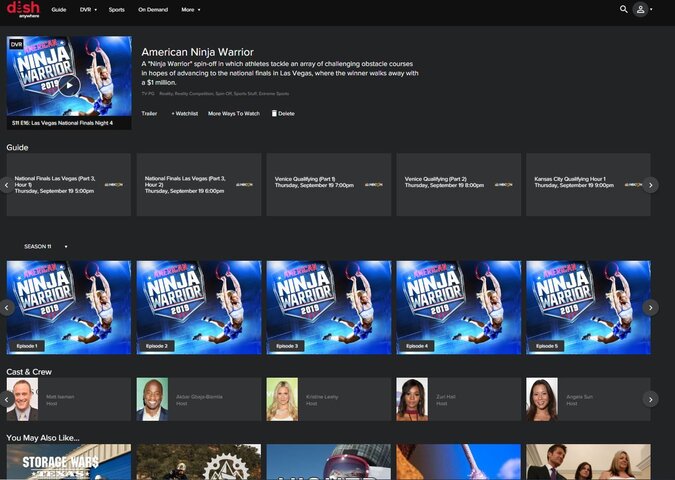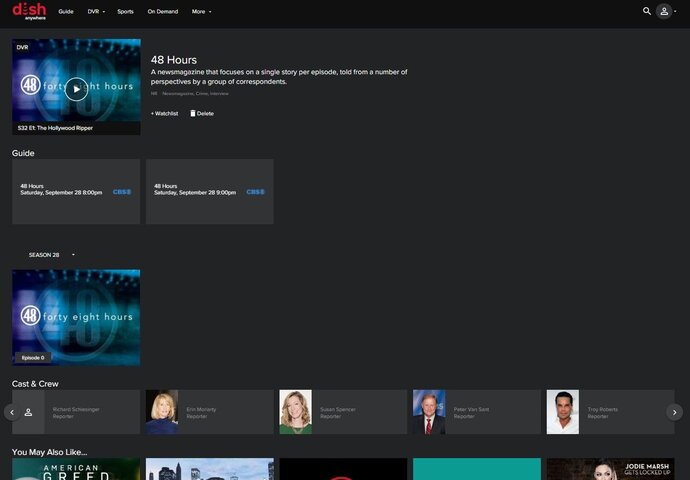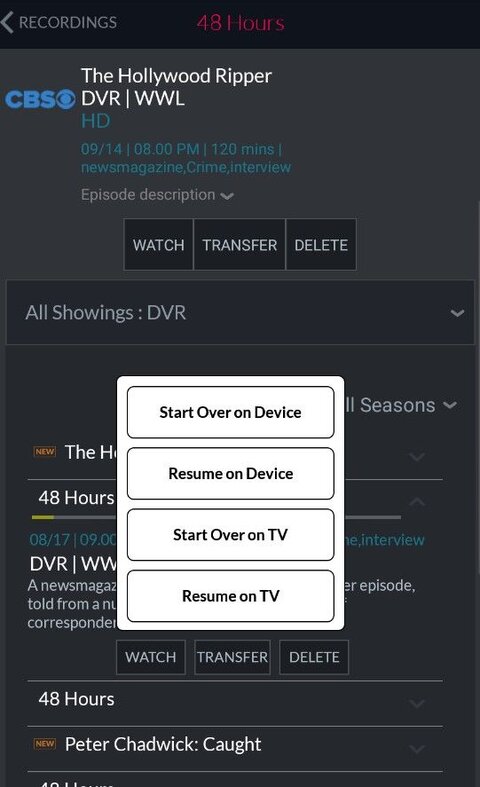bortery, are you only seeing one episode only listed when you click on a show or are you seeing for example the latest season you have recorded, then the last 3 episodes?
Through the DISH Anywhere website, you should see multiple recording/multiple seasons. The first section you will see is the Guide information. Second section below that, you will see "Season 8" of a show, for example. If you click on "Season 8", you will see all previous seasons you have recorded. In addition, there will be an arrow left and right where you can move through the season.
When you click where it says the season, are you missing all the others you have recorded? What browser are you using? -Christina W.