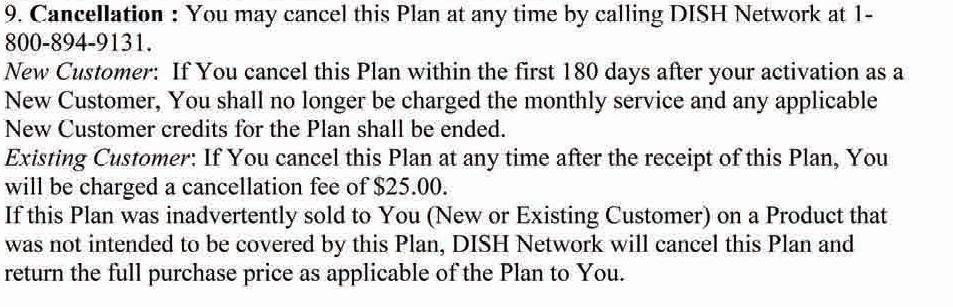Anyway of getting around these 95 bucks? seems stupid since I would be replacing my 222k and the connections would be the same. if it helps I'm in puerto rico with HD on 110 and 119
Do I really have to pay $95 bucks on top of the $200 to get a 922?
- Thread starter Symbol
- Start date
- Latest activity Latest activity:
- Replies 16
- Views 3K
You are using an out of date browser. It may not display this or other websites correctly.
You should upgrade or use an alternative browser.
You should upgrade or use an alternative browser.
I ran into that same issue. I guess you could always put the service plan on your account, make the appointment, then cancel the service. I thought the fee was kind of stupid as well. I had a 722k DIE on me, so I upgraded to the 922 for my replacement. No rocket scientist need apply.
I guess you could always put the service plan on your account, make the appointment, then cancel the service.
Not any more. There is a minimum number of months (can't recall how many) you have to maintain the service plan, or they hit you with a charge.
Attachments
Iceberg said:6 month minimum
$25 if cancelled early
Still cheaper isn't it? Isn't $15.00 (tech visit) , $25.00 (cancel fee) , and $6.00 1 month service plan (maybe add prorated fee). that's about $46.00 compared to $95.00. Still save around $49.00
Sent from my iPhone using SatelliteGuys
Keep the Service plan for the 6 months. You never know if you have problems with the new receiver. You still come out ahead. (Well, ahead in a very relative term.  )
)
If you wouldn't mind PMing an account number or phone number, I could give you all the options available and exact pricing.
It sounds like the figures are dead on, but at the same time there are other thing to take into account. Also, I would double check your upload speed for using the Sling feature. From what I understand, PR does not have the same high-speed capabilities as everywhere else, and you may have issues.
It sounds like the figures are dead on, but at the same time there are other thing to take into account. Also, I would double check your upload speed for using the Sling feature. From what I understand, PR does not have the same high-speed capabilities as everywhere else, and you may have issues.
That is bare minimum for mobile use (i.e. cellphone), just to let you know (which means hit and miss connectivity most likely). The odds that you will get it on a PC are virtually nil.
If that isn't the reason for the VIP922, then no problem. If it is.... I would have to say it is not gonna work (almost guaranteed) and the upgrade fee is not refundable.
If that isn't the reason for the VIP922, then no problem. If it is.... I would have to say it is not gonna work (almost guaranteed) and the upgrade fee is not refundable.
500k upload is very poor for video transmission out into the web, you need at least 1.0mb 1.5mb preferred.
Don't expect your sling to work very well except inside you home network.
I have an SD slingbox and it works marginally with my 500kb upload out to the internet - save your money and buy a Slingbox Sd, you'll get the same results.
Inside your house the picture will be great, but your slow upload will kill the picture going outside.
Don't expect your sling to work very well except inside you home network.
I have an SD slingbox and it works marginally with my 500kb upload out to the internet - save your money and buy a Slingbox Sd, you'll get the same results.
Inside your house the picture will be great, but your slow upload will kill the picture going outside.
As a retailer, I can tell you that I don't charge the $95 fee when I do an upgrade. Heck, I don't even charge $15 if you have the service plan.. I just charge the $200 upgrade for the 922 if you qualify for it... So you might want to check with a local retailer.. Can't promise anything, but it can't hurt to check..
Okay I called my ISP and switched to a 1mb upload package
BUT I called dish, paid my $215 and the nearest install date is may 9th, TOTAL BS, right now if I canceled my account and called the local retailer to setup new service I could have it tomorrow!
I told the guy in the site chat I was not happy having to wait almost 3 weeks for an upgrade.
today some kid from called me asking me if he could make my experience better and I told him I wanted the receiver installed ASAP and he said some distributor agency for the receivers would contact me to find a closer date, within 20minutes,( an hour has passed)
I'm about to blow up and bundle my TV with my cable ISP.
BUT I called dish, paid my $215 and the nearest install date is may 9th, TOTAL BS, right now if I canceled my account and called the local retailer to setup new service I could have it tomorrow!
I told the guy in the site chat I was not happy having to wait almost 3 weeks for an upgrade.
today some kid from called me asking me if he could make my experience better and I told him I wanted the receiver installed ASAP and he said some distributor agency for the receivers would contact me to find a closer date, within 20minutes,( an hour has passed)
I'm about to blow up and bundle my TV with my cable ISP.
Okay I called my ISP and switched to a 1mb upload package
BUT I called dish, paid my $215 and the nearest install date is may 9th, TOTAL BS, right now if I canceled my account and called the local retailer to setup new service I could have it tomorrow!
I told the guy in the site chat I was not happy having to wait almost 3 weeks for an upgrade.
today some kid from called me asking me if he could make my experience better and I told him I wanted the receiver installed ASAP and he said some distributor agency for the receivers would contact me to find a closer date, within 20minutes,( an hour has passed)
I'm about to blow up and bundle my TV with my cable ISP.
We all have had this feeling...when we want something and we are paying good money for it...we want it NOW. You could always buy one outright off of EBAY....
Okay I called my ISP and switched to a 1mb upload package
BUT I called dish, paid my $215 and the nearest install date is may 9th, TOTAL BS, right now if I canceled my account and called the local retailer to setup new service I could have it tomorrow!
I told the guy in the site chat I was not happy having to wait almost 3 weeks for an upgrade.
today some kid from called me asking me if he could make my experience better and I told him I wanted the receiver installed ASAP and he said some distributor agency for the receivers would contact me to find a closer date, within 20minutes,( an hour has passed)
I'm about to blow up and bundle my TV with my cable ISP.
call em back tell them you called the cable companby and directv, and the first one out get the install
500k upload is very poor for video transmission out into the web, you need at least 1.0mb 1.5mb preferred.
Don't expect your sling to work very well except inside you home network. .
I still stand behind saying it will not work at all. The spec sheet listed internally 4.0 Mbps minimum for optimal viewing, which means HD content via PC. To me that means Symbol's will not work as it should, which means not work.
Okay I called my ISP and switched to a 1mb upload package
BUT I called dish, paid my $215 and the nearest install date is may 9th, TOTAL BS, right now if I canceled my account and called the local retailer to setup new service I could have it tomorrow!
I told the guy in the site chat I was not happy having to wait almost 3 weeks for an upgrade.
I am still offering to help you Symbol, but I still do not believe your connection is fast enough for it to work for what you intend. As I mentioned just above, for HD you need 4 Mbps per new guidelines (that have yet to make it to the web). I am in contact with the platform manager for the VIP922 right now explaining the situation, BTW, and that I feel the website is misleading (basically you passed for mobile apps, not PC). A lot of people complain that the system does not work, usually because of speed. In fact, from my previous posts, our specs have risen! Look at the threads that say Sling works on Android and not on PC. I have posted elsewhere on the site the information for successful Sling use and you are not at the minimum even by the older specs. I am posting them again here will do it here and highlight the points that need to be addressed:
Supported Receivers
922
Supported Devices
Sling Adapter
Remote Viewing From Desktop / Laptop
Desktops and laptops that have high-speed broadband and meet the requirements below can view both SD and HD content.
Requirements
- HD Content through DRA / dishonline.com
- Network Bandwidth upload/download of 4 Mbps or better
- PC
- Intel 2.4 GHz Core 2 Duo class processor or equivalent
- 2 GB of RAM
- Video acceleration support desirable on graphics card
- Operating System: Windows XP, Windows Vista or Windows 7
- Browser: Internet Explorer 8 or later, Firefox 3.5 or later
- Mac
- Intel 2.4 GHz Core 2 Duo class processor or equivalent
- 2 GB of RAM
- Operating System: Mac OS X 10.5.7 or later
- Browser: Safari 4.0 or later (in 32-bit compatibility mode), Firefox 3.5 or later
- SD Content through DRA / dishonline.com
- Network Bandwidth upload/download of 800 Kbps or better
- PC
- Intel Pentium 4 class processor or equivalent
- Operating System: Windows XP, Windows Vista or Windows 7
- Browser: Internet Explorer 8 or later, Firefox 3.5 or later
- 256 MB RAM
- Mac
- Intel-based Mac
- 2 GB of RAM
- Operating System: Mac OS X 10.5.7 or later
- Browser: Safari 4.0 or later (in 32-bit compatibility mode), Firefox 3.5 or later
- SQ (Standard Quality) Content through Mobile Device
- DISH Remote Access mobile app installed on mobile device
- Network Bandwith upload/download of 250 Kbps or better
- HQ (High Quality) Content through Mobile Device
- Network Bandwidth upload/download of 500 Kbps or better
Last edited:
Jeez, its my hard earned money.jeez go outside its just television