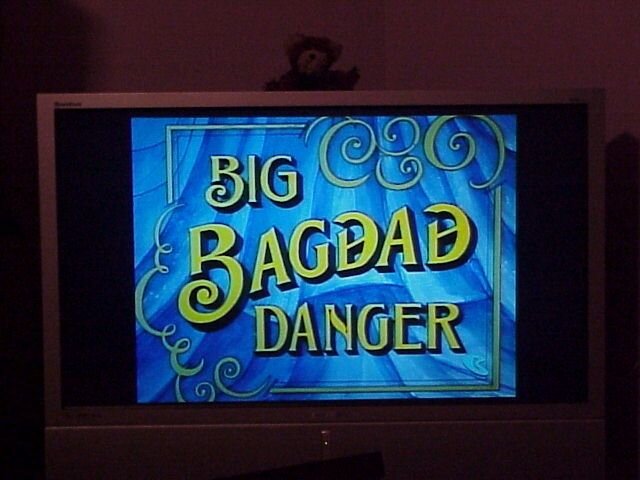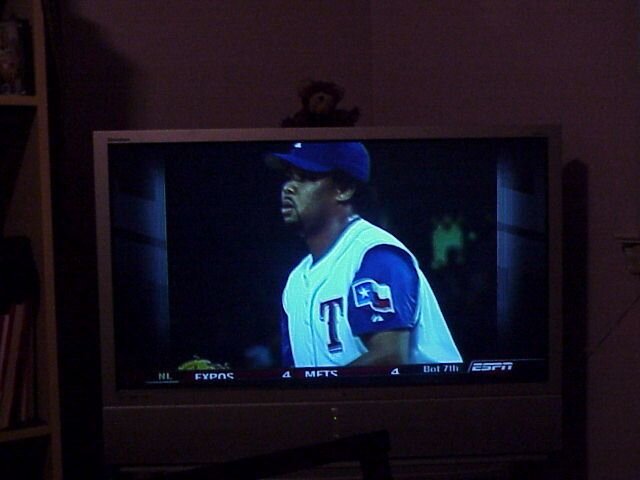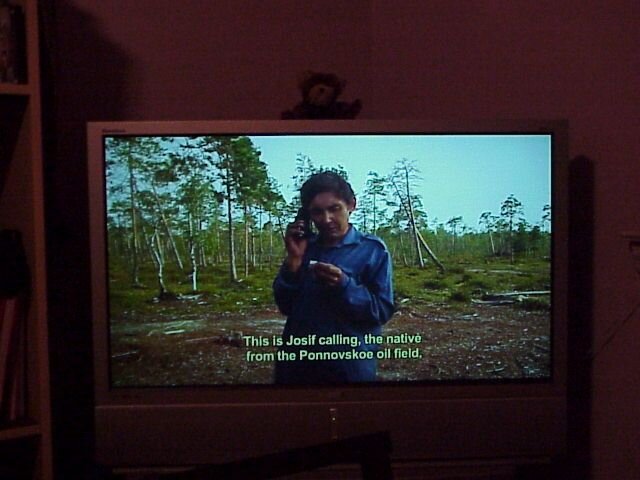Simple as that. Which is the "better" input???
I was under the impression DVI was newer, better, and could transfer data at higher rates, but I keep hearing a few people say they get a better picture with components. I have a Sony 16:9 30" Sony Trinitron XBR if that makes any difference.
thanks,
TONY
I was under the impression DVI was newer, better, and could transfer data at higher rates, but I keep hearing a few people say they get a better picture with components. I have a Sony 16:9 30" Sony Trinitron XBR if that makes any difference.
thanks,
TONY