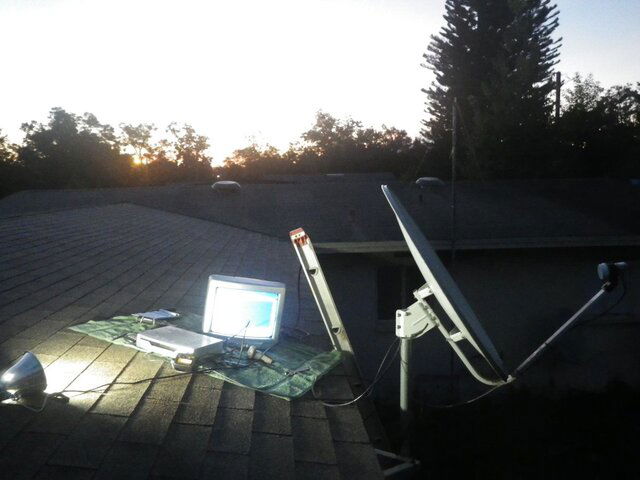Hi all, got up early this morning and setup on the roof top to try and bring an old FTA dish back to life. Had a bad LNB (lightning) and installed a new universal LNB and got busy trying to find something. Was aiming for 87W and found something. Tried looking up on LyngSat but can't find a match. A blind scan came up with 6 channels - 5 Powerview and one called the DC channel. Active transponders my old DVB-S only receiver found were: 11776/V/5004, 11791/V/5004, 11757/H/3984, 11957/H/29281
Any idea where I'm at?
Thanks, Dale
Any idea where I'm at?
Thanks, Dale