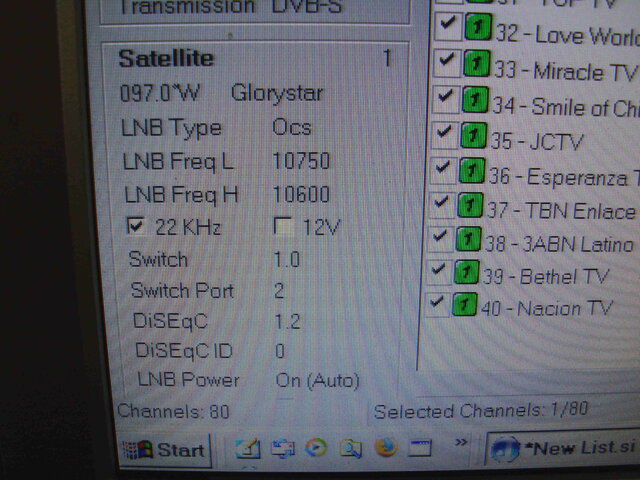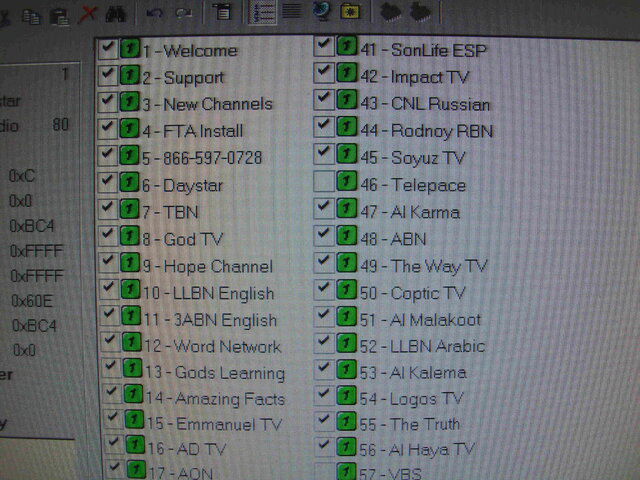The video is one that I did for .ABS firmware files. It is not for .udf user database files. It probably will not be helpful to view for the different process of loading an .udf.
I am merging this thread with your request for a Glorystar .udf as this is all about the same subject about loading the custom .udf file.
I am merging this thread with your request for a Glorystar .udf as this is all about the same subject about loading the custom .udf file.