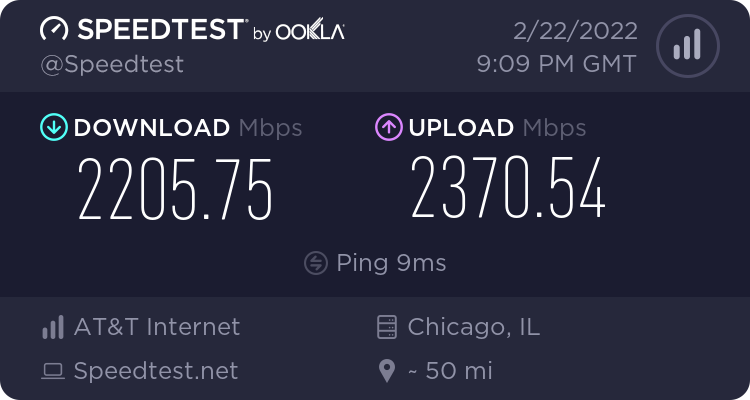All their offerings.So all these no caps providers, is that for all of their offerings or just the top of the line?
I am guessing some areas, as still stuck in the "cap" thing and as long as everyone around them follows suit, everyone is good and can bank extra money.
or
In very large populated areas there is just not enough bandwidth on the backbone to handle all the people. So, it helps to mange that. I really don't know..........probably a combination of both.