Trying to get my setup together for tailgating, and I'm having a problem acquiring a signal. Tripod is plumb, dish is set correctly, receiver is set to multiswitch and all I get are 0s for signal. Could I have a bad lnb?
H24 & SL3PIG-P
- Thread starter Dmax04
- Start date
- Latest activity Latest activity:
- Replies 19
- Views 2K
You are using an out of date browser. It may not display this or other websites correctly.
You should upgrade or use an alternative browser.
You should upgrade or use an alternative browser.
- Status
- Please reply by conversation.
You could have a bad LNB, but its unlikely ...Trying to get my setup together for tailgating, and I'm having a problem acquiring a signal. Tripod is plumb, dish is set correctly, receiver is set to multiswitch and all I get are 0s for signal. Could I have a bad lnb?
More than likely its just not aligned properly.
You could have a bad LNB, but its unlikely ...
More than likely its just not aligned properly.
That's what I was hoping you'd say. I'd like to use it Saturday, and don't have time to get a new lnb. The only dish setting I'm not comfortable with is the elevation, as there's no arrow showing exactly where it's set. It's supposed to be 37.9. If it's off a degree or two, would that screw it up? Would a bad b-band converter cause the issue?
If its off by a degree, thats a HUGE area .... remember, your pointing this dish at a Sat thats the size of a Bus, 23,000 miles away.That's what I was hoping you'd say. I'd like to use it Saturday, and don't have time to get a new lnb. The only dish setting I'm not comfortable with is the elevation, as there's no arrow showing exactly where it's set. It's supposed to be 37.9. If it's off a degree or two, would that screw it up? Would a bad b-band converter cause the issue?
Elevation, make sure your going by the line, not the nut.
If its off by a degree, thats a HUGE area .... remember, your pointing this dish at a Sat thats the size of a Bus, 23,000 miles away.
Elevation, make sure your going by the line, not the nut.
Thanks, Jimbo. I didn't see a line, so I'll have to look again in the daylight. Any other tips?
to Satelliteguys Dmax04!
The elevation is set by a line on the bracket. Check the picture.View attachment 128044
Thank you, raoul5788. I don't believe my dish has a red line, but I'm definitely off on the elevation, as I was using the nut. Will adjust in the morning, and hope for better results!
One more question - once all of the transponders are showing on the screen, will they automatically update strength as I get closer to the correct position?
Excellent question!One more question - once all of the transponders are showing on the screen, will they automatically update strength as I get closer to the correct position?
One more question - once all of the transponders are showing on the screen, will they automatically update strength as I get closer to the correct position?
I would gauge this based on the signal strength on one bird / transponder (something on 101). The grid screen takes too long to refresh to be useful for this purpose.
Also - based on your earlier posts, you can't use the 18" dish with that LNB - has to be the slimline you have.
That may explain the lack of a line.
That may explain the lack of a line.
Thanks to all for the replies. I didn't have my elevation correct. No red line, so I lined it up with the bottom edge, as Jimbo and raoul5788 suggested. Fired up the receiver and bam, had a signal. Tuned it quickly to the following numbers:
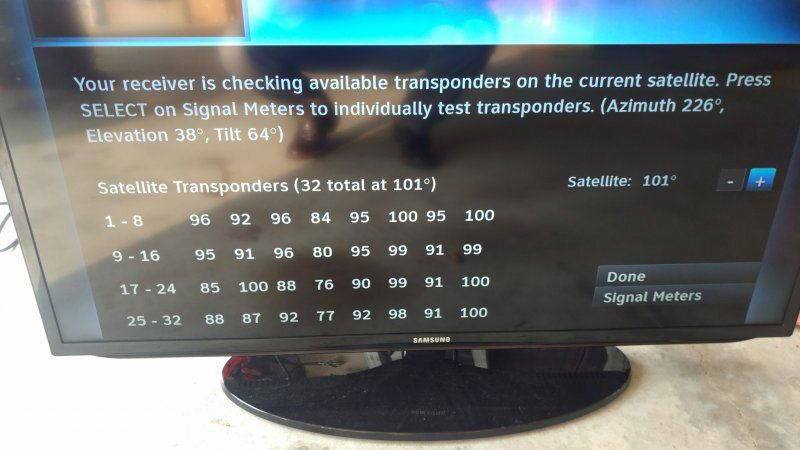
All channels that I was concerned about worked, but I did get this error:
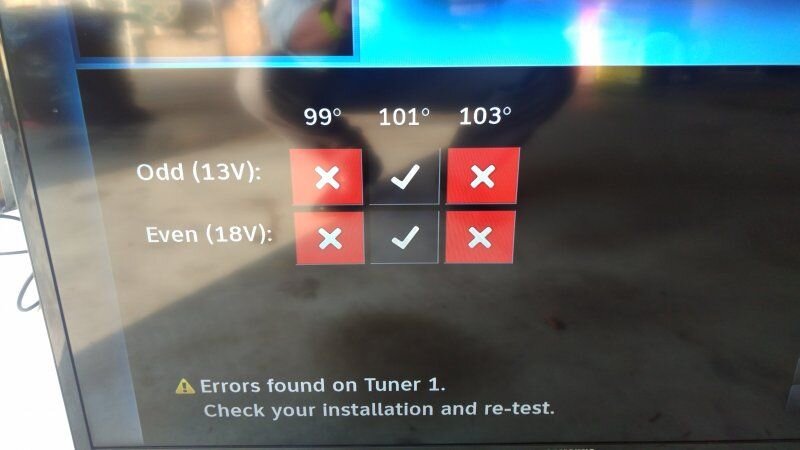
Any reason for concern? Could I eliminate the errors by getting a better tune?
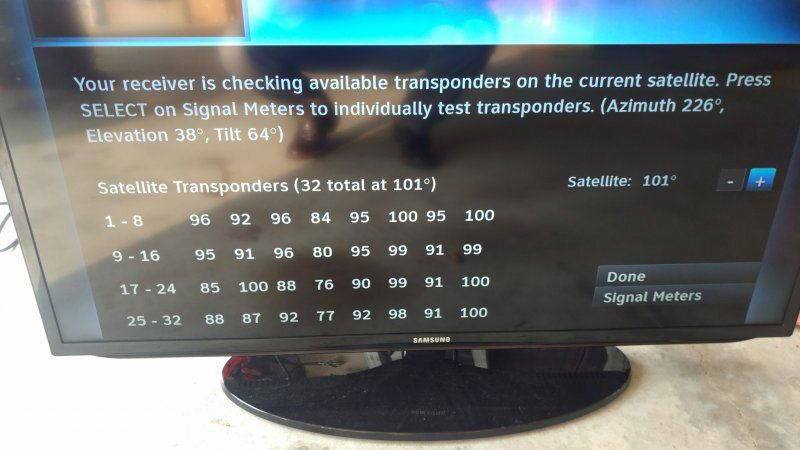
All channels that I was concerned about worked, but I did get this error:
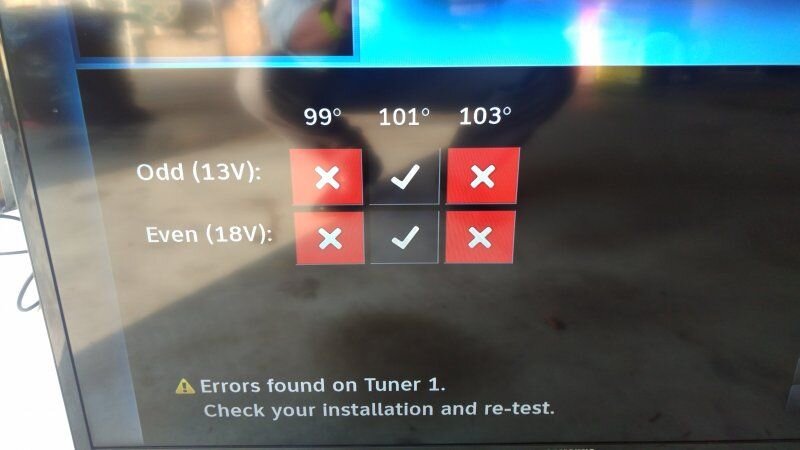
Any reason for concern? Could I eliminate the errors by getting a better tune?
You will get that error when the signal strengths are below a certain threshold even if the channels come in. In bad weather they will go out quickly.
I was able to get it tuned in better and all signals look great. Thank you all for your help!
Thanks to all for the replies. I didn't have my elevation correct. No red line, so I lined it up with the bottom edge, as Jimbo and raoul5788 suggested. Fired up the receiver and bam, had a signal. Tuned it quickly to the following numbers:
View attachment 128050
All channels that I was concerned about worked, but I did get this error:
View attachment 128051
Any reason for concern? Could I eliminate the errors by getting a better tune?
I'm in a similar setup and I keep getting the even for 101 checked but the odd keeps showing up as an X any ideas why?
Correct ...Because your signals on the odd transponders are too low. Post back with ALL the signals for 101.
For tailgating/camping setups, it's important to mainly post your levels (while ignoring the spotbeams) than concern yourself with the odd/even transponder check box screen.
That screen is for DIRECTV's "installation verification" (IV) test, which is for permanent fixed installations to check the levels of centain key transponders at all satellite positions the LNB receives from to "verify" they meet with their standard for reliable reception over time at a given location.
However, for tailgating or camping situations, any red X's on the IV screen does not necessarily mean your levels aren't sufficient for such temporary setups.
How would one go about getting better numbers on the ODD, while not changing the Even ?Because your signals on the odd transponders are too low. Post back with ALL the signals for 101.
If you change one, you change both ...
Just needs more fine tuning would be my thought (or possibly a bad LNB.)
- Status
- Please reply by conversation.
Similar threads
- Replies
- 9
- Views
- 363
- Replies
- 6
- Views
- 377


