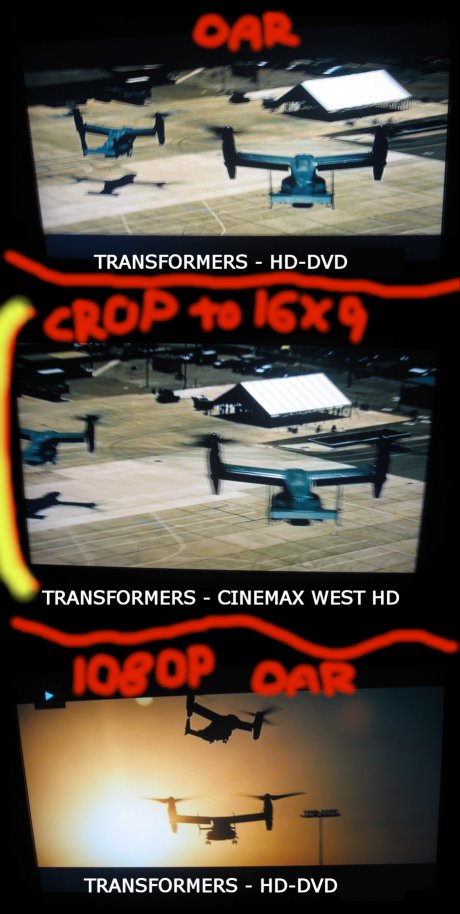I took the time to compare the HD-DVD disc version of Transformers and the HD version of the movie DVR'd off Cinemax HD (West). Obviously, I expect that the HD-DVD version (1080P) is going to be a better picture than the overly compressed 1080i version on Cinemax. My biggest gripe isn't the quality. I mean come on, I sit and watch the HD channels and love the quality. What gets me is that Cinemax and HBO are not maintaining the original aspect ratio as the movie was intended. Sure, I understand the pan and scan being done with SD televisions since the dawn of premium channels and movies on TV in general. But now is the time to maintain the OAR with these new HD channels. HBO and Cinemax need to face up to the fact that subscribers are willing to look at black bars if it means OAR. Especially the early adapters and educated consumers.
We need to start some movement to have HBO and Max implement OAR. If I am not mistaken Starz does it and I know Showtime does it on some of its channels for sure. MGM channel uses OAR too, for example.
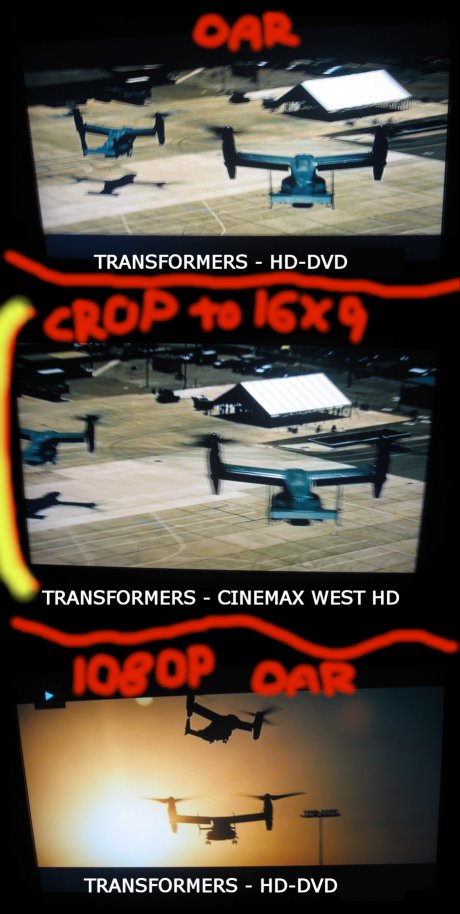
We need to start some movement to have HBO and Max implement OAR. If I am not mistaken Starz does it and I know Showtime does it on some of its channels for sure. MGM channel uses OAR too, for example.