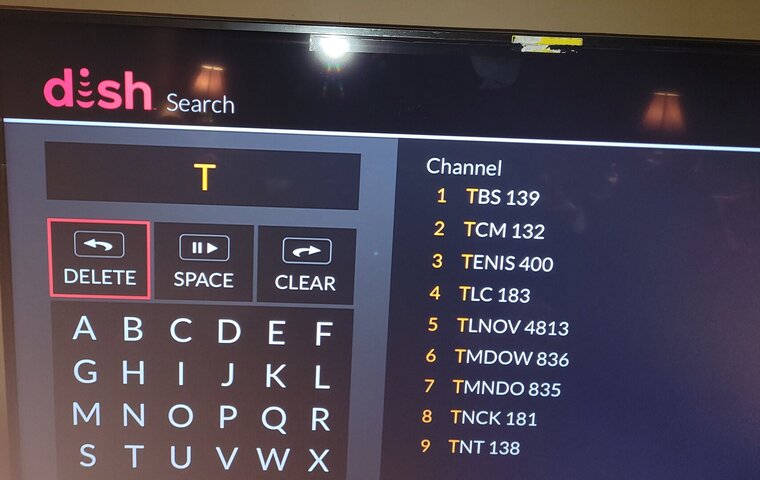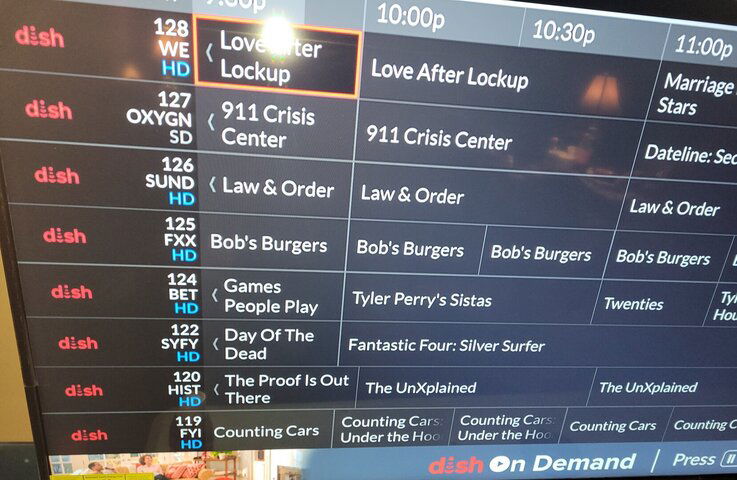Hi, i am here just looking for answers, hope I post in the right place. I hope someone will be to help. I have talked to dish i got absolutely no where just very frustrated. This is probably going to be a long post so I apologize. We had to a replacement hopper with sling. We hooked it up, followed all the prompts. We do not have internet, we have never had internet. The installation instructions for dish hopper with sling said since we didn't have internet we needed to call a number, we would have to provide receiver id and smart card number to customer service rep, we called the number as per instructions, it was entirely an automated thing, no person at all. I called up, it said to activated hopper press 1, thought pressing 1 was going to connect to a person, so pressed 1 hopper started activating without providing the receiver id and smart card number, hopper finished up and we were able to watch TV. We noticed preview guide was different, not right. The preview guide only says channel number and dish network instead of channel and name of channel. For example says 106 dish TVLND instead of 106 TVLND. We thought preview guide might just need time to totally download. Didn't make a difference nothing changed with preview guide. We realized we were missing a lot of channels from our package. We have America's Top 200 which dish says is 240 plus channels but we can only watch 158 channels, 158 channels only on preview guide, no video on demand or pay per view, no access to our add on starz, the search function on hopper only shows numbers or channel for example if we try to search for The Middle when we type a T we get list of channels TBS 139, TCM 132, TENIS 400, there are no error codes if we try to access a missing channel. We have tried everything from unplugging hopper for 15 minutes or longer, we used reset button on dish hopper. We have not done a factory reset because we aren't sure what exactly it would wipe and reset. Any ideas how to fix this? Is there anyway to go back to beginning of process and reactivate the correct way with a person and providing receiver id and smart card number. I have talked to dish many times,
I have talked on phone with them, tried chat with them, i have tried to find a solution. I know this was really long i am sorry
Any help or solution would be great. Thanks so much.
I have talked on phone with them, tried chat with them, i have tried to find a solution. I know this was really long i am sorry
Any help or solution would be great. Thanks so much.