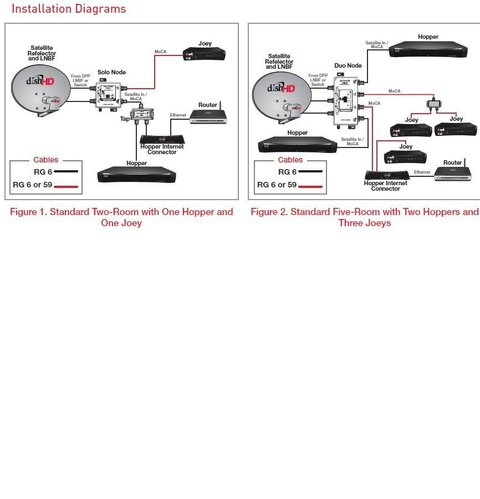I am having 1 hopper/2 joey installation on Monday. Currently the only internet I have is wildblue with a wireless router in the room above my garage. My other internet access is a 4g hot spot on my Droid. The hopper is going to be installed in my basement entertainment area which is on the opposite end of the house from the garage end. At a later time I will be changing to the new DishNet internet which will have a router much closer to the hopper but we aren't going to do that for a few weeks. At that time, I expect the HIC will work. I want to get a temporary connection to the internet. How far will a signal on an HIC reach? If the signal won't reach from the current router location, can I use my phone with some kind of cable when I want internet connectivity until we get the new DishNet installed? I know I have a phone to USB cable and a phone to HDMI cable. Also the phone can send the signal wirelessly but what do I need on the hopper? My installer is a local guy who actually does more hotel type installations and doesn't do that much with internet. He has been doing my satellite installs since the BUD days.
Thanks for any help you can give.
Donna in KC
Thanks for any help you can give.
Donna in KC