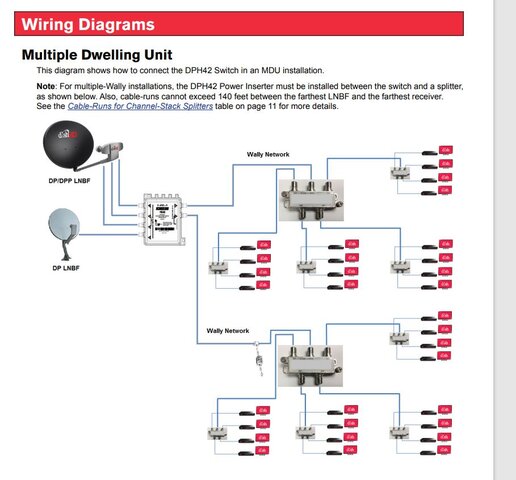I purchased a DISH Network Hybrid Pro Eastern Arc LNB Dish Antenna (DISH1000.3-EA) which has two LMB and three ports. My unbderstanding was that port 1 and 2 went to receivers and the 3rd port was to connect to an additional dish to pick up another satellite.
I am trying to hook up two Wally receivers to this dish but keep getting an error when I hook up the 2nd receiver to port 2.
I set up the dish and the 1st Wally receiver by hooking it into port#1 and it worked well. I assumed that the 2nd Wally would then be connected to the 2nd port but when I did, I got the following error message.
"The Receiver is connected to wrong port of the LNB. Please connect the receiver to port 1 of the LNB." I swapped the receivers to see what would happen but got the same result, so I assume it's not the receivers.
I am wondering is a splitter/switch is needed and if so, what/which kind would I use for the Wally receivers?
Thank you
I am trying to hook up two Wally receivers to this dish but keep getting an error when I hook up the 2nd receiver to port 2.
I set up the dish and the 1st Wally receiver by hooking it into port#1 and it worked well. I assumed that the 2nd Wally would then be connected to the 2nd port but when I did, I got the following error message.
"The Receiver is connected to wrong port of the LNB. Please connect the receiver to port 1 of the LNB." I swapped the receivers to see what would happen but got the same result, so I assume it's not the receivers.
I am wondering is a splitter/switch is needed and if so, what/which kind would I use for the Wally receivers?
Thank you