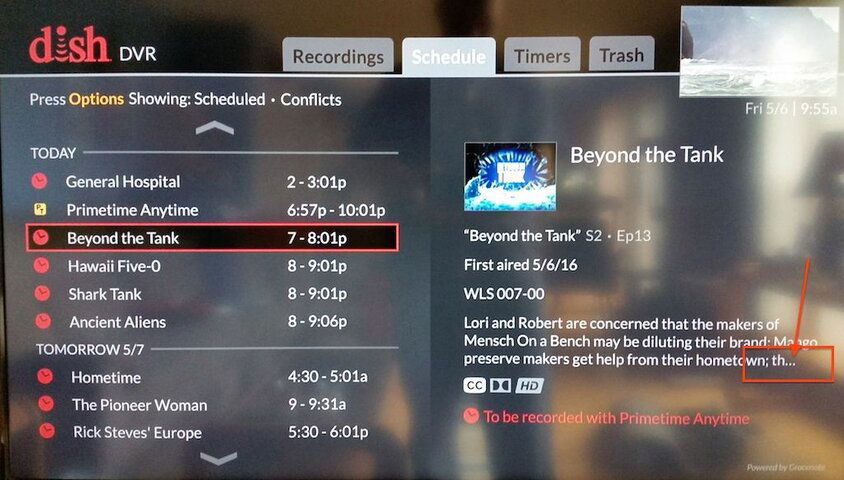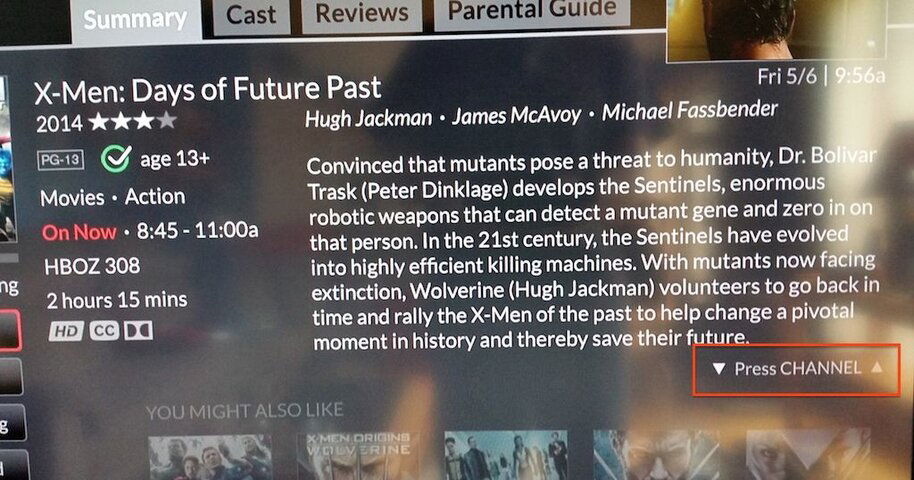On the Hopper 3, when I press the DVR button, then press the Skip Forward button, I am on the Schedule tab, where I see a list of my upcoming (and past) scheduled timer. I use the up and down buttons (and Channel Up and Down for Page Up and Down) to select any program, and its details display on the right half of the screen. No problem thus far.
But sometimes the program description on the right side gets truncated, as in this upcoming episode of Madam Secretary, (typed here exactly the way it displays on my screen):
"Elizabeth gets shocking news about a political operative and learns President Dalton may be considering replacing her as Secretary of State; Stevie and Jareth g..."
On my old ViP622 receiver, I could press some button (Info?) to expand the description so I could see the rest of the text. But on the Hopper 3, I can't find any way to see the full description. No button I have pressed expands the description.
Why do I care? Because, at this time of the year, a program description may end in the phrases "Season Finale" or "Season Premiere", and I'd like to see those.
Does anyone know what button reveals the complete text of the program description? Or do I need to get at this information by another path?
But sometimes the program description on the right side gets truncated, as in this upcoming episode of Madam Secretary, (typed here exactly the way it displays on my screen):
"Elizabeth gets shocking news about a political operative and learns President Dalton may be considering replacing her as Secretary of State; Stevie and Jareth g..."
On my old ViP622 receiver, I could press some button (Info?) to expand the description so I could see the rest of the text. But on the Hopper 3, I can't find any way to see the full description. No button I have pressed expands the description.
Why do I care? Because, at this time of the year, a program description may end in the phrases "Season Finale" or "Season Premiere", and I'd like to see those.
Does anyone know what button reveals the complete text of the program description? Or do I need to get at this information by another path?