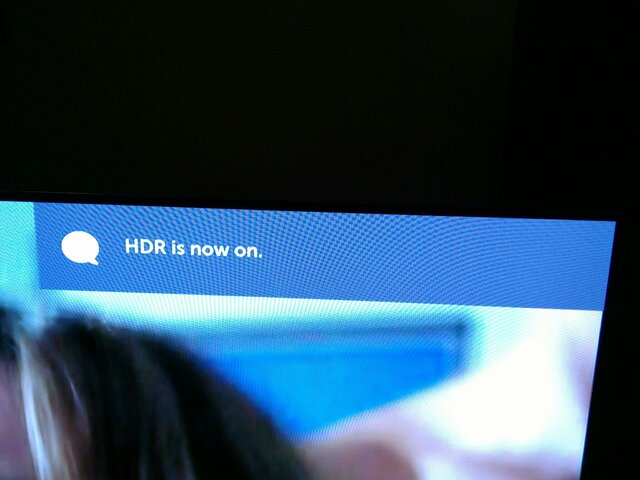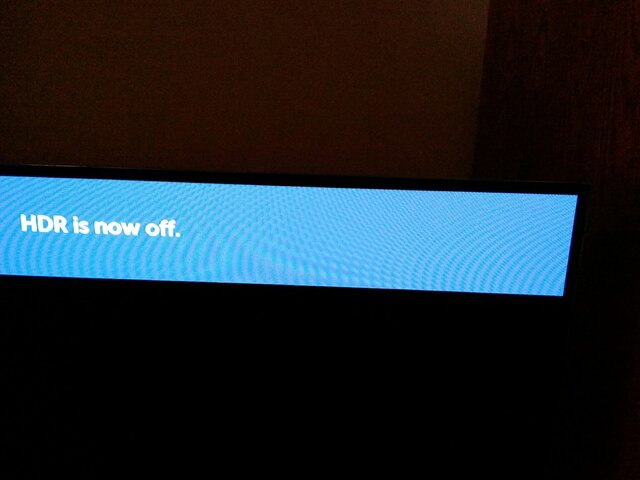It is.There's no way Dish is sending out HDR meta data.
I am no novice and took ISF training before I ran my own Home Theater company from 1999 to 2010. (which is how I became a Dish dealer in 2000. I hated putting in $7000 TV's and running a crappy Motorola cable box through it)
I am NOT saying the Hopper is converting programming to HDR standards, but is, without a doubt, tripping the LG's HDR tag.
I attribute the X-Files picture quality improvement to the newer Broadcom chip, not any HDR finagling.
Should be some pretty good arguments in the days to come.