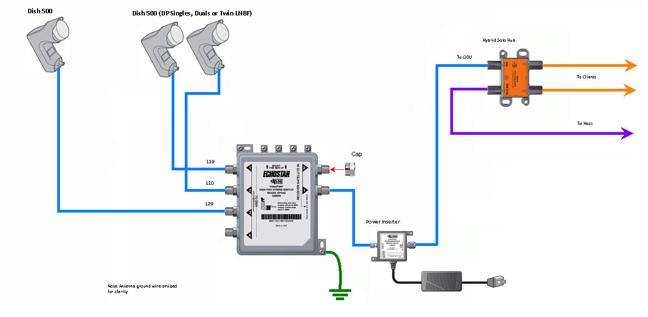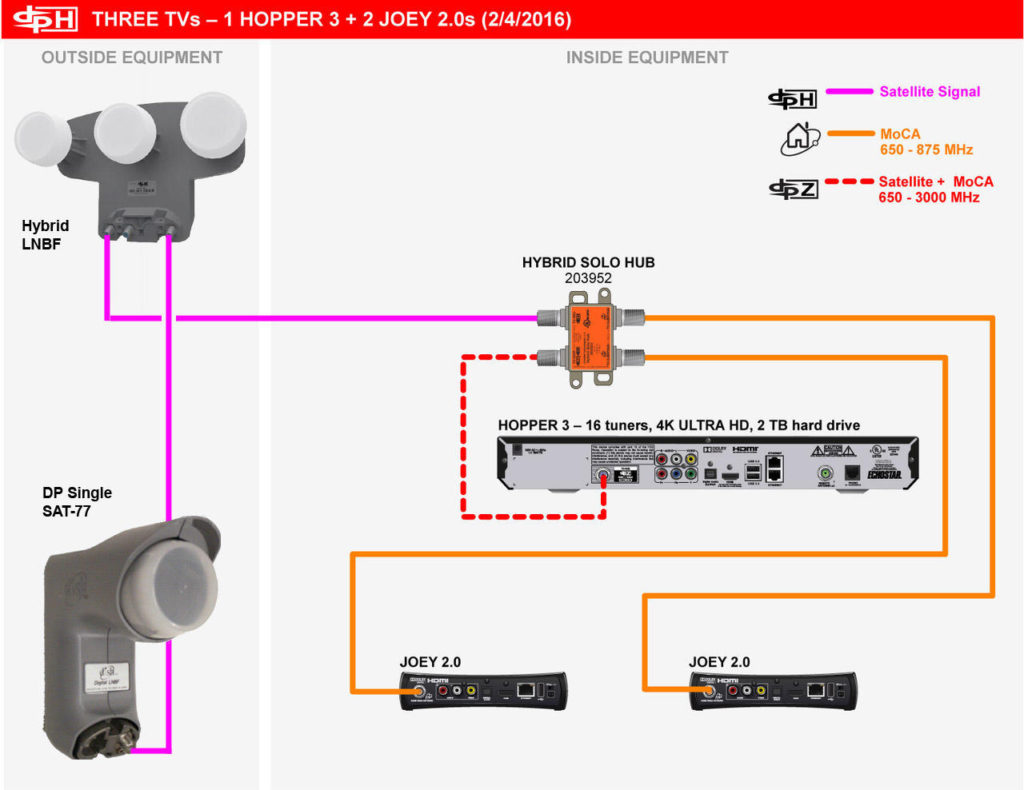Pardon me if this has already been covered, but I didn't find anything in the searchs.
I've been thinking about upgrading my VIP722 to a Hopper 3. I already have a DishProPlus LNBA on the western arc. If no Joeys are going to be used, is a Solo/Duo node required? Instead, can the Hopper 3 be directly connected to the LNBA?
Thanks.
I've been thinking about upgrading my VIP722 to a Hopper 3. I already have a DishProPlus LNBA on the western arc. If no Joeys are going to be used, is a Solo/Duo node required? Instead, can the Hopper 3 be directly connected to the LNBA?
Thanks.