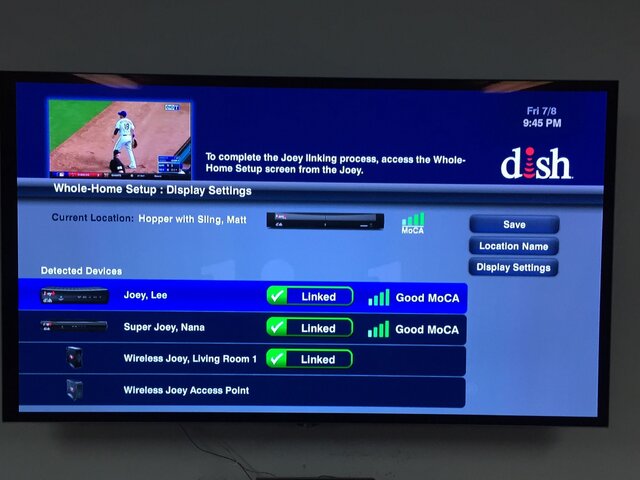Hi
I don't know exactly how to explain this, but my Hopper appears to be having issues sending signals out to my Joeys.
On the wireless Joey and the regular Joey, they both are not showing tv signal. Mostly it is black, but then it comes with a pixelated mess of green and a frame of what is supposed to be on TV. Clearly something is broken. All the while the Hopper is able to display a clear picture with no issues at all.
The only way I can get the Joeys to start functioning properly is I have to reset the Hopper. I've checked all the wiring, everything seems tight.
Is my Hopper breaking down on me? What can I do besides resetting the Hopper?
Thank you for your time.
I don't know exactly how to explain this, but my Hopper appears to be having issues sending signals out to my Joeys.
On the wireless Joey and the regular Joey, they both are not showing tv signal. Mostly it is black, but then it comes with a pixelated mess of green and a frame of what is supposed to be on TV. Clearly something is broken. All the while the Hopper is able to display a clear picture with no issues at all.
The only way I can get the Joeys to start functioning properly is I have to reset the Hopper. I've checked all the wiring, everything seems tight.
Is my Hopper breaking down on me? What can I do besides resetting the Hopper?
Thank you for your time.