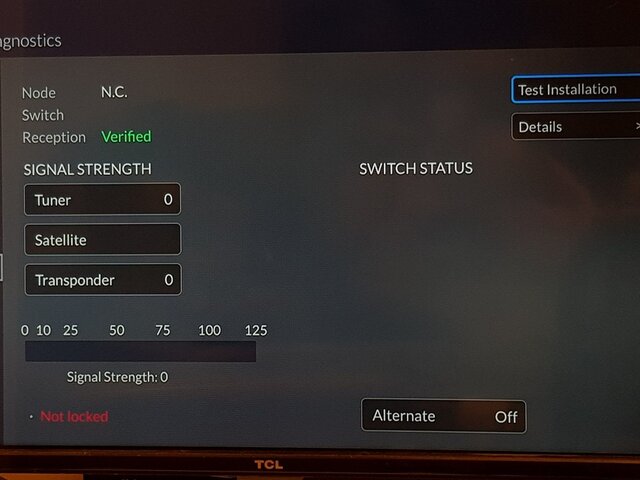We have a Hopper with Sling and a Joey with service since January. Until 2 weeks ago, everything was normal. There were occasional signal loss issues due to weather, and one incident where the Joey was stuck on startup for several hours. Dish replaced the Joey.
About two weeks ago, everything stopped functioning. Since the last week in June, we have not had uninterrupted service even one day with either the Hopper or the Joey. There is no TV when we turn it on in the morning, on either TV. Always some kind of error message. Every single day, throughout the day, 2 to 4 times a day, the Hopper and the Joey spontaneously go blank, and then reboot. Sometimes the reboot doesn't work. I spend about 2 hours a day running back and forth between devices, plugging and unplugging, with Dish phone support or on my own. Sometimes support does the system restart remotely. Sometimes they ask me to press the red button on the Hopper. Several times they have remotely restarted it back to factory default. Nothing helped.
There is a technician coming on Wednesday. What should I make sure gets done? They said they would send a new Hopper and a new Joey before he arrives.
I contacted tech support each time. I also documented every crash with timestamped photos and videos. The devices are configured so they are supposed to turn on to the last channel watched. They have an automatic reset time at 2:00 AM every day. The inactivity timeout is 4 hours. The Joey has the remote configured so that no other input will work when it is set to SAT.
The problems that show up on the screen include:
TV Activity 0 of 0 tuners in use (every morning on the Joey)
blank screen (5 minutes + before giving up)
blank screen after changing channels (5 minutes + before giving up)
"please wait refresh in progress" (process never completes)
"system check" (process never completes)
broadband connection lost
total signal loss, with several different error codes
What should I do if the problems continue after the technician comes? If the problems continue, and Dish cannot solve them, can I cancel without penalty? Is there a more senior support team that I can turn to?
I had Dish in the past for 8 years, no problem except weather-related signal loss. I am incredibly frustrated. I don't want to cancel, because frankly, I have no idea if any of the other companies in the field are any better. I just want Dish to work without interruption (except for occasional weather-related signal loss which is apparently unavoidable).
I apologize for venting but feel very much at a loss. I remember making contact with a support team working in the president's office, but it was more than 6 years ago, during our previous subscription with them.
About two weeks ago, everything stopped functioning. Since the last week in June, we have not had uninterrupted service even one day with either the Hopper or the Joey. There is no TV when we turn it on in the morning, on either TV. Always some kind of error message. Every single day, throughout the day, 2 to 4 times a day, the Hopper and the Joey spontaneously go blank, and then reboot. Sometimes the reboot doesn't work. I spend about 2 hours a day running back and forth between devices, plugging and unplugging, with Dish phone support or on my own. Sometimes support does the system restart remotely. Sometimes they ask me to press the red button on the Hopper. Several times they have remotely restarted it back to factory default. Nothing helped.
There is a technician coming on Wednesday. What should I make sure gets done? They said they would send a new Hopper and a new Joey before he arrives.
I contacted tech support each time. I also documented every crash with timestamped photos and videos. The devices are configured so they are supposed to turn on to the last channel watched. They have an automatic reset time at 2:00 AM every day. The inactivity timeout is 4 hours. The Joey has the remote configured so that no other input will work when it is set to SAT.
The problems that show up on the screen include:
TV Activity 0 of 0 tuners in use (every morning on the Joey)
blank screen (5 minutes + before giving up)
blank screen after changing channels (5 minutes + before giving up)
"please wait refresh in progress" (process never completes)
"system check" (process never completes)
broadband connection lost
total signal loss, with several different error codes
What should I do if the problems continue after the technician comes? If the problems continue, and Dish cannot solve them, can I cancel without penalty? Is there a more senior support team that I can turn to?
I had Dish in the past for 8 years, no problem except weather-related signal loss. I am incredibly frustrated. I don't want to cancel, because frankly, I have no idea if any of the other companies in the field are any better. I just want Dish to work without interruption (except for occasional weather-related signal loss which is apparently unavoidable).
I apologize for venting but feel very much at a loss. I remember making contact with a support team working in the president's office, but it was more than 6 years ago, during our previous subscription with them.