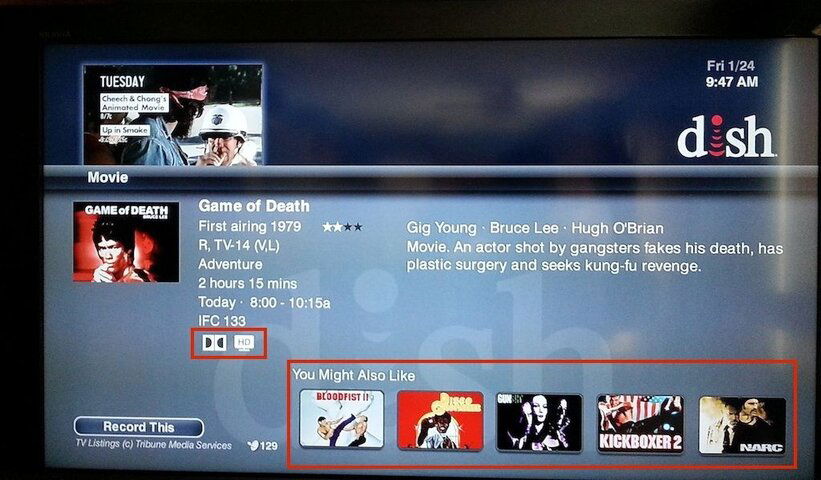Hopper With Sling Software Version S334
- Thread starter charlesrshell
- Start date
- Latest activity Latest activity:
- Replies 86
- Views 13K
You are using an out of date browser. It may not display this or other websites correctly.
You should upgrade or use an alternative browser.
You should upgrade or use an alternative browser.
Change is hard for some. I like the new screen. I only wish that they would let us use the ADD button on the ota menu. I've been waiting for this since I first got my ota module.
Mostly I like it too. You don't have to do Info-Info to see the sat. Just punch Info once, I like that. As for similar programming choice recommendations you might like....blah...Change is hard for some. I like the new screen....
 :
:I've noticed the delete recording function is now MUCH slower.
Ah, I thought it seemed slower.
Dang, you're right....guess I wasn't pressing fast enough....
I have no idea what the point of this "feature" is supposed to be.
In order for it to show the cumulative time skipped, you have to push the button SO fast that you don't have time between pushes to see what's going on in your recording! I suppose this would be handy if you wanted to go a certain distance into your recording for some reason, but I bet that at least 99% of the time the skip buttons get used, it's to skip commercials. Since not all commercial breaks are the same length, how do you know how far to skip?
I think someone at Dish has too much time on their hands.
I have no idea what the point of this "feature" is supposed to be.
In order for it to show the cumulative time skipped, you have to push the button SO fast that you don't have time between pushes to see what's going on in your recording! I suppose this would be handy if you wanted to go a certain distance into your recording for some reason, but I bet that at least 99% of the time the skip buttons get used, it's to skip commercials. Since not all commercial breaks are the same length, how do you know how far to skip?
I think someone at Dish has too much time on their hands.
I agree that they're wasting time on "features" like that when they could be fixing bugs. I didn't even notice the cumulative skip display until I gave the gf the remote. I'm like you, I time it just right to where you see frames of the video so you can actually tell where you are. She on the other hand mashes the skip button like there's no tomorrow, yet surprisingly she's pretty good at timing it right for the commercial break to end. She's actually faster than me sometimes, but that's just not my style.
New to the forum, new to the hopper. Quick question, is there any kind of order to when the firmware comes in? Since I saw the WC app, Pandora app and some of the others I tried them to see how/if they would work. Neither do, was told others are also having issues with some of the apps and a firmware would fix it, this was Dish's reply. It's not a big deal I have those on other devices, but was curious about the S334 thus the question about how long would it take for this one to receive it. My unit is on S330. It's either that or perhaps this particular unit is not 100% perhaps? I also saw a couple of comments about using an EHD. Hope this is ok to ask here, I plugged in a couple and for each of them the hopper states it wants to format them. They are Seagate externals I have used (formatted ntfs) for system backups, but that I have retired for that purpose. Is it as easy as just letting the hopper do it's thing on one of these and go from there (format it)? They're 1tb. If I say no to format and go to the EHD area it sees the correct disk size and free space but of course if I select something "from hopper" there's nothing to go "to".
No, it gave me the 855 error.
Sent from my iPhone using SatelliteGuys
Ha Ha!! My Hopper 2000 transferred 25 movies to and from the HD flawlessly several times.
Unfortunately it went black 2 hours later. The replacement is due to arrive on Tuesday. I should have moved those other 150 shows that were on the Hopper.
Normally software is out to everyone in between 10-14 days after the software push starts.
Yes it is OK to let the receiver format the drive.
Yes it is OK to let the receiver format the drive.
New to the forum, new to the hopper. Quick question, is there any kind of order to when the firmware comes in? Since I saw the WC app, Pandora app and some of the others I tried them to see how/if they would work. Neither do, was told others are also having issues with some of the apps and a firmware would fix it, this was Dish's reply. It's not a big deal I have those on other devices, but was curious about the S334 thus the question about how long would it take for this one to receive it. My unit is on S330. It's either that or perhaps this particular unit is not 100% perhaps? I also saw a couple of comments about using an EHD. Hope this is ok to ask here, I plugged in a couple and for each of them the hopper states it wants to format them. They are Seagate externals I have used (formatted ntfs) for system backups, but that I have retired for that purpose. Is it as easy as just letting the hopper do it's thing on one of these and go from there (format it)? They're 1tb. If I say no to format and go to the EHD area it sees the correct disk size and free space but of course if I select something "from hopper" there's nothing to go "to".
 to SatelliteGuys!!! My Hopper with Sling unit is still on S330 and still no update on either Hopper of Joey as of Saturday Morning and will be patient it will eventually get here Soon!!
to SatelliteGuys!!! My Hopper with Sling unit is still on S330 and still no update on either Hopper of Joey as of Saturday Morning and will be patient it will eventually get here Soon!! New to the forum, new to the hopper. Quick question, is there any kind of order to when the firmware comes in? Since I saw the WC app, Pandora app and some of the others I tried them to see how/if they would work. Neither do, was told others are also having issues with some of the apps and a firmware would fix it, this was Dish's reply. It's not a big deal I have those on other devices, but was curious about the S334 thus the question about how long would it take for this one to receive it. My unit is on S330. It's either that or perhaps this particular unit is not 100% perhaps? I also saw a couple of comments about using an EHD. Hope this is ok to ask here, I plugged in a couple and for each of them the hopper states it wants to format them. They are Seagate externals I have used (formatted ntfs) for system backups, but that I have retired for that purpose. Is it as easy as just letting the hopper do it's thing on one of these and go from there (format it)? They're 1tb. If I say no to format and go to the EHD area it sees the correct disk size and free space but of course if I select something "from hopper" there's nothing to go "to".
The SW updates are sent out to receivers in batches so that if there is a major malfunction in the SW release they can stop it before everyone gets ruined. It usually goes by receiver ID # lowest to highest. As far as EHD goes, yes you have to let the Hopper format it in order to use it to transfer recordings.
 And welcome to Satellite Guys!
And welcome to Satellite Guys!Hopper will format it in a manner recognizable to Linux, probably EXT3, so it won't be NTFS.
Sent from my iPhone using SatelliteGuys
Sent from my iPhone using SatelliteGuys
Mostly I like it too. You don't have to do Info-Info to see the sat. Just punch Info once, I like that. As for similar programming choice recommendations you might like....blah...:
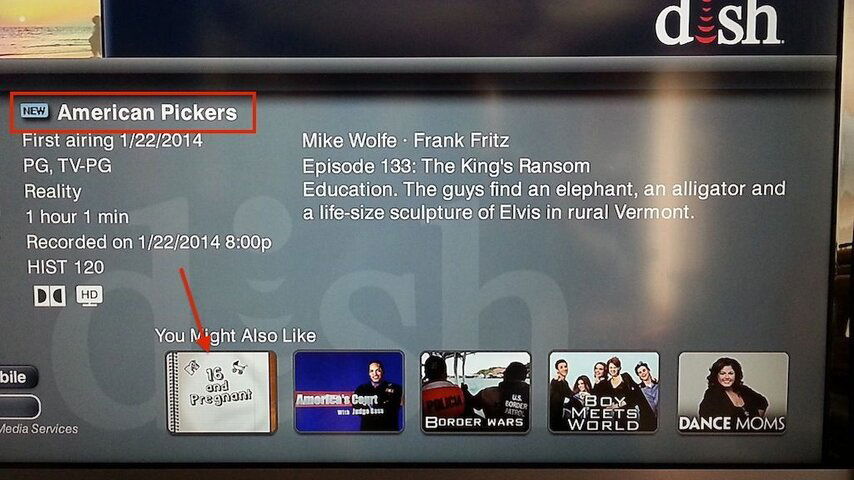
I'm sure over time we may find a snicker or two with Dish's recommended likes. Is Dish trying to insult us in stating that if you like American Pickers that you are also trashy enough to enjoy MTV's 16 and Pregnant?!?! Dance Moms choice made me chuckle as well.
Thanks for the warm welcome. What a great group of friendly folks !! Glad I found the forum. I sincerely appreicate the replies to the software and formatting questions.
Thank you. Stick around. We do get visits from a few under-bridge dwellers but they don't tend to stick around.
Sent from my iPhone using SatelliteGuys
Users Who Are Viewing This Thread (Total: 1, Members: 0, Guests: 1)
Who Read This Thread (Total Members: 1)
Latest posts
-
BAsus Expert Book Ultra | Seriously The Best Laptop in 2026!
- Latest: Booredatwork.com
-
L
-
-