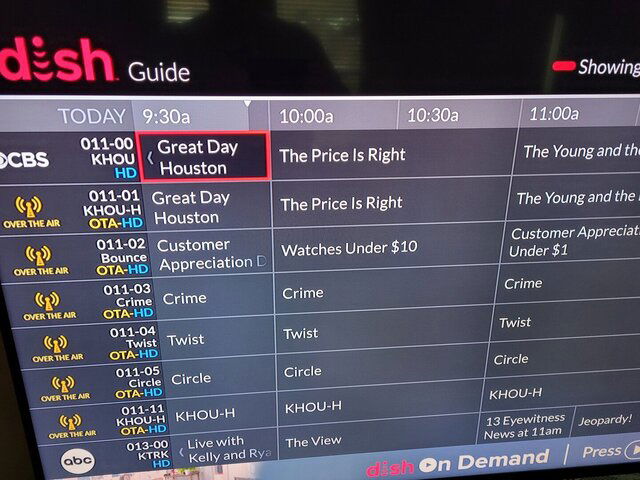Is there a fix for this? Houston's channel 11.11 is the KHOU regular broadcast channel. However, the Dish program guide doesn't list the programming. In this photo, I show the Dish locals (which is correct) and the OTA listing (which shows nothing). We're getting ready to drop local's service, but are disappointed that the program guide fails not only with channel 11 but also the OTA Channel 20.1 (KTXH) guide shows the information for channel 26 (KRIV) (not the same network at all) and the 39.1 (KIAH) guide actually shows the programming for channel 2 (KPRC
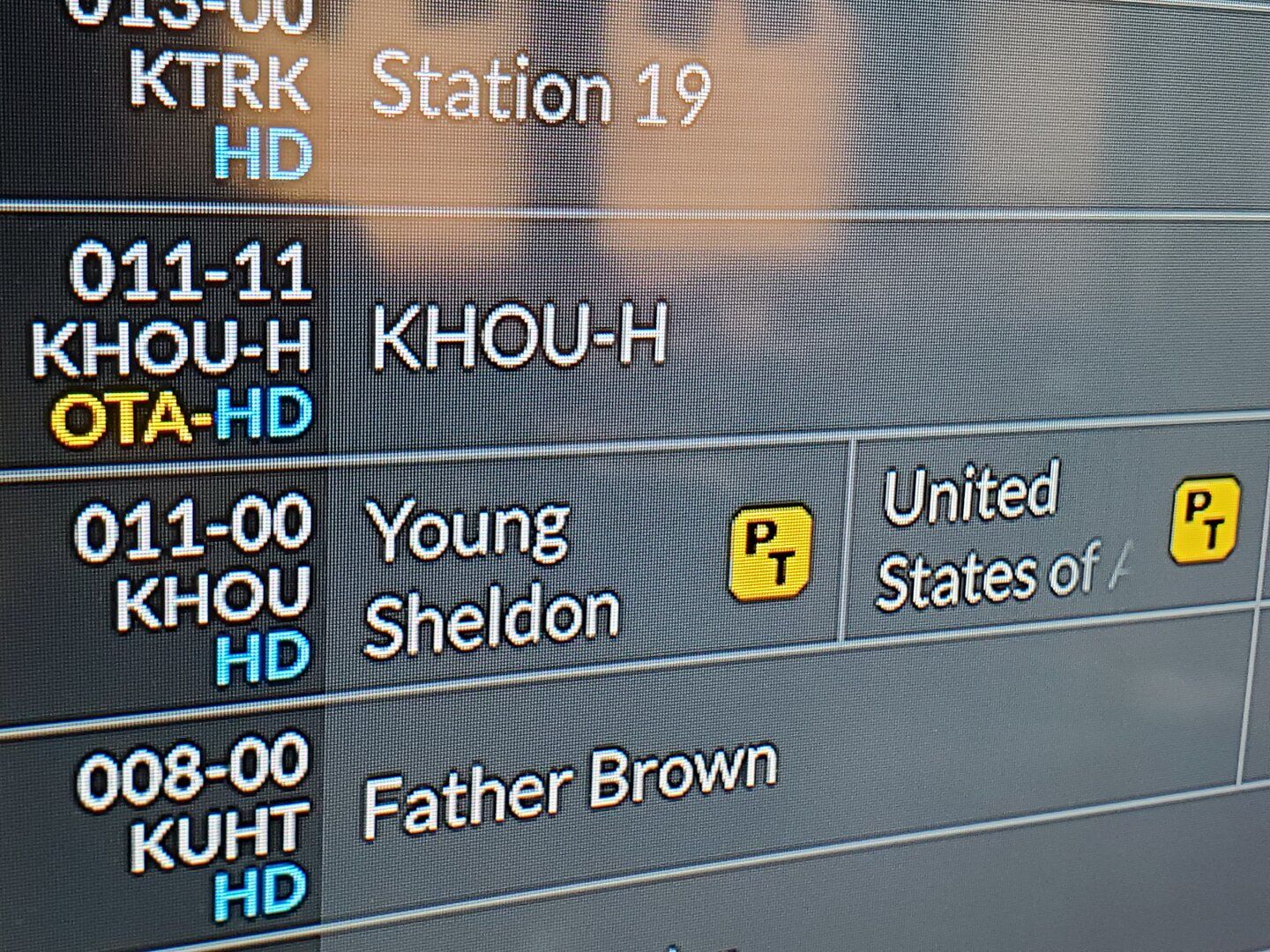 ).
).
Houston OTA Channel 11 - no guide
- Thread starter grc
- Start date
- Latest activity Latest activity:
- Replies 27
- Views 5K
-
ENJOY SATELLITEGUYS AD FREE THIS FEBRUARY!
Thank you to the very generous support we got from our members in December we have decided to make the month of February AD FREE for everyone!
We want to see the true speed of our site and enjoy SatelliteGuys the way it was meant to be enjoyed!
If you would like to help us keep the lights on and keep enjoying the site AD FREE consider becoming a PUB MEMBER by CLICKING HERE.
THANK YOU TO EVERYONE FOR YOUR SUPPORT!
You are using an out of date browser. It may not display this or other websites correctly.
You should upgrade or use an alternative browser.
You should upgrade or use an alternative browser.
DISH doesn't maintain the guide information like they did years ago. My area has had the FOX station on the wrong channel for over a year and a half and I did report it to DISH tech and emailed them too. Lake Charles, Louisiana 65 mile from here, has the wrong guide for their FOX channel on another sub channel and I reported that to DISH too. So there is nothing you could do unless you switch to a provider that does. I have used You tube tv and it has full guide information for the main locals they carry. Sling tv requires either an Air tv 2 tuner or Air tv Anywhere 4 tuner device. All your locals and sub channels will get the latest guide information because it used the internet. You don't even have to subscribe to Sling tv for any programming. Just need a Sling tv account that you can sign into to add the Air tv device and scan for channels.
 airtv.net
airtv.net
Stream Local TV in HD | AirTV
Watch the local channels you love, like ABC, CBS, FOX, NBC, PBS and more without a monthly bill. Stream your local channels to your mobile device with AirTV.
With stations constantly moving channels around and adding new diginets, it is difficult to keep up with what is on every channel. Our local NBC has added a mirror of their 11.1 channel on RF11 to RF32 virtual channel 11.11 and neither TiVo nor Dish has picked up on it. I believe they are getting ready to move from RF 11 to RF 32 - they have a CP on file with FCC. With the ease that it is to change virtual channels keeping up with who's on first is getting more difficult all the time.
Except if you hook that antenna up to a TV, scan for the channels, then look for the guide, IT will have the right information. The information is out there, heck, it's actually IN the Dish receivers, and it's free. It's called PSIP.With stations constantly moving channels around and adding new diginets, it is difficult to keep up with what is on every channel. Our local NBC has added a mirror of their 11.1 channel on RF11 to RF32 virtual channel 11.11 and neither TiVo nor Dish has picked up on it. I believe they are getting ready to move from RF 11 to RF 32 - they have a CP on file with FCC. With the ease that it is to change virtual channels keeping up with who's on first is getting more difficult all the time.
No, I get 11.4 and then 11.11. Neither of them list the programming.I am in the Houston area. I get my programming guide populated for CH.11 (CBS) from local antenna on channel 11.1 subchannel. Does channel 11.1 show up for you in the guide?
PSIP is wholly inadequate for Dish/TiVo/cable purposes. If it were satisfactory, I'm sure everyone would use it instead of paying someone to provide them with the same data - but it's not the same data.Except if you hook that antenna up to a TV, scan for the channels, then look for the guide, IT will have the right information. The information is out there, heck, it's actually IN the Dish receivers, and it's free. It's called PSIP.
Having incorrect or missing data is preferable to a shorter number of days of data? Care to explain that logic?PSIP is wholly inadequate for Dish/TiVo/cable purposes. If it were satisfactory, I'm sure everyone would use it instead of paying someone to provide them with the same data - but it's not the same data.
While the stations are required to have a PSIP signal they are not required to fill it with data. Sometimes the actual data is only for one day, or even hours. That does not work well for DVR purposes.Having incorrect or missing data is preferable to a shorter number of days of data? Care to explain that logic?
Frankly, not having a guide for a channel takes you back to the old VHS days. You have to go online to find out what programs are on that you want to record, then you have to set up a manual timer to record them. The case might be made that it was easier to set up a timer on an old VHS box than it is to do a manual timer on the Hopper.
Again, you'd rather have NO or incorrect data than a shortened amount of data?While the stations are required to have a PSIP signal they are not required to fill it with data. Sometimes the actual data is only for one day, or even hours. That does not work well for DVR purposes.
With the advent of the internet there is NO reason why DISH doesn't allow the sub to use guide information from the internet, rather than from the satellite. You have to keep your receiver hooked up to the internet anyway ,so why not enable that option for the local channels in a menu on the receiver. Sling tv is the sister company of DISH and they use it so why not DISH too? This shouldn't be very hard to do and it would end all the fighting and b*tching over incorrect guide information.
I never have. Isn't one of DISH's strongest selling points that it brings television to those who lack adequate internet? Why can't they just furnish a decent guide?You have to keep your receiver hooked up to the internet anyway
Well most people go with the new ways like "The World Wide Web".I never have. Isn't one of DISH's strongest selling points that it brings television to those who lack adequate internet? Why can't they just furnish a decent guide?
That's downright unhandy. You get on the internet to look at program listings. You find a program you want to record. You go to the Hopper, click on DVR then TIMERS then OPTIONS then CREATE A TIMER. You then enter the CHANNEL, FREQUENCY, DATE, TIME, and then CREATE.Well most people go with the new ways like "The World Wide Web".
Or - they put up a decent Guide on the Hopper. You find the program you want to record, press SELECT and then CREATE.
Quite a difference, don't you think?
I wasn't talking about looking on the internet for guide information. I was saying that Sling Tv ,a DISH owned sister company of the DISH satellite business, is using the internet to provide the guide information for the ota channels you add with an antenna for the guide information and YES you can select straight from the guide to set up recordings. Since it is owned by DISH they should have no problem doing the same thing for the ota channels on the guide of the satellite service as well.That's downright unhandy. You get on the internet to look at program listings. You find a program you want to record. You go to the Hopper, click on DVR then TIMERS then OPTIONS then CREATE A TIMER. You then enter the CHANNEL, FREQUENCY, DATE, TIME, and then CREATE.
Or - they put up a decent Guide on the Hopper. You find the program you want to record, press SELECT and then CREATE.
Quite a difference, don't you think?
With Sling tv you select on the guide and using the amazon fire tv remote you can select the button that looks like 3 horizontal lines on the top right side of the remote control to bring up the screen for recordings. You can select new or new and reruns or this episode only. You can use the same button to bring up the timer and you can hit cancel the timer. You also can use the same button to delete the recordings in the dvr menu or to restore them out of the trash file back to the dvr menu. Very convenient.
I wasn't talking about looking on the internet for guide information. I was saying that Sling Tv ,a DISH owned sister company of the DISH satellite business, is using the internet to provide the guide information for the ota channels you add with an antenna for the guide information and YES you can select straight from the guide to set up recordings. Since it is owned by DISH they should have no problem doing the same thing for the ota channels on the guide of the satellite service as well.
With Sling tv you select on the guide and using the amazon fire tv remote you can select the button that looks like 3 horizontal lines on the top right side of the remote control to bring up the screen for recordings. You can select new or new and reruns or this episode only. You can use the same button to bring up the timer and you can hit cancel the timer. You also can use the same button to delete the recordings in the dvr menu or to restore them out of the trash file back to the dvr menu. Very convenient.
Thanks for the clarification - quite reasonable for those who have Sling/Internet connected to their Hopper 3.
I've sent you a private messageIs there a fix for this?
I believe I read on this forum that DISH was working on a solution of some kind. I have no idea if this is the case.
Users Who Are Viewing This Thread (Total: 0, Members: 0, Guests: 0)
Who Read This Thread (Total Members: 1)
Latest posts
-
-
TOpus 4.6: Found the Sandman Walk Episode! #shorts
- Latest: TWiT Tech Podcast Network
-
-