I switched from the HWS to the Hopper 3 and wanted to view what was recording on the 16 tuners on my Hopper3. How do I pull up to view the 16 tuners on the Hopper 3?
How do I view the 16 tuners?
- Thread starter jerryez
- Start date
- Latest activity Latest activity:
- Replies 13
- Views 5K
You are using an out of date browser. It may not display this or other websites correctly.
You should upgrade or use an alternative browser.
You should upgrade or use an alternative browser.
IIRC, on a 54 remote, you hit the Options button followed by Activity.
It didn't come to my mind either. One of the experts around here had to tell me, so now I can return the favor.Thanks, Who would have thought, tv activity.
I wish the TV Activity screen showed the timers not in use too.It didn't come to my mind either. One of the experts around here had to tell me, so now I can return the favor.
There must be a bug in the software. When I turn my tv and Joey 2 on, tv screen sometimes shows all 16 tuners are being used! I never record that many at the same time. And, this is before 8 pm when Primetime starts recording all 4 networks. I believe Primetime uses only one tuner. I wait 30-45 seconds and Hopper 3 starts the last channel I was previously watching. If nothing happens, I turn Joey off, then on. That solves the problem. It doesn't happen often. Still it gets on my nerves.
It's a glitch. I've seen it before but not very often - shows all tuners in useThere must be a bug in the software. When I turn my tv and Joey 2 on, tv screen sometimes shows all 16 tuners are being used! I never record that many at the same time. And, this is before 8 pm when Primetime starts recording all 4 networks. I believe Primetime uses only one tuner. I wait 30-45 seconds and Hopper 3 starts the last channel I was previously watching. If nothing happens, I turn Joey off, then on. That solves the problem. It doesn't happen often. Still it gets on my nerves.
Seriously? Since when has Engineering taken care of anything that isn't occurring across the entire spectrum of users?Engineering is coming.
Well, you can go into Diagnostics and under "Dish" #3, the Switch Status shows the status (as in functioning properly or not) of all the tuners per each satellite you receive. They should be all green check marks.I wish the TV Activity screen showed the timers not in use too.
Also, if you set a tuner for one of the Monthly system/maintenance checks of one of the Premium channels, like Starz/Encore (available at the 250 package), that can take at least 8 tuners plus you other recordings and viewing live all at once, sometimes taking all 16 of my tuners. A neat way to see nearly all or even all the tuners working at once without having to manually fire 16 separate recordings at once, but that method can meet your desires, as well. Have Fun
That's why I like my Hopper/Sling. It only has 3 tuners and a Little Red Record light.
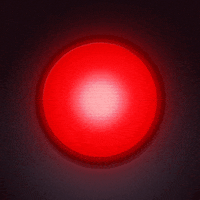

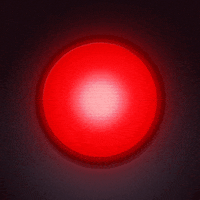
Also, if you set a tuner for one of the Monthly system/maintenance checks of one of the Premium channels, like Starz/Encore (available at the 250 package), that can take at least 8 tuners plus you other recordings and viewing live all at once, sometimes taking all 16 of my tuners. A neat way to see nearly all or even all the tuners working at once without having to manually fire 16 separate recordings at once, but that method can meet your desires, as well. Have Fun.
What is a Monthly system/maintenance check and how do you set a tuner for it?
I have the 250 pack + STARZ but I have never heard of this monthly check.
Sent from my iPhone using SatelliteGuys

