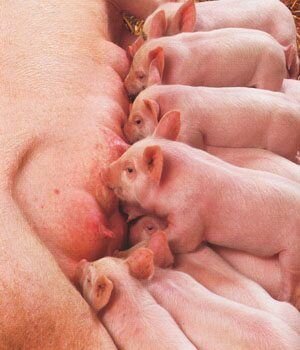how to add attachments
- Thread starter rainmaker
- Start date
- Latest activity Latest activity:
- Replies 4
- Views 1K
You are using an out of date browser. It may not display this or other websites correctly.
You should upgrade or use an alternative browser.
You should upgrade or use an alternative browser.
- Status
- Please reply by conversation.
when you reply to a post down at the bottom it says "manage attachments" (you have to click the "reply" button when you reply, not the "quick reply"
click on that and add pictures
when you have added the pictures (up to 10 at a time) click "upload" and it will upload to our server (and make them thumbnails)
click on that and add pictures
when you have added the pictures (up to 10 at a time) click "upload" and it will upload to our server (and make them thumbnails)
Hmmmmm click on manager attachment on attach file section.rainmaker said:i got that far without problems would not go to my post though.
Click on bowser
Click on document or recent document, then there should has a window come up with all the saved files
Click on the file that you wanted to download
Click on open at below, then
It will go back to manager attachment page
Click on upload
After finish, if more pic or file need to download, click on bowser again and do it all over, if finished, get out of that window and click on submit reply then it will go.
Attachments
- Status
- Please reply by conversation.
Similar threads
- Replies
- 5
- Views
- 663
- Replies
- 7
- Views
- 1K
- Replies
- 4
- Views
- 676
- Replies
- 2
- Views
- 325