BKP PM'd me and asked me to write a detailed setup for G10 Ku using a 1 M Primestar dish.
He will have an installer who knows nothing about FTA, and wanted this so anyone could use it since he can't personally do it himself.
He is using a Traxis DBS-3500 receiver, and his zip is 04479. I can write the mechanics for the dish, but don't have a Traxis receiver, so if someone can fill in the blanks for that part, I would appreciate it.
I am going to assume the installer can put the mast in the ground and have it perfectly plumb in concrete if it is on the ground. If it isn't plumb, the elevation readings and skew will be off. If you ever decide to swing the dish to another satellite, it will make it more difficult to fine tune it too.
Make sure the installer puts the mast somewhere where there are no obstructions on the horizon to the WSW.
Your azimuth setting below is almost due West of you and the elevation is very low.
First of all we use the zip code to find the settings. I use GeoSatfinder to get the settings which are:
We'll start with the compass reading. Since you can't put a real compass near metal or it will give a false reading, I made one for that purpose.
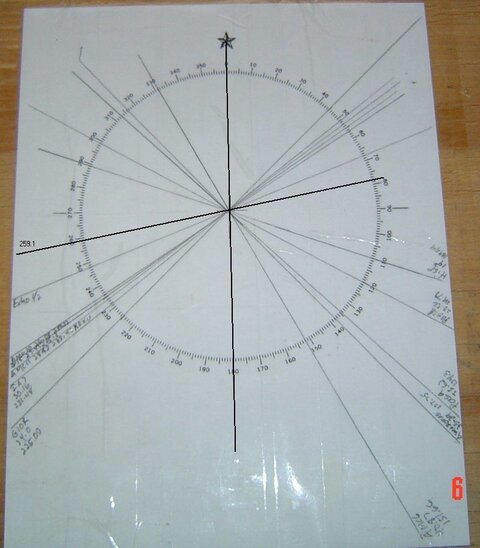
I would make one similar, or print out and use this one. I have made a line for 259.1 compass reading. Set your paper compass on the ground in front of the dish far enough away to not be affected by the metal, and put your real compass on the paper, and line up North and South. Take note of something on the horizon for reference. Then place the paper compass directly beneath the dish, and line up the center LNBF support arm with the 259 line. That will get you close to G10.
The next step is to set the skew at the junction block. Take careful note that you set it at the + side of the numbers. Also be careful with the bolts on the junction block. I have read where they are easy to strip out. I use PB Blaster for stubborn bolts. As you can see in the picture that I made that error when setting mine up. It cost me over half an hour before I realized my mistake. Your setting as noted above is +38.7:

The third step is setting the elevation. Your setting is pretty low in the sky. Again, make sure there are no obstructions on the horizon that would block your "view".
Here is a picture of the elevation markings on the side of the mount on a Primestar dish. I have marked where I think the installer should start. The mark at 10 degrees is the beginning, because I like to start lower than the actual setting, and work my way up. If you haven't found any signal by the time you get to the second mark at 20 degrees, it is time to move in one direction or the other. (East or West)

Once you have the elevation mark at the 10 degree mark, place a mark on the mast that runs onto the cap like in the picture below.

At that point, it is time to hook to the receiver at the pole. Most Primestars have a dual output LNB. Make sure the receiver is unplugged at this point. I would run a coax from the H output directly to the back of the receiver. Have a small TV, or I use my kids mini-dvd player which has the ability to take an input and display it on the screen.
Set the receiver up for G10 Ku satellite with a standard or linear LNB with a LO setting of 10750. Then input the transponder as 11805 H with a symbol rate of 4580. I got this transponder number from Iceberg's strong transponder list above. Hopefully someone can fill in the details for the setup screen in the Traxis.
Then slowly and gently move the dish East and West, no further than 1/4 of an inch from either side of the vertical line. Then turn the elevation bolt a 1/4 turn, and back and forth again.
Repeat the above procedure until you get to the 20 degree mark. If you haven't found a signal by then, move the dish a 1/4" in one direction or the other, and lower the elevation back to 10 and start again.
If you get a signal to come in, then fine tune up and down, East and West slowly until you are centered at the highest signal quality reading.
Power off the receiver, and unplug. Then run the coax from the V output to the receiver. Plugin and power up the receiver, and set up a transponder in the setup screen and use the 11720 V with symbol rate of 27692. That transponder is one of the weakest on the satellite.
Repeat the fine tuning above until the highest signal quality reading is centered for this transponder.
After that, you should be ready to do the final hookup, and run the cables inside.
I usually tighten all the bolts, then re-check for signal quality reading. Sometimes they change after tightening up the bolts.
I use a 3x4 multi-switch for my dual output LNBs. Run the V output on the LNB to the 13v input on the multi-switch, and the H output of the LNB to the 18V input. Run the number one output of the multi-switch to a port on your diseqc switch if you are using one, and make the proper setting in the receiver.
You can use the same compass paper above to check you line of sight too. I taped mine onto a piece of plywood. Just place it on a block of wood or whatever that is level at the height the dish will be, and put an ordinary carpenter adjustable angle tool on the 259 azimuth line. Then put an angle finder on top of that and set at 16 degrees. Remove the angle finder, and put an empty paper towel holder in place and look through the hole. If all you can see is blue sky, you are good to go.
I hope this helps you out BKP, and I hope it might help anyone else with their setup on any satellite.
Fred
He will have an installer who knows nothing about FTA, and wanted this so anyone could use it since he can't personally do it himself.
He is using a Traxis DBS-3500 receiver, and his zip is 04479. I can write the mechanics for the dish, but don't have a Traxis receiver, so if someone can fill in the blanks for that part, I would appreciate it.
I am going to assume the installer can put the mast in the ground and have it perfectly plumb in concrete if it is on the ground. If it isn't plumb, the elevation readings and skew will be off. If you ever decide to swing the dish to another satellite, it will make it more difficult to fine tune it too.
Make sure the installer puts the mast somewhere where there are no obstructions on the horizon to the WSW.
Your azimuth setting below is almost due West of you and the elevation is very low.
First of all we use the zip code to find the settings. I use GeoSatfinder to get the settings which are:
Galaxy 10R (123.0 W) satellite.
Compass Reading: 259.1 deg.
Dish Elevation: 16.3 deg.
LNBF Rotation: +38.7 deg.
We'll start with the compass reading. Since you can't put a real compass near metal or it will give a false reading, I made one for that purpose.
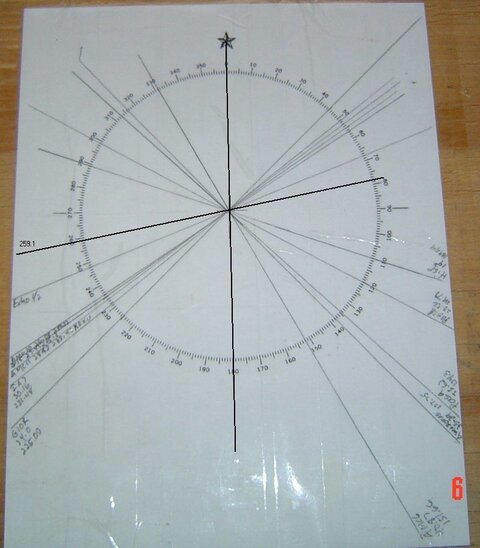
I would make one similar, or print out and use this one. I have made a line for 259.1 compass reading. Set your paper compass on the ground in front of the dish far enough away to not be affected by the metal, and put your real compass on the paper, and line up North and South. Take note of something on the horizon for reference. Then place the paper compass directly beneath the dish, and line up the center LNBF support arm with the 259 line. That will get you close to G10.
The next step is to set the skew at the junction block. Take careful note that you set it at the + side of the numbers. Also be careful with the bolts on the junction block. I have read where they are easy to strip out. I use PB Blaster for stubborn bolts. As you can see in the picture that I made that error when setting mine up. It cost me over half an hour before I realized my mistake. Your setting as noted above is +38.7:

The third step is setting the elevation. Your setting is pretty low in the sky. Again, make sure there are no obstructions on the horizon that would block your "view".
Here is a picture of the elevation markings on the side of the mount on a Primestar dish. I have marked where I think the installer should start. The mark at 10 degrees is the beginning, because I like to start lower than the actual setting, and work my way up. If you haven't found any signal by the time you get to the second mark at 20 degrees, it is time to move in one direction or the other. (East or West)

Once you have the elevation mark at the 10 degree mark, place a mark on the mast that runs onto the cap like in the picture below.

At that point, it is time to hook to the receiver at the pole. Most Primestars have a dual output LNB. Make sure the receiver is unplugged at this point. I would run a coax from the H output directly to the back of the receiver. Have a small TV, or I use my kids mini-dvd player which has the ability to take an input and display it on the screen.
Set the receiver up for G10 Ku satellite with a standard or linear LNB with a LO setting of 10750. Then input the transponder as 11805 H with a symbol rate of 4580. I got this transponder number from Iceberg's strong transponder list above. Hopefully someone can fill in the details for the setup screen in the Traxis.
Then slowly and gently move the dish East and West, no further than 1/4 of an inch from either side of the vertical line. Then turn the elevation bolt a 1/4 turn, and back and forth again.
Repeat the above procedure until you get to the 20 degree mark. If you haven't found a signal by then, move the dish a 1/4" in one direction or the other, and lower the elevation back to 10 and start again.
If you get a signal to come in, then fine tune up and down, East and West slowly until you are centered at the highest signal quality reading.
Power off the receiver, and unplug. Then run the coax from the V output to the receiver. Plugin and power up the receiver, and set up a transponder in the setup screen and use the 11720 V with symbol rate of 27692. That transponder is one of the weakest on the satellite.
Repeat the fine tuning above until the highest signal quality reading is centered for this transponder.
After that, you should be ready to do the final hookup, and run the cables inside.
I usually tighten all the bolts, then re-check for signal quality reading. Sometimes they change after tightening up the bolts.
I use a 3x4 multi-switch for my dual output LNBs. Run the V output on the LNB to the 13v input on the multi-switch, and the H output of the LNB to the 18V input. Run the number one output of the multi-switch to a port on your diseqc switch if you are using one, and make the proper setting in the receiver.
You can use the same compass paper above to check you line of sight too. I taped mine onto a piece of plywood. Just place it on a block of wood or whatever that is level at the height the dish will be, and put an ordinary carpenter adjustable angle tool on the 259 azimuth line. Then put an angle finder on top of that and set at 16 degrees. Remove the angle finder, and put an empty paper towel holder in place and look through the hole. If all you can see is blue sky, you are good to go.
I hope this helps you out BKP, and I hope it might help anyone else with their setup on any satellite.
Fred

