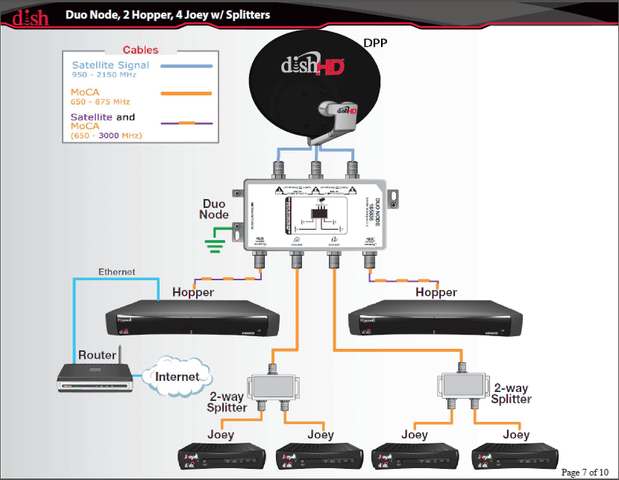Hey everyone,
They hubby had a question that I know could probably be answered here!
We are planning on a 2 hopper/2 joey install. The first hopper will replace the uverse dvr in our family room. We would like to install the second hopper in our master bedroom. We have not previously had a dvr there only a set top box in the past. Is there any special wiring needed for a hopper? We have the one line (obviously) coming in but do hoppers need 2 lines?
Also, we do not have ethernet available other than in the office. Any issues with this as far as internet connection? We currently use AT&T for wireless in our home.
Thanks,
Maggie
They hubby had a question that I know could probably be answered here!
We are planning on a 2 hopper/2 joey install. The first hopper will replace the uverse dvr in our family room. We would like to install the second hopper in our master bedroom. We have not previously had a dvr there only a set top box in the past. Is there any special wiring needed for a hopper? We have the one line (obviously) coming in but do hoppers need 2 lines?
Also, we do not have ethernet available other than in the office. Any issues with this as far as internet connection? We currently use AT&T for wireless in our home.
Thanks,
Maggie