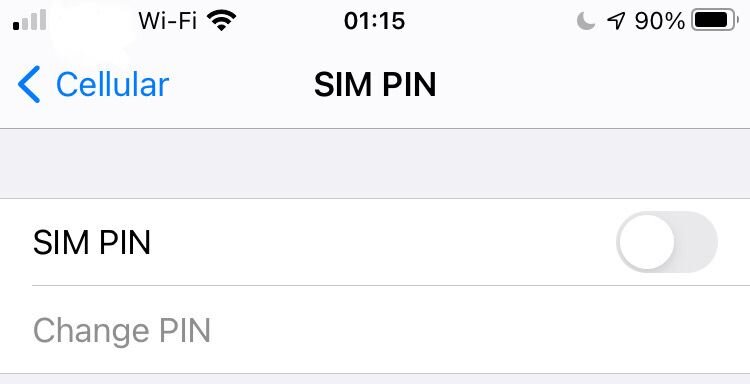I am hoping next year Apple comes out with the 120hz screen monitor.
Same here. Let us know what you think of 5G, both speed and reliability, vs battery life compared to LTE.
What service are you on?
I had more problems with my Verizon account Saturday morning. My wife went to use the phone and it failed. This was really strange as I had everything working Friday evening and Saturday AM the phone was no longer activated. Even my account web page indicated the active iphone was her old SE. Yet, we tried to use that and it failed as well. Tried to do the activation online and it kept telling me my new 12 Mini was locked, to call Verizon. That was a 30 minute wait. Finally I got Tech support Tier 1 and they couldn't figure it out after an hour of testing. I got bumped up to tier 2 and she repeated all the same tests and she couldn't figure it out. Bump to Tech support Tier Level 3. This one had me power cycle both the old and new iphones 3 times, then after entering all the different lengthy numbers into her support page, reading them off the iphone box, plus all the numbers on the old SE. Two more power cycles on both phones. I got to a screen on the 12 Mini that advised my SIM card was locked and needed a secret code that Tech support didn't know what to do. She had to check with a supervisor, so I wait. I'm now into this for 3+ hours. Need to plug in my 11 Pro Max to prevent the battery from dying.
Finally I hear the supervisor in the background say tell him to try 1111 to unlock the SIM. I entered that and now I get a little time wheel that lasted for a minute and then a message that popped up saying your phone is activated and ready to use.
Not done yet- we test making and receiving phone calls and it works. Then I check my wife's Apple watch and now that doesn't work. So for the next 30 minutes we go through the pairing and testing the watch as well. Had to start all over with the watch.
Conclusion from the tech as to why this trouble-- Her guess is the Apple migration process didn't properly activate the iphone 12 mini, leaving remnants of the SE active on my account. There was an old (SE) ICCID# in my account with the new MEID#.