I am out and not by a pic and will not be until later in the day. Feel free to post it Michael!
Join the SatelliteGuys Folding@Home Team!
- Thread starter Scott Greczkowski
- Start date
- Latest activity Latest activity:
- Replies 5K
- Views 467K
You are using an out of date browser. It may not display this or other websites correctly.
You should upgrade or use an alternative browser.
You should upgrade or use an alternative browser.
Yes, I agree. I started to put it on the home page, but thought it would be better if Scott made the post and let him promote how he wants. I would like to see more people folding for SatelliteGuys.
Surely all these gamers can devote more of their unused GPU cycles.
It worked on me. I am one of those gamers that hadn't thought about folding for quite a few years. Reading the "help us pass Apple" post on the front page it got me thinking about it again.
After reading through part of this thread and seeing that Nvidia GPUs were the best way to fold, putting my dual GTX 970s to good use seemed like a no brainer.
Done.I am out and not by a pic and will not be until later in the day. Feel free to post it Michael!
By the way, EOC only tracks the Top 6,000 teams. According to Stanford's Team Numbering, the last team registered is #230,017 and they haven't recorded any Work Units yet. We are Team 55,236 so it isn't like we have been Folding since the beginning of the Project, which is why making the Top 100 from as far back as we were is so impressive! It's documented in this thread, so maybe I'll take a stroll through memory lane and start at page 1...
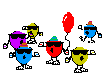 What a way to usher in the new year!
What a way to usher in the new year!
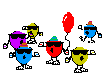 What a way to usher in the new year!
What a way to usher in the new year!
Well I tried this out. I never knew what a race horse of a computer I built until I fired up FAH. I would need better cooling than my 240mm radiator/ 2 120mm fans. i7 Socket 2013 6core HT processor running all cores at 4.089g with 2 GTX750 GPUs and 32g DDR4 ram. I had all 10 fans howling at me from under the desk. I usually never hear a fan running. Even video encoding doesn't drive the computer that much. Even on the lightest workload setting the PC is way too noisy for my wife to put up with. I am definitely going to check into this a bit more and see if there is some better ways.
Glad to hear you gave it a try and are going to look into different ways. Yeah on mine the EVGA precision program or ASUS GPU tweak and speedfan to set the fans where I want them so they are not too loud and watch the temps. It also helps that I have water cooling, so the fans don't have to run so hard. Also I would look at just running the GPU's only and not the CPU. You will get so much more from the two GPU's that the CPU will be nil in comparison. That will help on ALL the fans having to run so hard.
You could try Folding just with the GPU's.Well I tried this out. I never knew what a race horse of a computer I built until I fired up FAH. I would need better cooling than my 240mm radiator/ 2 120mm fans. i7 Socket 2013 6core HT processor running all cores at 4.089g with 2 GTX750 GPUs and 32g DDR4 ram. I had all 10 fans howling at me from under the desk. I usually never hear a fan running. Even video encoding doesn't drive the computer that much. Even on the lightest workload setting the PC is way too noisy for my wife to put up with. I am definitely going to check into this a bit more and see if there is some better ways.
I'm in now.
"PC Magazine Greek Edition" at #99 better watchout!
"PC Magazine Greek Edition" at #99 better watchout!

In addition to making the Folding Top 100, we also had the Team's best month, Points-wise, with 64,490,187 Points awarded! We have had months with more Work Units produced, but over 4,200 WUs is nothing to sneeze at!
We should continue to rise through the ranks as our daily production puts us in the mid-60s of the 230,000+ teams. Here's to a great 2016!
Fold on!
We should continue to rise through the ranks as our daily production puts us in the mid-60s of the 230,000+ teams. Here's to a great 2016!
Fold on!
I think I found a happy median here. I have just one CPU core allotted and both GPUs, each working on their own WU. Fan noise is minimal  temps running 40°~50°C
temps running 40°~50°C
Yeah the newer Chip-sets in these newer graphics cards, draw much less wattage than cards of the past.Using stats provided by my UPS monitor I find the increased load on the computer is about 50watts of power which costs around 10 cents a day here. So about $36 annually in electrical energy costs for my small contribution to F@H.
You sure can. I have two separate machines folding here.Can you have two or more computers folding under the same id?
I have three. And Voyager6 has 12. Just make sure you use the same Username, Team Number, and Passcode on each Folding Client.You sure can. I have two separate machines folding here.Can you have two or more computers folding under the same id?
These days the big points come from the GPU. You would probably get good points and a lot less racket if you didn't fold with the CPU. And be sure to get a passkey, it's required for bonus points.Well I tried this out. I never knew what a race horse of a computer I built until I fired up FAH. I would need better cooling than my 240mm radiator/ 2 120mm fans. i7 Socket 2013 6core HT processor running all cores at 4.089g with 2 GTX750 GPUs and 32g DDR4 ram. I had all 10 fans howling at me from under the desk. I usually never hear a fan running. Even video encoding doesn't drive the computer that much. Even on the lightest workload setting the PC is way too noisy for my wife to put up with. I am definitely going to check into this a bit more and see if there is some better ways.
After king3pj's question about Folding Client advanced flags, I dug a little and 7im over on the Folding Forum had a great suggestion: for those of us with a speedy Internet connection, we should set our WU Download behavior to 100% instead of the default 98%. What this was intended to address was a fast Folder paired with a pokey ISP which caused a delay when the WU finished processing and the Client could download the next WU. In the days of 56Kbps Modems that wasn't a bad idea. But creating the Advanced Flag "next-unit-percentage" and setting it to "100" means that the clock that gets started at Stanford for your particular WU is delayed until you are ready to to start processing.
Case in point: I looked at one of my units on the CPU slot on my older HP workstation. It downloaded @ 10:11:59 and did not start until 10:22:34, a delay of 635 seconds. After the change, the download started at 13:02:35 and started Folding at 13:04:58, 490 seconds faster (~eight minutes). Most of that time is cleaning up the previous WU which can't be avoided. Anyway, the point is that by waiting until the previous WU is at 100%, it isn't sitting on your Folding Client any longer than is absolutely necessary, slightly increasing your calculated Bonus since you are returning it that much quicker after you download it.
Hey, every little bit helps, right?
Case in point: I looked at one of my units on the CPU slot on my older HP workstation. It downloaded @ 10:11:59 and did not start until 10:22:34, a delay of 635 seconds. After the change, the download started at 13:02:35 and started Folding at 13:04:58, 490 seconds faster (~eight minutes). Most of that time is cleaning up the previous WU which can't be avoided. Anyway, the point is that by waiting until the previous WU is at 100%, it isn't sitting on your Folding Client any longer than is absolutely necessary, slightly increasing your calculated Bonus since you are returning it that much quicker after you download it.
Hey, every little bit helps, right?
Similar threads
- Replies
- 75
- Views
- 3K
- Replies
- 8
- Views
- 622
- Replies
- 25
- Views
- 2K
- Replies
- 133
- Views
- 14K
Users Who Are Viewing This Thread (Total: 3, Members: 0, Guests: 3)
Who Read This Thread (Total Members: 29)
Latest posts
-
-
-
-
BAsus Expert Book Ultra | Seriously The Best Laptop in 2026!
- Latest: Booredatwork.com
-
L

