I noticed the same thing.Edit: I wonder what's going on ether at Stanford or EOC? This is the fourth day that the 3pm and 6pm runs have shown zero points for both the individual Folders and the Team.
Join the SatelliteGuys Folding@Home Team!
- Thread starter Scott Greczkowski
- Start date
- Latest activity Latest activity:
- Replies 5K
- Views 467K
You are using an out of date browser. It may not display this or other websites correctly.
You should upgrade or use an alternative browser.
You should upgrade or use an alternative browser.
Of course, after typing that, NOW the 6pm run shows data... *sigh*I noticed the same thing.
Methinks it be time to click on the "SHOP AMAZON.COM" link on the top of the page...GeForce 9800GT cards
Yeah, I have a pair of GTX750Ti in my current desktop. I can't get the FAH to use the card I'm not using. It insists on running the primary GPU if only running one. I need to improve the cooling in order to run FAH on this computer. The GPU is finishing a WU and running around 72°C right now.Methinks it be time to click on the "SHOP AMAZON.COM" link on the top of the page...The GTX 750 Ti from EVGA can produce another 45K - 55K PPD (or more) for ~$110. The GTX 960 can crank out over 150K PPD for maybe twice that ($180-200).
I just added a 2nd core to the CPU in my other computer with no rise in temp. 6 more cores available to go 
I have my iMac Retina 5K in the master bedroom, so I can't take full advantage of the eight HT cores of the 4 GHz Core i7. But running half of them keeps the temperatures low enough that the iMac's fan doesn't get noticeably louder (the external 3 TB Thunderbolt drive makes more of a racket when it fires off once an hour for the Time Machine backups.) But it's still good enough for an extra 20K PPD.I just added a 2nd core to the CPU in my other computer with no rise in temp. 6 more cores available to go
If I were you, I'd manually delete the GPU slots until you can use them. That way, your CPU Slot can use all the cores it needs. Also, I saw on one of the Folding Forum threads that some A4 Projects will reject an od number of cores. One Project was specified as "(<=12, !=5, !=7, !=11)" so an even # of core seems to be the way to go. But that was just for that one Project.
Makes me wonder about my DP T7400 and the seven cores it's "advertising". I wonder if it makes sense to drop it to six to pick up some of these "picky" Projects?
Yeah, I put my passkey on all of the ones I have setup. Going to be a couple days till I can get the other 13 running. That pesky thing they call work keeps getting in the wayAlso, if you put your passkey in when you set them up, you will also see a points jump after 10 WU's are successfully completed.
I think I may have figured out why I couldn't get the program to use my 2nd video card only. Since both GPUs had a work assignment, it insisted I finish a WU first. I now have it configured using only the 2nd GPU and not having a real heat issue. Running at 60°C
Even the 72 C you were seeing before is in the safe temperature zone. I know my GTX 970s have a temperature target from the factory of 80C. I believe this is the same for all Nvidia Maxwell GPUs. This means that the card will continue to use it's boost clock speeds until it is going to reach 80 C. Once it starts to approach that temperature it will stop using the boost clock speed and run at the base clock speed instead.
Above 80 C the card will throttle itself down to a speed lower than the base clock speed to help reduce heat. Unless you are seeing your card go above 80 C or throttling down its clock speed your temperatures are safe.
Keep in mind that modern graphics cards are designed to protect themselves. They can throttle themselves, crank fan speeds to vacuum cleaner noise levels, or completely shut themselves down if the temperature reaches an unsafe level.
My top 970 runs around 75 C when under load. This temperature is a little high but still within the safe range so I don't worry about it. The reason it is reaching this temperature is because there is another 970 a few inches below it kicking out its own 71 C under load and heat rises.
Another thing to keep in mind is that GPU manufactures tend to design their cards to favor quiet operation over low temperatures as long as they are under the safe temperature limit. On my EVGA 970s the fans don't even kick on until the cards reach 60 C. This is a feature to make the cards run silently when you are just browsing the web, working on office software, or playing games that aren't graphically intensive.
If you would rather put up with a little more noise in order to get lower temperatures under load on both cards you can use free software like EVGA Precision X or MSI Afterburner to make your own, custom fan curves. Precision X has an "aggressive" fan curve made for you that you can select if you don't want to make your own. Your PC will be much louder but it will also run cooler.
My biggest problem is the computer is in a small case for it's power and the case is in a desk cabinet. It can pull the heat off the component but there is no place for it to go and the heat builds up quickly. I've got a few ideas about fixing the problem and am researching some options. I wasn't afraid of hurting the GPU at 72°C and was finishing the WU anyway but I do prefer to run a little cooler for a consistent temp. But I'm staying under 60 with GPU #2 SO I'm happy for now 
I think I'm liking this new card:
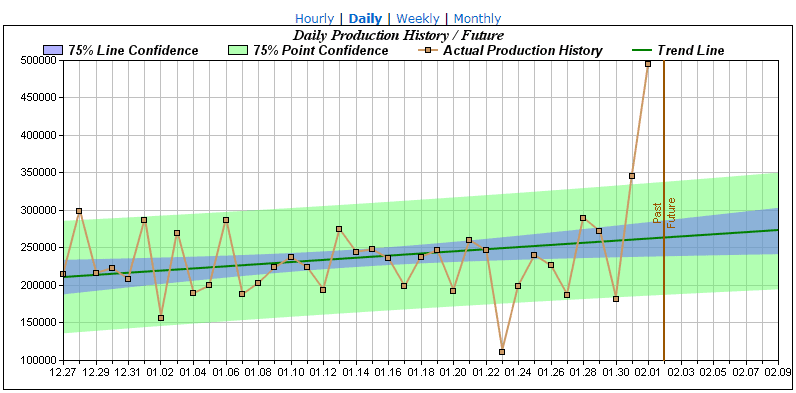
(but I just missed 500,000 Points!)
(but I just missed 500,000 Points!)
Is that for one computer? Were are you getting the graph from?
Team SatelliteGuys:Were are you getting the graph from?
http://folding.extremeoverclocking.com/team_summary.php?s=&t=55236
Joshua M:
http://folding.extremeoverclocking.com/user_summary.php?s=&u=696187
Awesome, thanks!

Here is what my two machines at home are doing. The lesser one runs 24/7 but the one getting 400k+ doesn't run all night...
If I get my servers at work going and can leave these home ones running 24/7 that would be 1,000,000 per day...Think we could catch some more teams with that?
We sure will.
I have been reading for the last hour, other users on the EOC forum...970 v/s 980 v/s 980Ti.
All you guys getting these high scores I got the itch to pull the trigger on something.
Can't help myself from doing more homework first though.
At least in terms of gaming the 980 is a bad value. The 970 is nearly as strong for quite a bit less money. The 980Ti is almost twice as strong for twice as much money. Most gamers go 970 or 980Ti and completely ignore the 980.
At least in terms of gaming the 980 is a bad value. The 970 is nearly as strong for quite a bit less money. The 980Ti is almost twice as strong for twice as much money. Most gamers go 970 or 980Ti and completely ignore the 980.
Yep, that's why I got the 980ti.
Similar threads
- Replies
- 75
- Views
- 3K
- Replies
- 8
- Views
- 622
- Replies
- 25
- Views
- 2K
- Replies
- 133
- Views
- 14K

