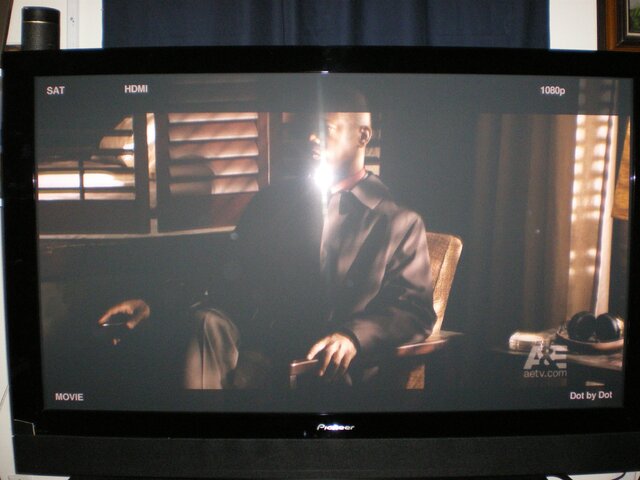I tried to download it again yesterday and it still says that the tv resolution can't be used in 1080p and it will do it in a resolution that my tv uses. My 42" regza Toshiba hd tv is from 2007 and it is new to me . I just bought it last month and it was a floor model and reduced to $847.00. It is just like my Dad's regza 32"hdtv. We have actually been able to use a 1080p movie from the recorded portion of DISH's hard drive. Never tried to download over the internet. Both my dad and my tv can do 1080p because I can do Blu-ray in 1080p. I guess I will have to wait till the 922 comes out. Then everything will be upconverted to 1080p.
I get the same message but it still downloads in 1080p at 24fps