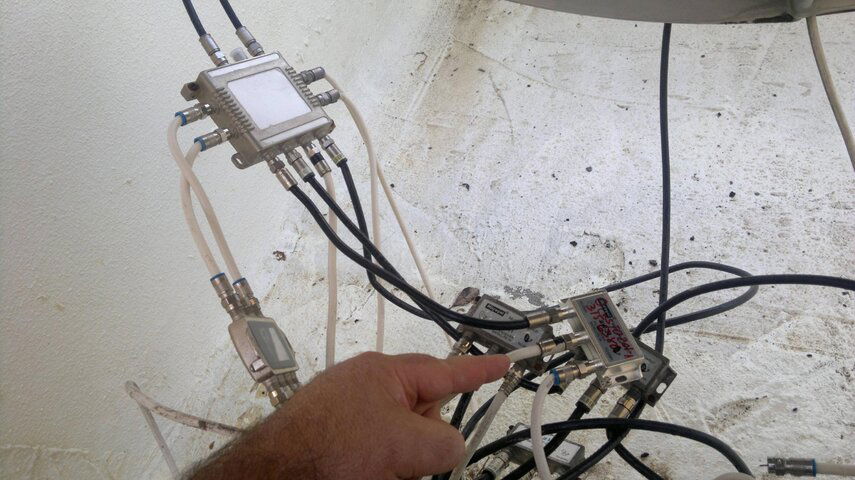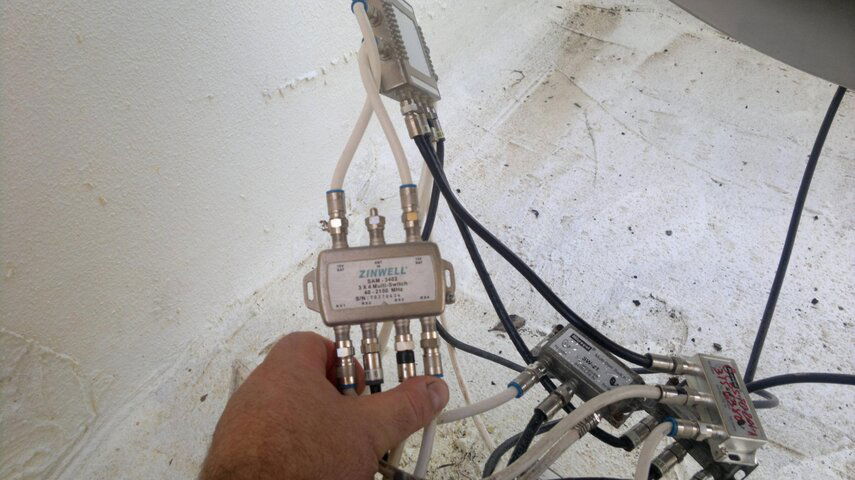Next week I am going to brother's apartment to try to check his Dish system as he says that he isn't getting some channels anymore. It is an old legacy system. He has two 5 foot dishes pointing at 110 and 119. Each Dish has a legacy Eagle DTV32+ LNBs. From what I gather he has 2 - 3x8 (not confirmed) switches and multiple SW-21. I am not very familiar with this setup since I have all DPP gear.
My brother sent me some pics of the mess of switches and wires from the legacy setup.
Legacy Dish Install - Imgur
Since I am not sure if it is the LNB or switches, or both; I was thinking on testing each LNB first by connecting directly to the 510 receiver and checking if I get any signals. Is this possible? I understand that if so, I would get only even or odd transponders, depending on polarity.
Which port on the LNB would be the 13V right polarity and 18V left polarity? Or Must I need a switch for this?
Not sure what type of switch is connected to the Zinwell 3x4, but the cables comes from the LNBs to it. Then, from the 3x4 to the SW-21 to the receiver.
I understand that this is an extremely old system and should probably upgrade to DPP, but I want to evaluate what works and what doesn't before I make the jump and spend too much.
Any tips would be appreciated.
My brother sent me some pics of the mess of switches and wires from the legacy setup.
Legacy Dish Install - Imgur
Since I am not sure if it is the LNB or switches, or both; I was thinking on testing each LNB first by connecting directly to the 510 receiver and checking if I get any signals. Is this possible? I understand that if so, I would get only even or odd transponders, depending on polarity.
Which port on the LNB would be the 13V right polarity and 18V left polarity? Or Must I need a switch for this?
Not sure what type of switch is connected to the Zinwell 3x4, but the cables comes from the LNBs to it. Then, from the 3x4 to the SW-21 to the receiver.
I understand that this is an extremely old system and should probably upgrade to DPP, but I want to evaluate what works and what doesn't before I make the jump and spend too much.
Any tips would be appreciated.