Just came other weird idea - if you have someone with same 118.75W dish - bring your DVR there and check again.
I don't know anyone with 118.75 dish to try that out. I am getting red 118 LNB on three 722s. My 624 is showing green on 118.
Just came other weird idea - if you have someone with same 118.75W dish - bring your DVR there and check again.
Brain storm ... Umm, could be bad switch ? Do you have one ?
Change/swap input cables - input#3 [129W] and input#4 [118.75W].
b - number of times when your DVR lost signal ( check Counters too )
c - status of phone line
f - status of HDD ( fsck, SMART)
Lets dig thru Counters also - can you post pictures of this ?
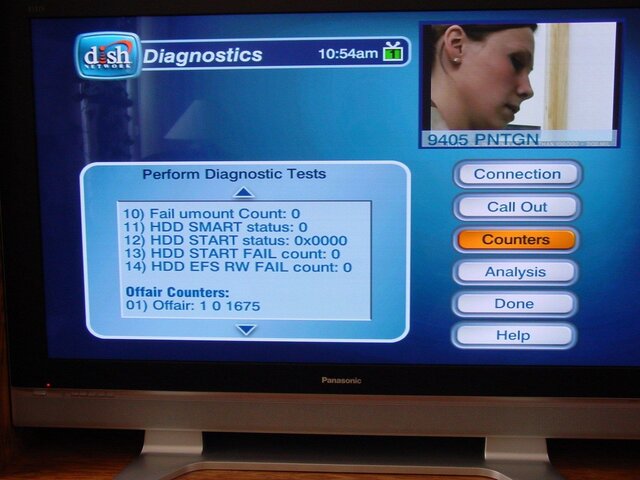
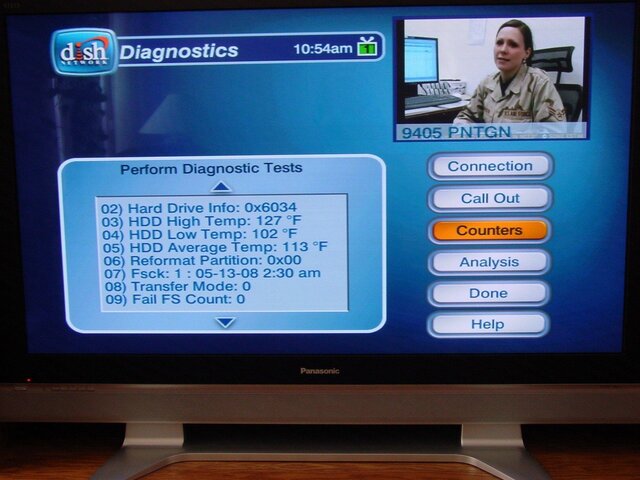
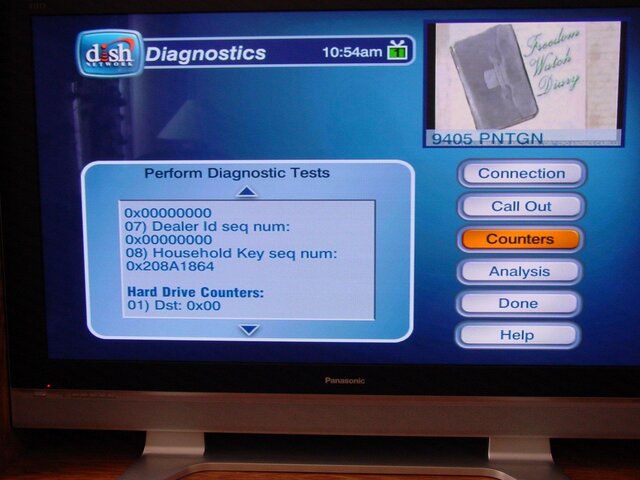
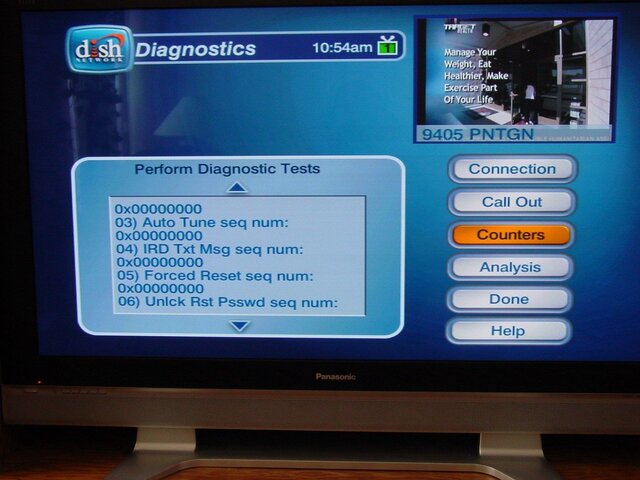
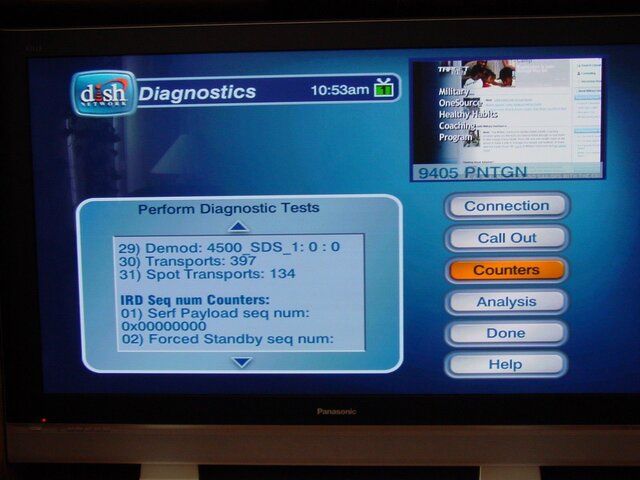
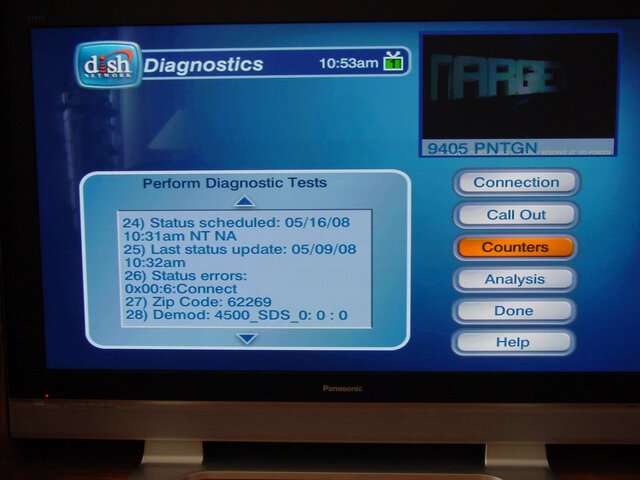
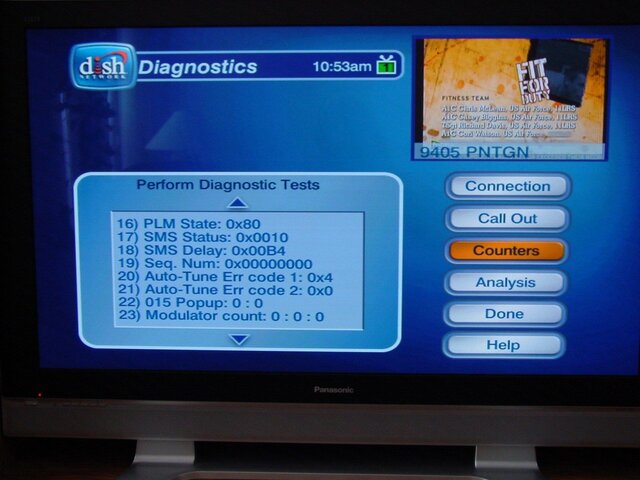
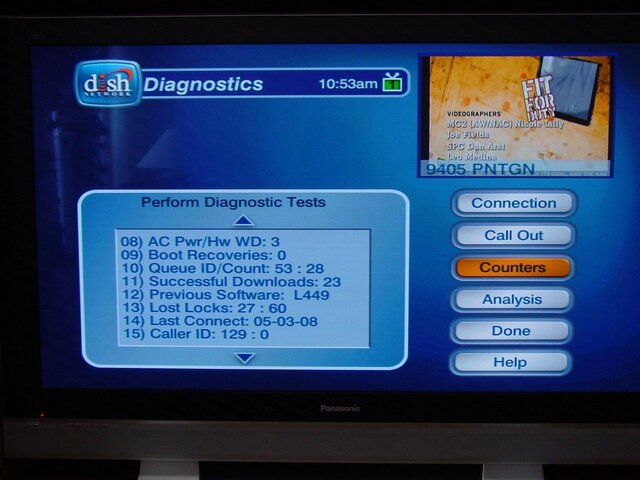
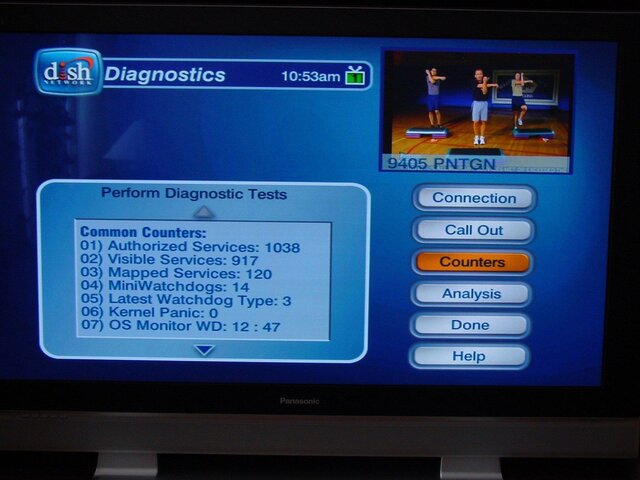
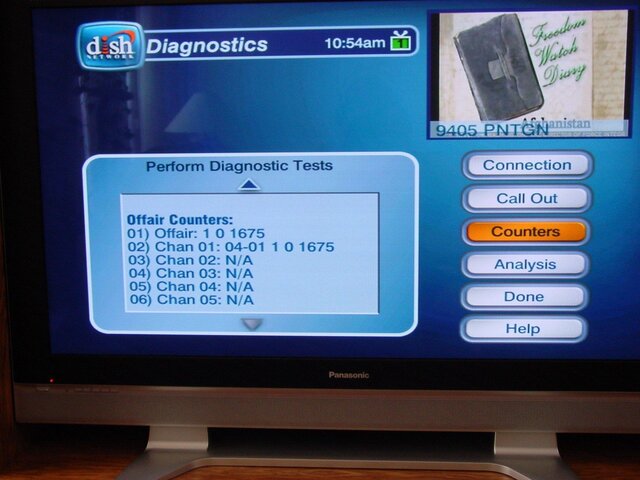
I'll look thru later today.
OK, here is preliminary analysis compare to known to me 622 box.
Common picture telling me your DVR have hardware problems because:
- mini WD number is too high: 14 vs 0
- OS monitor WD: 12:47 vs 0:6
- queue ID/count: 53:28 vs 0:0
- HDD transfer mode: 0 vs 5 ( unkn speed (?) vs 133 Mbps (?))
and too many Lost Locks [ of sat signal]: 27:60 vs 12:30.
Other ppl with good and bad conditions of their 622/722 could check and compare same counters for obtain wider info.
Would be useful to see 'stb_health.gz' from first partition, but it would require open a cover, do hot swap SATA cable to your PC and using UFSexplorer program pull the file. Plus it will require to censor some sensitive info from it.
Did you got new FW L5.10 on the receiver ?!

