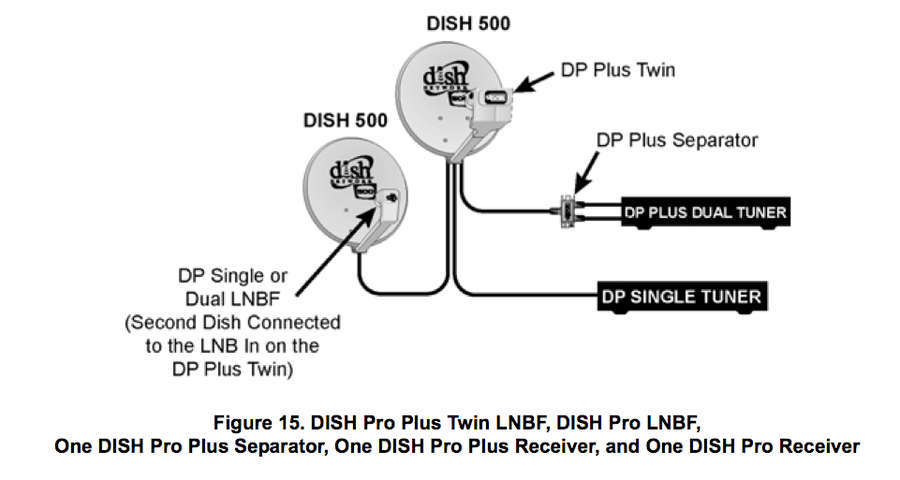LNBF IN?
- Thread starter PSM
- Start date
- Latest activity Latest activity:
- Replies 15
- Views 2K
You are using an out of date browser. It may not display this or other websites correctly.
You should upgrade or use an alternative browser.
You should upgrade or use an alternative browser.
it allows you to plug another LNBF in via coax for say a wing dish.
Ah Ha! Thanks. I was hoping I was going to be able to uplink my own programing.
Pat
This worked for me, I have a Dish500 antenna with a DPPlus LNB (This is a must). I used the dual tuner receiver to independently operate the two TVs in the Motorhome. Run one coax from the left side of the LNB to the "Park/Cable" in on the exterior of the RV. Disconnect the coax at the "Antenna/Cable" switch in the RV from the cable input side and connect it to the receiver using a Dish Seperator (Similar to a splitter, but provided by Dish, a regular splitter won't work.), and connect to Sat1 and Sat2 on the receiver. Run AV cable from TV1 output on the receiver to the video controller Sat in. Then run AV cable from TV2 output on the receiver to the video controller Aux in. Switch the controller to Aux for TV2 to view sat programing and use RF remote control. Hope this helps.
This worked for me, I have a Dish500 antenna with a DPPlus LNB (This is a must). I used the dual tuner receiver to independently operate the two TVs in the Motorhome. Run one coax from the left side of the LNB to the "Park/Cable" in on the exterior of the RV. Disconnect the coax at the "Antenna/Cable" switch in the RV from the cable input side and connect it to the receiver using a Dish Seperator (Similar to a splitter, but provided by Dish, a regular splitter won't work.), and connect to Sat1 and Sat2 on the receiver. Run AV cable from TV1 output on the receiver to the video controller Sat in. Then run AV cable from TV2 output on the receiver to the video controller Aux in. Switch the controller to Aux for TV2 to view sat programing and use RF remote control. Hope this helps.
That's pretty much how I've hoked it up except we only have one TV. I tried it yesterday here at the house and couldn't locate the sats (and I'm an amateur astronomer). I put everything away before I thought to hock the coax to something else to check it but I don't know how the check the LNBs.
Last edited:
Attachments
Turn on the receiver. go to menu. Go to install. Go to point dish. set for Dish 500, that should give you the elevation, azimuth, and skew needed to find the sat. Adjust your dish to those readings and listen for the tone (Its a higher pitch) on the receiver to tell you when you hit the sat. You probalbly need to make minor adjustments to get the best signal and you must be level to get the correct elevation. The first time I tried it I had trouble finding 119. Locating 110 was easier, so all you need to do after that is move the dish right (west) til it picks up 119.
Thanks much! That pdf is much better than the instruction booklet that came with mine because it's the one I've actually got. Better still since our new Akita puppy shredded the original booklet.
@ Tomboy257,
I did all that (here at at the house not on the RV) and no joy. Is there a specific transponder to use?
To all,
Thanks for the great response. I probably should have dug into this forum deeper before asking for help, though. Sorry, but again thanks!
PSM. All I can say is keep at it. I had trouble locating the sat the first time. some time the elevation is off a little or even the azimuth. Your trying this at home whereas I was in an RV park when I tried it. I went around and looked at where other E* dishes were pointed and worked from there. They say the first time is the hardest.
You aim at satellite 119. The trick is to insure that the 119 LNBF is being selected. The Dish 500 Pro has a built it switch and without a controlling 22 KHz tone, either cable can be connected to either LNBF.
Always make sure the mast is perfectly vertical. An adjustable leg tripod helps this a lot.
The hardest alignment in the azimuth because the signal focus is no where you think it is by looking at the dish. Right now people look at my dish and shake their heads because it looks like the dish is aimed into the back of the trailer. With 138 Skew and 38 Elevation, the focus is off to the right of the trailer.
The metal dish will cause a deviation in a compass close to the dish, upward of 10-20 degrees.
I have a lot of info on this at TV Dish Setup.
Always make sure the mast is perfectly vertical. An adjustable leg tripod helps this a lot.
The hardest alignment in the azimuth because the signal focus is no where you think it is by looking at the dish. Right now people look at my dish and shake their heads because it looks like the dish is aimed into the back of the trailer. With 138 Skew and 38 Elevation, the focus is off to the right of the trailer.
The metal dish will cause a deviation in a compass close to the dish, upward of 10-20 degrees.
I have a lot of info on this at TV Dish Setup.
You aim at satellite 119. The trick is to insure that the 119 LNBF is being selected. The Dish 500 Pro has a built it switch and without a controlling 22 KHz tone, either cable can be connected to either LNBF.
Always make sure the mast is perfectly vertical. An adjustable leg tripod helps this a lot.
The hardest alignment in the azimuth because the signal focus is no where you think it is by looking at the dish. Right now people look at my dish and shake their heads because it looks like the dish is aimed into the back of the trailer. With 138 Skew and 38 Elevation, the focus is off to the right of the trailer.
The metal dish will cause a deviation in a compass close to the dish, upward of 10-20 degrees.
I have a lot of info on this at TV Dish Setup.
I've already read your setup page through RV.Net. :up Small world.
If it doesn't rain, I'll try it again this afternoon.
Thanks all.
Pat
There's no such beastie as a Dish 500 Pro. There is a Dish500 and a Dish500+. What the OP is describing seems to be a DishPro Plus 500.
or the really precise "DishPro Dish 500" from the installation manual.
After action report!
Thanks to all, and especially to phpinfo for the pdf file. My original install booklet wasn't for the specific LNBs that I had. I needed a separator in order to power the LNBs. I set the dish outside pointed in the general direction of the sat. I went in to turn up the sound for aiming and the sats had already locked and were GTG.
Thanks again!
Pat
Thanks to all, and especially to phpinfo for the pdf file. My original install booklet wasn't for the specific LNBs that I had. I needed a separator in order to power the LNBs. I set the dish outside pointed in the general direction of the sat. I went in to turn up the sound for aiming and the sats had already locked and were GTG.
Thanks again!
Pat