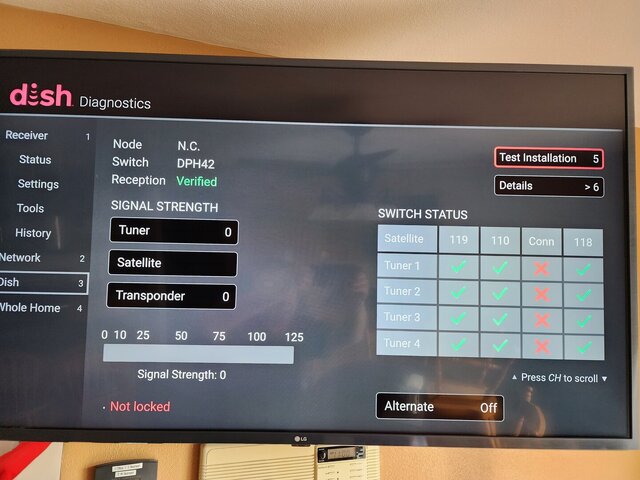Are you missing channels from your DISH Lineup? This may be due to the decommissioning of the 129 satellite.
If you are missing channels please use the steps below to resolve the issue.
If you are missing channels please use the steps below to resolve the issue.
- Check Switch
- Diagnostics > Dish (3) > Test Installation (5)
- Wait for the "Check Switch Status Progress 058" to complete
- Manual Guide Update
- Diagnostics > Tools > Guide Update > Select "Yes" on Guide Update 1618 popup
- Wait 5 - 10 minutes and confirm Live TV is working as expected