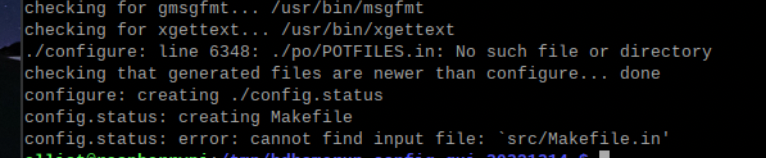Is there a way in scan_tuner to limit the range of UHF channels it scans for? My HDHR was designed before the UHF repack and when scan_tuner is running it keeps trying to tune channels that no longer exist. It would be great if we could limit the UHF range between 14-36.
Modify scan_tuner.pl to limit scans
- Thread starter zaxcomtn
- Start date
- Latest activity Latest activity:
- Replies 20
- Views 2K
You are using an out of date browser. It may not display this or other websites correctly.
You should upgrade or use an alternative browser.
You should upgrade or use an alternative browser.
You need to use a custom hdhomerun_config to accomplish that.

 www.avsforum.com
www.avsforum.com

List of unscannable LPTVs (2024/04/10)
This is a list of mostly LPTV channels that probably aren't broadcasting properly. The list was compiled just for fun by going through the active RabbitEars Live Bandscans and searching for RFs with high MER but no scanned channel, and then confirming with the Market Listings, Allocation Map...
Ah, now only if there were the same files for Unix as the ones he posted for Windows.You need to use a custom hdhomerun_config to accomplish that.

List of unscannable LPTVs (2024/04/10)
This is a list of mostly LPTV channels that probably aren't broadcasting properly. The list was compiled just for fun by going through the active RabbitEars Live Bandscans and searching for RFs with high MER but no scanned channel, and then confirming with the Market Listings, Allocation Map...www.avsforum.com
Zax, I did this for my Raspberry Pi installation of Live Bandscan (basically a linux installation).
(0) Stop scan_tuner.pl if it's running.
(1) Grab the hdhomerun_channels.c file from the libhdhomerun directory at Bitbucket.
(2) Replace the hdhomerun_channels.c file in the libhdhomerun tgz file obtained from Silicondust (linux [HDHomeRun]) with the one you just grabbed from the BitBucket site.
(3) Copy the newly modified libhdhomerun tgz file (give it a new name) to your unix device and move it to the same directory where the original libhdhomerun tgz file is located.
(4) Switch to that directory and extract the contents of the new libhdhomerun tgz file (tar -xvzf etc.).
(5) Switch to the hdhomerun_config_gui directory and reinstall with these commands
./configure [don't forget to include the period at the beginning]
make [takes a while]
sudo make install
(6) Restart scan_tuner.pl
Again, I did this on my Raspberry Pi, so it may not be the same for all Unix-based installations. And I've left out some details, like how to group files into a .tar file and compress that into a .tgz file, and how to transfer files from the PC to the Pi. Step 5 corresponds to instruction #2 given on the hdhomerun linux page linked in my step 2 above.
Good luck with it. Let us know how you fare.
__
Neil
(0) Stop scan_tuner.pl if it's running.
(1) Grab the hdhomerun_channels.c file from the libhdhomerun directory at Bitbucket.
(2) Replace the hdhomerun_channels.c file in the libhdhomerun tgz file obtained from Silicondust (linux [HDHomeRun]) with the one you just grabbed from the BitBucket site.
(3) Copy the newly modified libhdhomerun tgz file (give it a new name) to your unix device and move it to the same directory where the original libhdhomerun tgz file is located.
(4) Switch to that directory and extract the contents of the new libhdhomerun tgz file (tar -xvzf etc.).
(5) Switch to the hdhomerun_config_gui directory and reinstall with these commands
./configure [don't forget to include the period at the beginning]
make [takes a while]
sudo make install
(6) Restart scan_tuner.pl
Again, I did this on my Raspberry Pi, so it may not be the same for all Unix-based installations. And I've left out some details, like how to group files into a .tar file and compress that into a .tgz file, and how to transfer files from the PC to the Pi. Step 5 corresponds to instruction #2 given on the hdhomerun linux page linked in my step 2 above.
Good luck with it. Let us know how you fare.
__
Neil
Thanks for this. Unfortunately I know very little about linux and Pi's. I have scan_tuner running on a Pi but only because it was a simple installation following Rabbitears instructions. I had no idea changing the scanned channels was so involved. I wonder why SD still releases their software with those channels included. Channels above 36 have been out of use since the 2017.Zax, I did this for my Raspberry Pi installation of Live Bandscan (basically a linux installation).
__
Neil
Because those channels are still in use by other countries that use ATSC 1.0.
You can filter out the display of the extra channels in your mobile rabbitears page with Sort By: Logged RF Channels, if that is all that bugs you. It's not like the scan wastes much time on 38+. I find it interesting to see what T-Mobile is up to on those channels.
If you built your Pi system with all that configure, make and make install business, you should have all you need to do this yourself. Make a backup copy of the current hdhomerun_channels.c file and the hdhomerun_config executable, so you can roll back if needed. Edit the hdhomerun_channels.c file as described at AVSForum (i.e., delete line 99 with the channel 38-51 info), and repeat the configure and two make steps. I verified this all works on my Debian box.
You can filter out the display of the extra channels in your mobile rabbitears page with Sort By: Logged RF Channels, if that is all that bugs you. It's not like the scan wastes much time on 38+. I find it interesting to see what T-Mobile is up to on those channels.
If you built your Pi system with all that configure, make and make install business, you should have all you need to do this yourself. Make a backup copy of the current hdhomerun_channels.c file and the hdhomerun_config executable, so you can roll back if needed. Edit the hdhomerun_channels.c file as described at AVSForum (i.e., delete line 99 with the channel 38-51 info), and repeat the configure and two make steps. I verified this all works on my Debian box.
I actually did not do all the steps listed on the install guide. I realized that there were several unnecessary ones and I modified the process. I also found the install process for Mac was over the top and eliminated a bunch of un needed steps. Mac is my area of knowledge.If you built your Pi system with all that configure, make and make install business,
I have no idea if my Debian executable is compatible with your Pi, but here is a copy of hdhomerun_config (named hdhomerun_config36) that stops at RF36 since I have it handy. I'll delete this share after a few days. On my system it is in /usr/local/bin.

 c.gmx.com
c.gmx.com
---
Some verification info:
ron@dx-debian:/usr/local/bin$ file hdhomerun_config36
hdhomerun_config36: ELF 64-bit LSB pie executable, x86-64, version 1 (SYSV), dynamically linked, interpreter /lib64/ld-linux-x86-64.so.2, BuildID[sha1]=b4d2b7bab74524a65a9d302886709786c056a6eb, for GNU/Linux 3.2.0, stripped
ron@dx-debian:/usr/local/bin$ ls -l *36
-rwxr-xr-x 1 root root 96960 Sep 13 10:19 hdhomerun_config36
ron@dx-debian:/usr/local/bin$ sum hdhomerun_config36
08702 95

Your personal share link | GMX Cloud
This link gives you access to the data shared with you.
---
Some verification info:
ron@dx-debian:/usr/local/bin$ file hdhomerun_config36
hdhomerun_config36: ELF 64-bit LSB pie executable, x86-64, version 1 (SYSV), dynamically linked, interpreter /lib64/ld-linux-x86-64.so.2, BuildID[sha1]=b4d2b7bab74524a65a9d302886709786c056a6eb, for GNU/Linux 3.2.0, stripped
ron@dx-debian:/usr/local/bin$ ls -l *36
-rwxr-xr-x 1 root root 96960 Sep 13 10:19 hdhomerun_config36
ron@dx-debian:/usr/local/bin$ sum hdhomerun_config36
08702 95
Unfortunately I know very little about linux and Pi's. I have scan_tuner running on a Pi but only because it was a simple installation following Rabbitears instructions.
I actually did not do all the steps listed on the install guide. I realized that there were several unnecessary ones and I modified the process.
Hahaha. When I first did it, I knew next to nothing about linux, so those instructions were much like Greek to me (no offense to any Greek readers out there
Perseverance pays off in the end.
_
Neil
I knew enough about Perl on the Mac to know all the Brew steps were not needed. A small change to the scan_tuner.pl file made it work with Perl on the Mac. Going to Pi is an effort on my part to learn it since I had one lying around. The terminology is a bit different for me since I am used to bash scripts and Mac tools for compiling launch agents and daemons.Hahaha. When I first did it, I knew next to nothing about linux, so those instructions were much like Greek to me (no offense to any Greek readers out there). You must've known something about linux if you were able to recognize unneeded steps in the instructions (I didn't). It was a huge learning curve to get mine working the first time. Google was my friend to teach myself how to do things and I took copious detailed notes on what I did to get it to work so I could replicate the process later. I've probably had to go through the process a dozen times now and do so with constant reference to my notes each time.
Perseverance pays off in the end.
_
Neil
Oh well. It was worth a shot to try the Debian Linux build. I know more about CP/M than Mac and Pi. (Sounds delicious.)
I started here to set up my Live Bandscan laptop. I had to install some software development packages in addition what is on that page to get it all done.
 info.hdhomerun.com
info.hdhomerun.com
I started here to set up my Live Bandscan laptop. I had to install some software development packages in addition what is on that page to get it all done.
linux [HDHomeRun]
All I can suggest is to make sure you are in the .../hdhomerun_config_gui directory that was created when you extracted those source .tgz files, when you run "./configure". The missing files -should- be found or created in the po and src directories below that.
Could also be a permission or ownership conflict of those files if they are indeed there and you may need to correct or run configure and make as root.
Could also be a permission or ownership conflict of those files if they are indeed there and you may need to correct or run configure and make as root.
I GOT IT!!!!! Had to go about it a different way. Much simpler. I can document if anyone is interested in the steps.
Download the zip file from this link and open it.
majortom / hdhomerun / Downloads — Bitbucket
Grab the file hdhomerun_channels.c in the libhdhomerun folder and set it aside.
Go to:
GitHub - Silicondust/libhdhomerun: Silicondust library and cli utility for controlling HDHomeRun tuners and click the green CODE button and download the zip file and open it.
Now replace the hdhomerun_channels.c file in the folder you just opened with the file you set aside earlier.
Move the libhdhomerun-master folder to the tmp directory.
Open a terminal window and navigate to /tmp/libhdhomerun-master
Run make
majortom / hdhomerun / Downloads — Bitbucket
Grab the file hdhomerun_channels.c in the libhdhomerun folder and set it aside.
Go to:
GitHub - Silicondust/libhdhomerun: Silicondust library and cli utility for controlling HDHomeRun tuners and click the green CODE button and download the zip file and open it.
Now replace the hdhomerun_channels.c file in the folder you just opened with the file you set aside earlier.
Move the libhdhomerun-master folder to the tmp directory.
Open a terminal window and navigate to /tmp/libhdhomerun-master
Run make
Folks,
I started the process of updating the documentation for the Live Bandscan today. I moved the instructions off the main page and into separate pages for each operating system linked from the "Next Steps" page that I e-mail to people after they sign up. I'm about to have to run out for errands, but one of my goals for the weekend is to get at least some of these sets of steps updated. The instructions haven't been touched for 5 years, and weren't exactly freshly up to date as of that date either. (Note how they still talk about Windows XP separately.)
Zaxcomtn, I have your instructions you e-mailed me for the Mac and while I have yet to look at them, I intend to format them for use them on the site. I plan to deal with the Linux instructions myself. I have less familiarity with Windows, but will discuss with Russ and see if I need more input from there.
Is there anything else I should include? I know there's a lot of interest in cutting channels above 37. While I don't officially recommend or support that, it wouldn't be hard to include, I don't think. Thoughts?
- Trip
I started the process of updating the documentation for the Live Bandscan today. I moved the instructions off the main page and into separate pages for each operating system linked from the "Next Steps" page that I e-mail to people after they sign up. I'm about to have to run out for errands, but one of my goals for the weekend is to get at least some of these sets of steps updated. The instructions haven't been touched for 5 years, and weren't exactly freshly up to date as of that date either. (Note how they still talk about Windows XP separately.)
Zaxcomtn, I have your instructions you e-mailed me for the Mac and while I have yet to look at them, I intend to format them for use them on the site. I plan to deal with the Linux instructions myself. I have less familiarity with Windows, but will discuss with Russ and see if I need more input from there.
Is there anything else I should include? I know there's a lot of interest in cutting channels above 37. While I don't officially recommend or support that, it wouldn't be hard to include, I don't think. Thoughts?
- Trip
I have refined the instructions I sent you since then. I send you my instructions for Mac and Pi.
I have refined the instructions I sent you since then. I send you my instructions for Mac and Pi.
Sounds good. I am not doing it this morning (got to run to Costco!) but hope to begin on my updates overall this afternoon, so no rush on this.
- Trip
Similar threads
- Replies
- 5
- Views
- 153
- Replies
- 2
- Views
- 184
- Replies
- 9
- Views
- 256
- Replies
- 4
- Views
- 1K
Users Who Are Viewing This Thread (Total: 0, Members: 0, Guests: 0)
Who Read This Thread (Total Members: 40)
- zaxcomtn
- renegade734
- lost_mesa
- orac
- MartyDe
- jorgek
- Triride44
- Dell00iss
- Lone Gunman
- waylew
- Elsguy
- Comptech
- Mister B
- dhett
- mc6809e
- Trip
- Jim5506
- pamajestic
- FTA4PA
- RaiderPower
- Route66Fan
- Scott Greczkowski
- Mr Tony
- fri1038
- PrunePicker
- catamount
- Cham
- primestar31
- N5XZS
- mrc54
- worstman1
- Pepper
- llokey
- harshness
- mikekohl
- Keith Brannen
- arlo
- moonwink
- done
- comfortably_numb