When the Joey my son was using began to malfunction he moved the Super Joey from the guest room (not sure why the tech put it there in the first place) to his room but now it's tuners are not receiving a signal. We understand that it has to do with the way the cables are connected to the hub but I'd rather not mess with that at all. I've also did a bit of research and even if I did move the connections around it would affect the internet connectivity between the receivers. I did take a look at it and traced the wiring. Referencing the attached image, the Hopper in Living Room is on the bottom, my son's room is on the middle labeled Client, and the guest room is on the upper connection but no receiver is currently connected. How can I remedy this without depriving my son of TV?
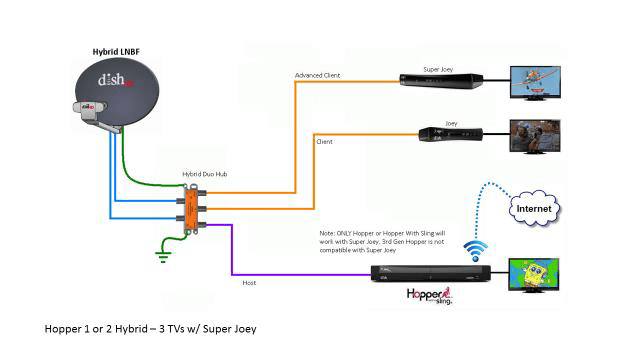
Moved Super Joey
- Thread starter Inex
- Start date
- Latest activity Latest activity:
- Replies 13
- Views 3K
You are using an out of date browser. It may not display this or other websites correctly.
You should upgrade or use an alternative browser.
You should upgrade or use an alternative browser.
- Status
- Please reply by conversation.
Put it back the way it was. As you can see in the picture, it's cabled in a specific way. Dish isn't like a cable company that sends signal through out out the house and uses splitters, etc. The Hopper system can only be cabled in a specific way and he probably put the Super Joey in your guest room because of the cabling. Super Joeys cannot run off of splitters like Joeys can, or use RG59 cable. Regardless, why does it matter? All the receivers have the same functionality because the Hopper runs the show. The Super Joey and Joeys are no more than a monitor on a computer, just showing you what the computer is doing. The Joeys are just showing you what the Hooper is doing at that location. The Super Joey just adds 2 more tuners. No matter where you put the Super Joey, or Joeys, it doesn't give you any benefit other than aesthetics - some people lie to see the biggest box on their main TV, for example.
I've had customers move things before, then wonder why it didn't work (and almost never consider that moving it is what "broke" it....)
I've had customers move things before, then wonder why it didn't work (and almost never consider that moving it is what "broke" it....)
Swap the guest room and the client room cables on the outside and it will go back to working.The 2 outside ports on this switch lets power pass from rec to lnb the center does not and the super joey puts out power to the lnb and this will not affect your connectivity on the recWhen the Joey my son was using began to malfunction he moved the Super Joey from the guest room (not sure why the tech put it there in the first place) to his room but now it's tuners are not receiving a signal. We understand that it has to do with the way the cables are connected to the hub but I'd rather not mess with that at all. I've also did a bit of research and even if I did move the connections around it would affect the internet connectivity between the receivers. I did take a look at it and traced the wiring. Referencing the attached image, the Hopper in Living Room is on the bottom, my son's room is on the middle labeled Client, and the guest room is on the upper connection but no receiver is currently connected. How can I remedy this without depriving my son of TV?View attachment 131246
So my son is just not going to be able to watch television in his room? That's why it matters. Since the Joey is not working he has to use the SJ. You didn't even try to help.
Swap the guest room and the client room cables on the outside and it will go back to working.The 2 outside ports on this switch lets power pass from rec to lnb the center does not and the super joey puts out power to the lnb and this will not affect your connectivity on the rec
I'm not certain that I want to do that. On a support post over at Dish main site it said moving the cables can mess with MoCa, which is how the secondary receivers connect to the Hopper for internet.
PLEASE LOG IN TO GET RID OF THESE ADS!
So my son is just not going to be able to watch television in his room? That's why it matters. Since the Joey is not working he has to use the SJ. You didn't even try to help.
I didn't try to help? I'm telling you how the system works. If there something wrong with the Joey then get a tech out there to figure it out. And just out of curiosity, define Malfunctioning. While it is certainly possible for joeys to malfunction, typically Joey problems start at the hopper or happen in the Cabling
Swap the guest room and the client room cables on the outside and it will go back to working.The 2 outside ports on this switch lets power pass from rec to lnb the center does not and the super joey puts out power to the lnb and this will not affect your connectivity on the rec
I wouldn't suggest telling somebody to change the connections without knowing the cable situation. He may have put the Joey in the sons bedroom because there are splitters in the wall or something like that which he couldn't get to and since the Joey's work off of splitters, that would be the more sensible place to put it.
No you did not. I asked how I could remedy this without having to deprive my son of television. Your response doesn't help with that. Please refrain from replying. I'm done discussing this with you.I didn't try to help? I'm telling you how the system works. If there something wrong with the Joey then get a tech out there to figure it out. And just out of curiosity, define Malfunctioning. While it is certainly possible for joeys to malfunction, typically Joey problems start at the hopper or happen in the Cabling
You are being very unfair to HipKat. He took the time to post a detailed response to try to help you and you told him to get lost! HipKat has been around here for a while now and has helped many people with his posts. Calling him out will not make people want to help you! It will have the opposite effect.No you did not. I asked how I could remedy this without having to deprive my son of television. Your response doesn't help with that. Please refrain from replying. I'm done discussing this with you.
Here's your help call for a tech and get out!No you did not. I asked how I could remedy this without having to deprive my son of television. Your response doesn't help with that. Please refrain from replying. I'm done discussing this with you.
PLEASE LOG IN TO GET RID OF THESE ADS!
Confronting me in such a manner makes me not want to talk to any of you.You are being very unfair to HipKat. He took the time to post a detailed response to try to help you and you told him to get lost! HipKat has been around here for a while now and has helped many people with his posts. Calling him out will not make people want to help you! It will have the opposite effect.
Well...this thread took a turn. 
Seriously, though...if you can easily get to your hub, I think your best bet would be to at least try to swap the Super Joey and Joey connections, and retry the Super Joey. I would power down all of the receivers before making the swap, swap the connections, then fire back up the Hopper first, followed by the Super Joey, then the regular Joey...and see if everything starts working normally again. If not, you aren't out much time and can swap the connections back to their original locations before calling Dish for a service call.
Seriously, though...if you can easily get to your hub, I think your best bet would be to at least try to swap the Super Joey and Joey connections, and retry the Super Joey. I would power down all of the receivers before making the swap, swap the connections, then fire back up the Hopper first, followed by the Super Joey, then the regular Joey...and see if everything starts working normally again. If not, you aren't out much time and can swap the connections back to their original locations before calling Dish for a service call.
I disagree. This stuff isn't rocket science. He can make the swap, if it works great. If not swap the cable back.I wouldn't suggest telling somebody to change the connections without knowing the cable situation. He may have put the Joey in the sons bedroom because there are splitters in the wall or something like that which he couldn't get to and since the Joey's work off of splitters, that would be the more sensible place to put it.
Inex it is obvious that you do not want help. These guys are here to help and you are acting very inappropriate.
If you are unwilling to listen to their help, then your best bet is to call DISH and have a tech come out.
If you are unwilling to listen to their help, then your best bet is to call DISH and have a tech come out.
- Status
- Please reply by conversation.
Users Who Are Viewing This Thread (Total: 0, Members: 0, Guests: 0)
Who Read This Thread (Total Members: 1)
Latest posts
-
-
B
-
-
T
-

