I want my recording lists to omit On Demand Episodes. Since I live in the sticks, I don't (and can't at the moment) have unlimited Internet. After I watch an episode and wait until it stops, a list sorts
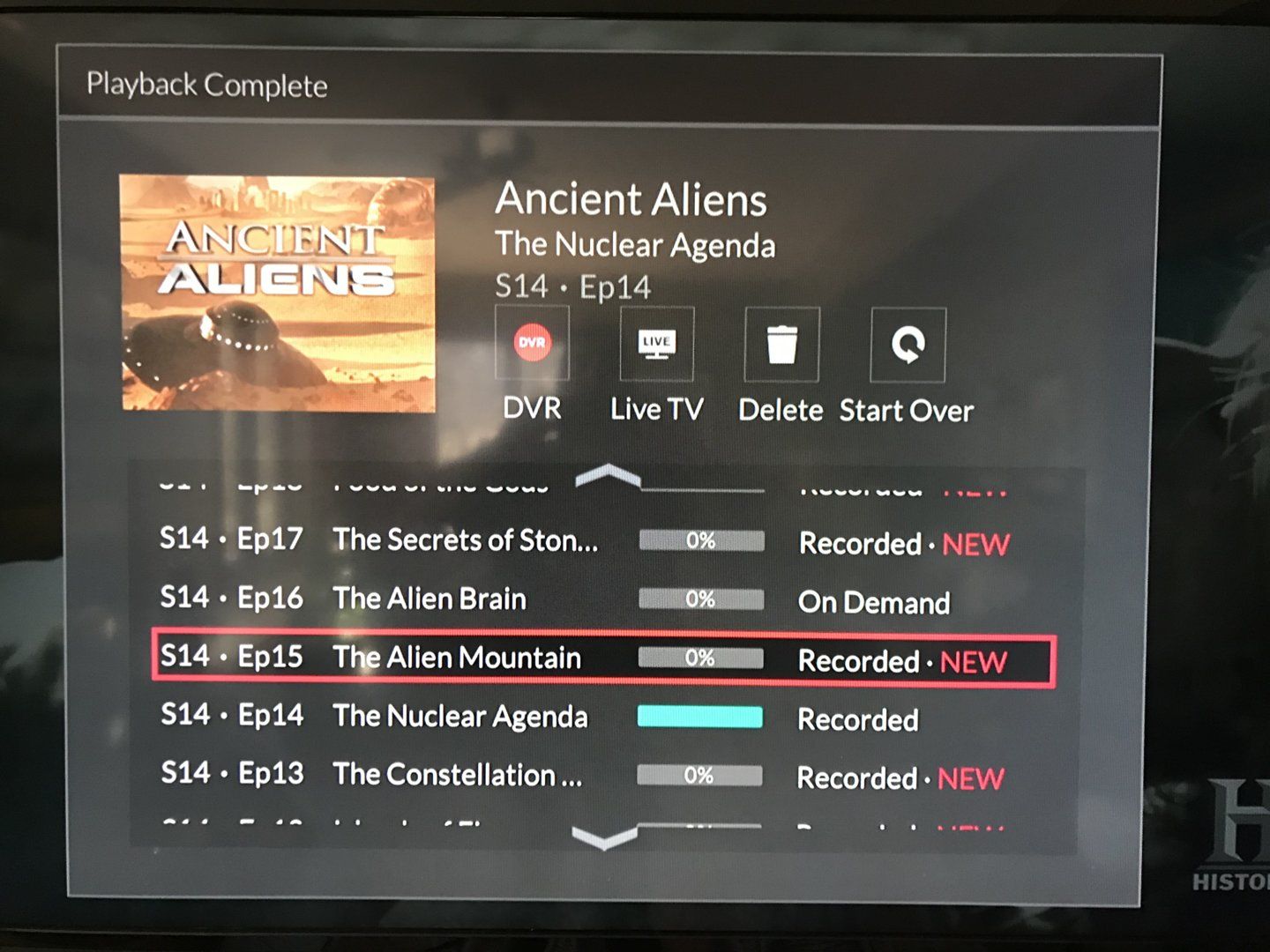 available shows (recorded and on demand). How do I change that it only shows what I recorded?
available shows (recorded and on demand). How do I change that it only shows what I recorded?
No " On Demand" in Recording List
- Thread starter sktrus
- Start date
- Latest activity Latest activity:
- Replies 13
- Views 1K
You are using an out of date browser. It may not display this or other websites correctly.
You should upgrade or use an alternative browser.
You should upgrade or use an alternative browser.
I think the only way to actually make the on demands go away is to disable internet to the Hopper.
I checked "Internet Settings" under Hopper 3 Settings. There is no option to disable!! I guess I have to block it from router. There r two options there: basic and Advanced. under Advance, I can turn "Bridging" off to disable Internet connections from Joeys. ( I use one Joey for daily viewing). It seems like Joey guide on that particular tv no longer shows "On Demand" episodes to stream under DVR.
I checked "Internet Settings" under Hopper 3 Settings. There is no option to disable!! I guess I have to block it from router. There r two options there: basic and Advanced. under Advance, I can turn "Bridging" off to disable Internet connections from Joeys. ( I use one Joey for daily viewing). It seems like Joey guide on that particular tv no longer shows "On Demand" episodes to stream under DVR.
There is a way to clear the wireless settings but the easiest way to disconnect is to put a wrong password in the Hopper.
Don't have "On Demand" as an option. Do have Netflix & Spanish though. Options from where?Press options, filter, and make sure On Demand is not selected.
I do the "wrong" WiFi Password. Discovered that ages ago when I tested wireless when I first got the H3 on a new router.
Sent from my SM-T380 using the SatelliteGuys app!
Going to the Networks Settings page and pressing Info, Recall on the remote clears settings. I'm not a big fan of the "wrong password" method
"THANK YOU!!!"
Thanks Chad. yep, the filter feature shows "Recorded" only. I believe that is default now.
HipKat; Thanks for the info. Unable to do that! I press "Home" twice/Settings/Internet. (this is on tv with Hopper 3 connection). It shows that there is still wireless connection! Ugh. The speed varies between 30-40. Kinda strange. The router is next to it near a basement window. Pressing Info and/or Recall does nothing. Decided to enter wrong password, and it worked. The settings show no connection between Hopper and Router. (Hopper and Joey updates r done thru Satellite. So, hopefully nothing to worry about).
HipKat; Thanks for the info. Unable to do that! I press "Home" twice/Settings/Internet. (this is on tv with Hopper 3 connection). It shows that there is still wireless connection! Ugh. The speed varies between 30-40. Kinda strange. The router is next to it near a basement window. Pressing Info and/or Recall does nothing. Decided to enter wrong password, and it worked. The settings show no connection between Hopper and Router. (Hopper and Joey updates r done thru Satellite. So, hopefully nothing to worry about).
Not sure about going in that way, I've never done it, TBH. I hit Home 3 times, then 2 for Network, then 7 for Internet Settings, then hit Info - Recall and it should ask if you want to clear settings.Thanks Chad. yep, the filter feature shows "Recorded" only. I believe that is default now.
HipKat; Thanks for the info. Unable to do that! I press "Home" twice/Settings/Internet. (this is on tv with Hopper 3 connection). It shows that there is still wireless connection! Ugh. The speed varies between 30-40. Kinda strange. The router is next to it near a basement window. Pressing Info and/or Recall does nothing. Decided to enter wrong password, and it worked. The settings show no connection between Hopper and Router. (Hopper and Joey updates r done thru Satellite. So, hopefully nothing to worry about).
TBH, and this is just my opinion, with all the benefits of having the Hopper connected, this seems very trivial to me. I know, everyone has their preferences, but the idea is to show every option to view a program, including On-Demand
My listing only shows on demand content after I watch a recorded show. To dismiss the on demand, just go to live TV and press the DVR button - only local recordings are seen.
Agreed with HipKat. Makes perfect sense with limitless Internet. Jim, thanks. I will keep that in mind.

