Ok I have done everything on earth from replacing hoppers to all switches to nodes I have followed the wiring diagram I have had this system from day one it works like a dream when you have two of the hoppers isolated from the third, the second you add the third to the system all hell breaks loose and no I have tried turning bridging off on all hoppers but one. There has to be some kind of technical glitch in here that I am missing that make the hole darn thing work harmoniously that I am missing. Someone out there must know the answer to this question because dish sure does not. Oh also I have 2 hoppers with sling one hopper 2000 and 3 joeys I have downsized. edit and got rid of all extra Ethernet.
Old Topic New Thread 3 hoppers 3 joeys
- Thread starter keckge
- Start date
- Latest activity Latest activity:
- Replies 17
- Views 2K
-
ENJOY SATELLITEGUYS AD FREE THIS FEBRUARY!
Thank you to the very generous support we got from our members in December we have decided to make the month of February AD FREE for everyone!
We want to see the true speed of our site and enjoy SatelliteGuys the way it was meant to be enjoyed!
If you would like to help us keep the lights on and keep enjoying the site AD FREE consider becoming a PUB MEMBER by CLICKING HERE.
THANK YOU TO EVERYONE FOR YOUR SUPPORT!
You are using an out of date browser. It may not display this or other websites correctly.
You should upgrade or use an alternative browser.
You should upgrade or use an alternative browser.
What form of "hell" are you experiencing? We can't help you if you don't explain the behavior.Ok I have done everything on earth from replacing hoppers to all switches to nodes I have followed the wiring diagram I have had this system from day one it works like a dream when you have two of the hoppers isolated from the third, the second you add the third to the system all hell breaks loose and no I have tried turning bridging off on all hoppers but one. There has to be some kind of technical glitch in here that I am missing that make the hole darn thing work harmoniously that I am missing. Someone out there must know the answer to this question because dish sure does not. Oh also I have 2 hoppers with sling one hopper 2000 and 3 joeys I have downsized. edit and got rid of all extra Ethernet.
How do you have your system connected? which dish? which switch?
Which receiver has issues when all three are connected? The one connected to the solo node or one connected to the dual node? Does it matter which 2 of 3 are connected?
You should have the dual and solo node client ports connected to allow all components to see each other. If you do not make this connection, the Hopper(s) and Joeys connected to one node won't see the Hopper(s) connected to the other node.
Ok more detail dish 1000 2 dpp 44 switch's on duo node one solo node all receivers when you connect client ports together whole system comes crashing down after about three days, now when they are not connected at the client ports it works fine (separate systems). Now after spending 2.5 hours on the phone with dish apparently my system is not grounded could this generate a moca slowdown of some sort? When they are connected? They are coming Wednesday to fix that part after all these years of hopper problems. I am moca stupid still can't figure out how it works.
Think of MOCA as ethernet modulated onto a carrier on coax. Not exactly, but ...Ok more detail dish 1000 2 dpp 44 switch's on duo node one solo node all receivers when you connect client ports together whole system comes crashing down after about three days, now when they are not connected at the client ports it works fine (separate systems). Now after spending 2.5 hours on the phone with dish apparently my system is not grounded could this generate a moca slowdown of some sort? When they are connected? They are coming Wednesday to fix that part after all these years of hopper problems. I am moca stupid still can't figure out how it works.
The dish grounding is more for safety than anything else. I doubt the dish not being grounded would precipitate this issue.
Since it's taking days for problems to show up my swag is a bad cable somewhere in the system. Ether an intermittent connection or a bad node, cable, tap, splitter, ... One thing to cheek is that all unused ports on the Moca network is terminated. It would only take one unterminated output on a splitter to make MOCA communications flakey. There's more traffic on the MOCA network when everything is connected and there are more devices that could exacerbate a problem.
You could try disconnecting one Joey at a time to see if that helps or not. Remember those terminations!
Both DPP44s should have power inserters on port 1. Dish recommends not using port 1 for Hopper connections.
Was this a self-install or did Dish or a local dealer do it?
Dish installed it when hoppers first came out it has never worked right. It stopped being flaky when we got slings.............then I up and wanted the whole system to see each other and it keeps crashing once again. However yes the power inserters are on port 1 they are not terminated though on the side of the power inserter. (do they need to be terminated)Think of MOCA as ethernet modulated onto a carrier on coax. Not exactly, but ...
The dish grounding is more for safety than anything else. I doubt the dish not being grounded would precipitate this issue.
Since it's taking days for problems to show up my swag is a bad cable somewhere in the system. Ether an intermittent connection or a bad node, cable, tap, splitter, ... One thing to cheek is that all unused ports on the Moca network is terminated. It would only take one unterminated output on a splitter to make MOCA communications flakey. There's more traffic on the MOCA network when everything is connected and there are more devices that could exacerbate a problem.
You could try disconnecting one Joey at a time to see if that helps or not. Remember those terminations!
Both DPP44s should have power inserters on port 1. Dish recommends not using port 1 for Hopper connections.
Was this a self-install or did Dish or a local dealer do it?
No terminations on satellite connections, just the MOCA (client) connectionsDish installed it when hoppers first came out it has never worked right. It stopped being flaky when we got slings.............then I up and wanted the whole system to see each other and it keeps crashing once again. However yes the power inserters are on port 1 they are not terminated though on the side of the power inserter. (do they need to be terminated)
What is your exact wiring diagram? We know the two DPP44's, but what else and how do you have them connected? I am guessing it is either Node or the connection to the node(should have 2 nodes, a Duo and a solo). Can you make a mock up of it and post the drawing of the diagram here?Ok I have done everything on earth from replacing hoppers to all switches to nodes I have followed the wiring diagram I have had this system from day one it works like a dream when you have two of the hoppers isolated from the third, the second you add the third to the system all hell breaks loose and no I have tried turning bridging off on all hoppers but one. There has to be some kind of technical glitch in here that I am missing that make the hole darn thing work harmoniously that I am missing. Someone out there must know the answer to this question because dish sure does not. Oh also I have 2 hoppers with sling one hopper 2000 and 3 joeys I have downsized. edit and got rid of all extra Ethernet.
Here is a picture mind you I have never touched this not once ever this is how they installed it (well except to try to make add a cord from the client port to the other client port which they did while here and it caused a system malfunction). Its not pretty like the guys in the other picture. its in a closet in my basement.
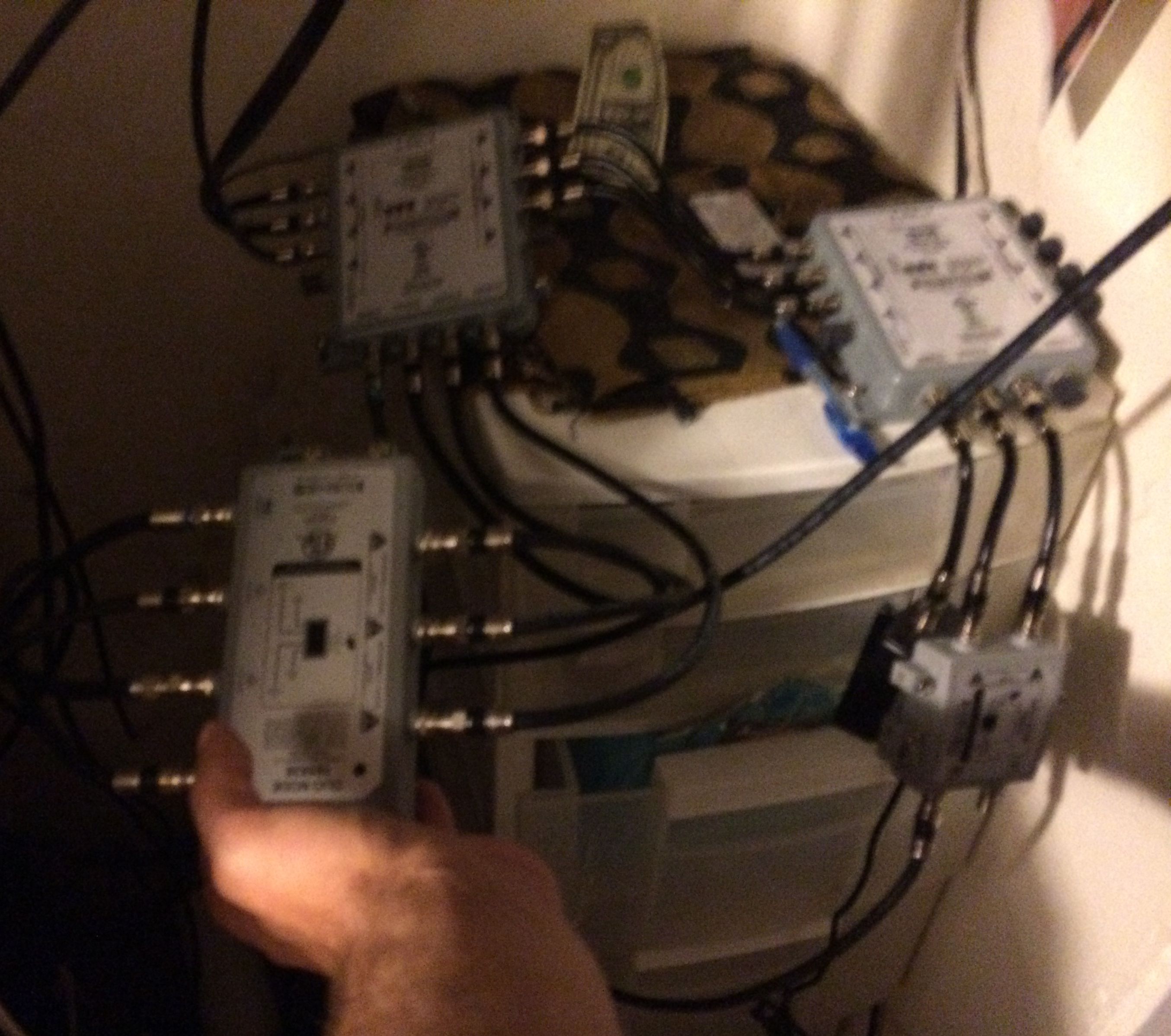
Here's how my 3 Hoppers are connected. They're all on a single network & all work fine:
https://rvseniormoments.files.wordp...ew-av-setup_hopper_two_hoppers_07_14_2015.jpg
https://rvseniormoments.files.wordp...ew-av-setup_hopper_two_hoppers_07_14_2015.jpg
Maybe a tech can make a little more sense of that, but can you draw it out by chance? Just a simple which line is going in where. From the picture, I see the 2 DPP44's and it looks like the solo node is on one by itself, and that is connected into the duo node which is also connected to another 44 switch. Just cannot tell the order.
Maybe a tech can make a little more sense of that, but can you draw it out by chance? Just a simple which line is going in where. From the picture, I see the 2 DPP44's and it looks like the solo node is on one by itself, and that is connected into the duo node which is also connected to another 44 switch. Just cannot tell the order.
If OP wants a single Hopper network, then he'll need a MoCA connection between the Duo & Solo nodes -- it looks like this is no connection.
Oh dear lord I had to unplug the connection it was causing everything to go nutty when all three where connected a huge slow down remotes would not fast forward slow down play hoppers not responsive. one even needed rebooted on day three manually.
it looks much nicer looking here but here is how that mess is hooked up minus the line from the single node to the duo node right now to get it working again however someone said I should try removing client items...........................so first I'm trying the office joey to see if its that line
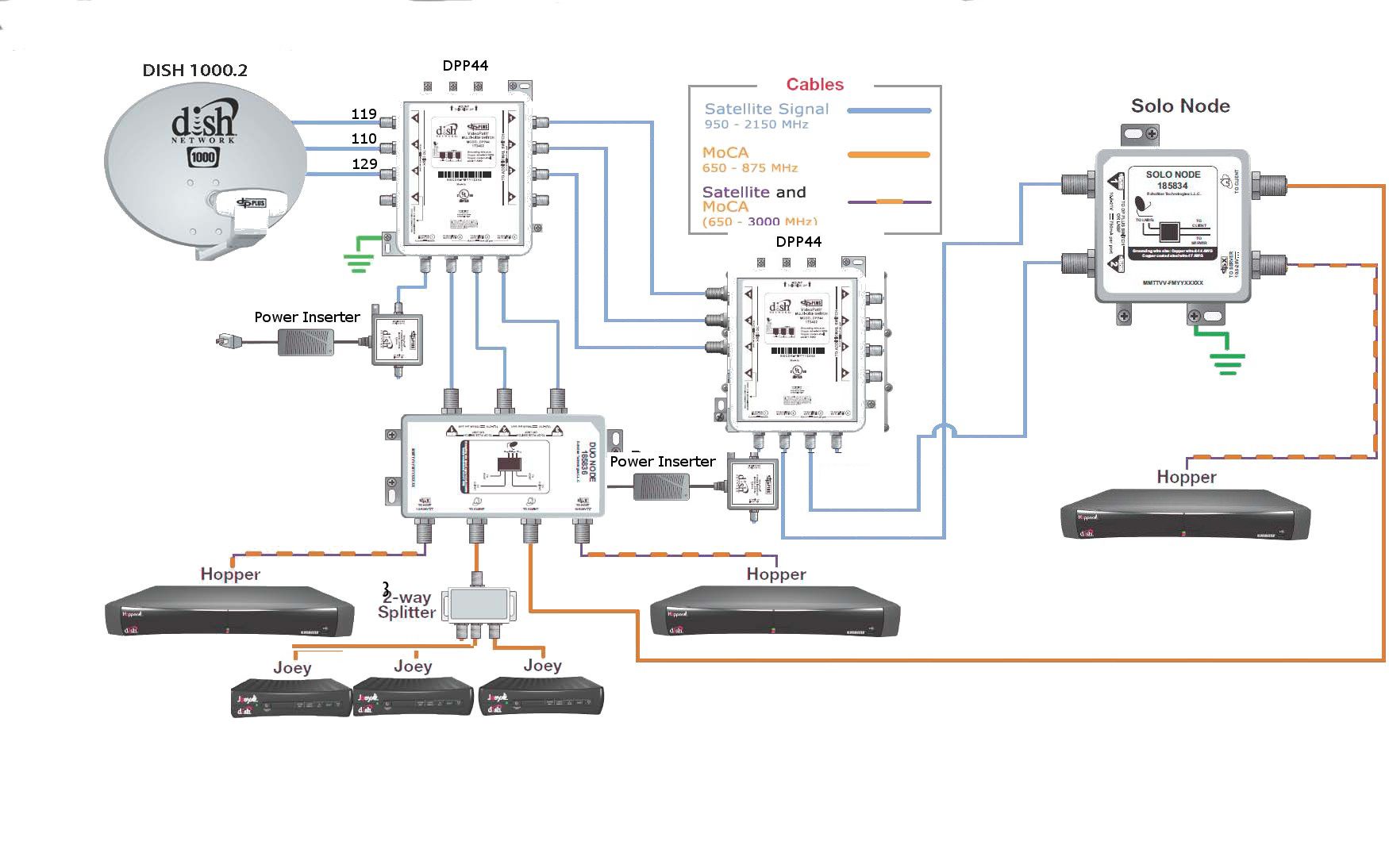
Looking at both diagrams, I always thought the host port had to be split for the third hopper on the duo node, into a solo node from the client port. Looking a tthe other diagram posted, it is not like that, so not sure. It has been awhile since I deciphered these diagrams at Dish so I am not sure.
Ok new question.................. I think we have this problem tracked down for some reason my system is building up a charge in the line when I started playing with the lines last night, I blew up a hopper 2000. I had forgot but this happened last time I tried to put all three together. Dish is mailing a new one. So having no ground possibly the problem?
Last edited:
Use a three-light outlet tester to make sure no outlets have the wires reversed or on wrong terminal. Any problem outlet anywhere in the house can cause this when something is plugged in to it.

