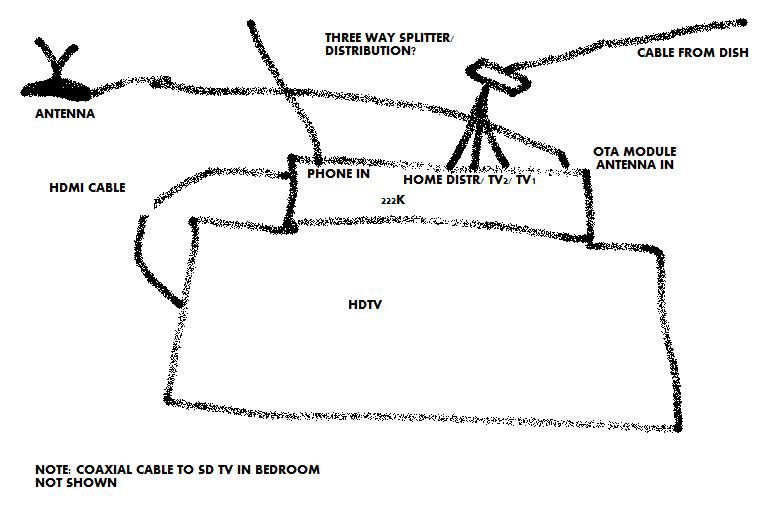My parents have the 222 I do believe it is, could be the 322. It's not a DVR. Needless to say they love it with one small issue...
Whenever the TV1 (HD, 42 inch) set is turned on the OTA channels won't come in. But get this, whenever TV1 is off and TV2 is on I get all the locals even the hard to get ones. What could be causing this?
*The locals worked before I recently gave them my 42 inch which I mentioned above. Before they had a 25 inch SD as TV1 and a 19 inch SD as TV2. Everything was fine. Now, it's not. I've gone from antenna to antenna and nothing changes.
I've switched out OTA modules, without any noticeable difference. Whenever the TV1 is off, TV2 locals come in clear as a bell. When TV1 is one, can't get but one or two (that's not a joke) locals and they are all in the 70% range.
HELP!
Whenever the TV1 (HD, 42 inch) set is turned on the OTA channels won't come in. But get this, whenever TV1 is off and TV2 is on I get all the locals even the hard to get ones. What could be causing this?
*The locals worked before I recently gave them my 42 inch which I mentioned above. Before they had a 25 inch SD as TV1 and a 19 inch SD as TV2. Everything was fine. Now, it's not. I've gone from antenna to antenna and nothing changes.
I've switched out OTA modules, without any noticeable difference. Whenever the TV1 is off, TV2 locals come in clear as a bell. When TV1 is one, can't get but one or two (that's not a joke) locals and they are all in the 70% range.
HELP!