If I have an over the air antenna connected to one hopper 3 and have two hopper 3's connected via DPH 42, can the other hopper 3 also access the OTA channels, or do I need an OTA antenna connection on both?
OTA on Two Hopper 3’s
- Thread starter dgcarver
- Start date
- Latest activity Latest activity:
- Replies 15
- Views 2K
You are using an out of date browser. It may not display this or other websites correctly.
You should upgrade or use an alternative browser.
You should upgrade or use an alternative browser.
Great, That is what I suspected. Since Dish has dropped a couple of my locals and potentially will not get them back, I am going to install an OTA antenna to make sure I always have them.
To further that response, you need a second OTA adapter and a second coax from the antenna to get the OTA channels on the second Hopper.
How about this configuration?
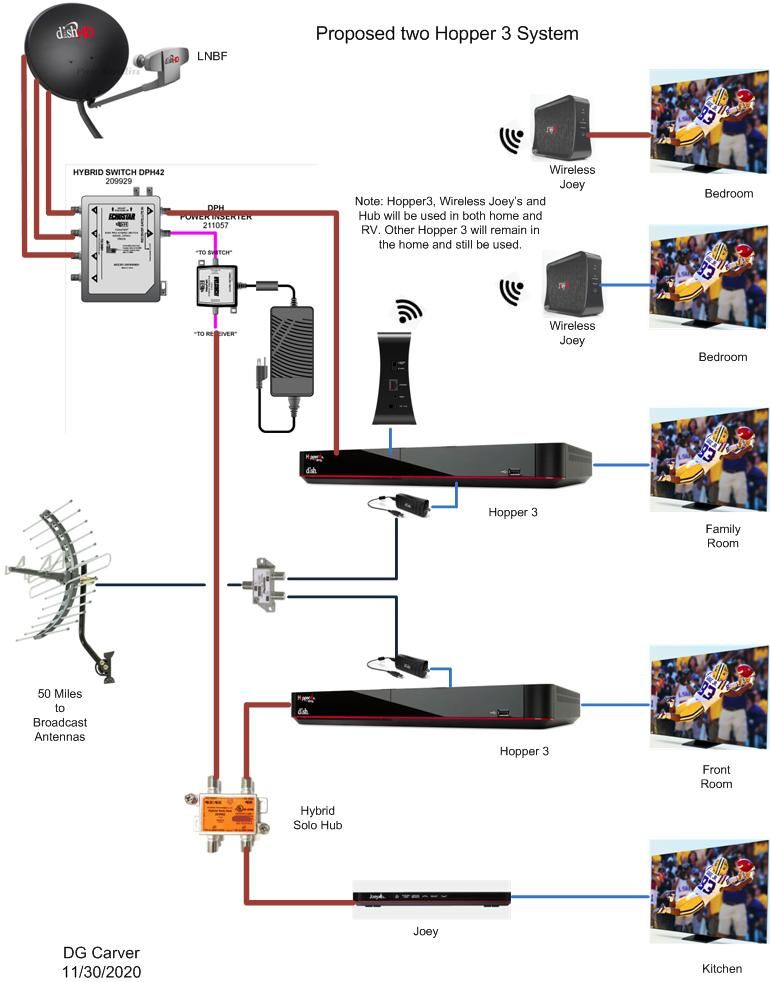
PLEASE LOG IN TO GET RID OF THESE ADS!
Perfect!How about this configuration?View attachment 149134
The USB tuner is backwards in the picture.

Actually I believe the picture is simply showing a coax going from the splitter to the adaptor and then the USB going from the adaptor to the Hopper rather than where the actual wires connect.
I was pointing out the obvious, all in fun I hope!Actually I believe the picture is simply showing a coax going from the splitter to the adaptor and then the USB going from the adaptor to the Hopper rather than whee the actual wires connect.
PLEASE LOG IN TO GET RID OF THESE ADS!
OK fine!I was pointing out the obvious, all in fun I hope!
That looks like a single tuner adapter, too.
I have two of those from back when I was running dual ViP722's.
I have two of those from back when I was running dual ViP722's.
The 722 had a single OTA tuner built-in. The 722K had a big monster slide-in adapter. Neither accepted the USB adapter like the newer equipment can.I thought that the 722 used an entirely different adapter. Is my memory that faulty. Once you hit 191 your memory is not what it was.
Yes, my memory failed me. I had the 2 single tuner OTA adapters on my original Hoppers.
PLEASE LOG IN TO GET RID OF THESE ADS!
The way to think of it is a single Hopper is going to control and manage only ONE USB tuner with the result being only that Hopper will function properly with the USB tuner. So, ideally, the USB OTA tuner is to be installed inside the home next to each Hopper or H3.
Unless someone has done so, I don't believe you can install a single USB tuner and then have multiple Hoppers share that one USB tuner. Do correct me if I am wrong, but I think only ONE Hopper can magange and contol a single USB tuner for use on ONE Hopper only.
Unless someone has done so, I don't believe you can install a single USB tuner and then have multiple Hoppers share that one USB tuner. Do correct me if I am wrong, but I think only ONE Hopper can magange and contol a single USB tuner for use on ONE Hopper only.
Users Who Are Viewing This Thread (Total: 0, Members: 0, Guests: 0)
Who Read This Thread (Total Members: 1)
Latest posts
-
TMicrosoft’s Latest Windows Update Blunder—Explained
- Latest: TWiT Tech Podcast Network
-
-
-
-
L

