I currently have a Dish system in my RV which I recently upgraded from a "pay as you go" VIP211 system to a Hopper 3 system. Rather than pay for it while it sits and my local cable system, I want to use my Hopper system in the house when not traveling and drop the cable TV. However, there are times when I travel and my wife stays home, so I need the capability to have both sites function. In the RV I have the hopper and 2 wireless joeys. In addition, currently Dish and 2 of our local stations in Tulsa are negotiating for 6 months now, so I assume we will probably loose those, so I want to install a TV antenna to get them OTA, and potentially to use it if I drop cable and Dish in the future.
This is the installation I currently plan to install. I would appreciate if someone more knowledgeable than myself can review and point out problem areas or concerns. Basically, I will take the top Hopper 3, hub, and two wireless joeys with me when traveling. I do not plan to change locals unless my wife and I are both traveling.
Thanks in advance!
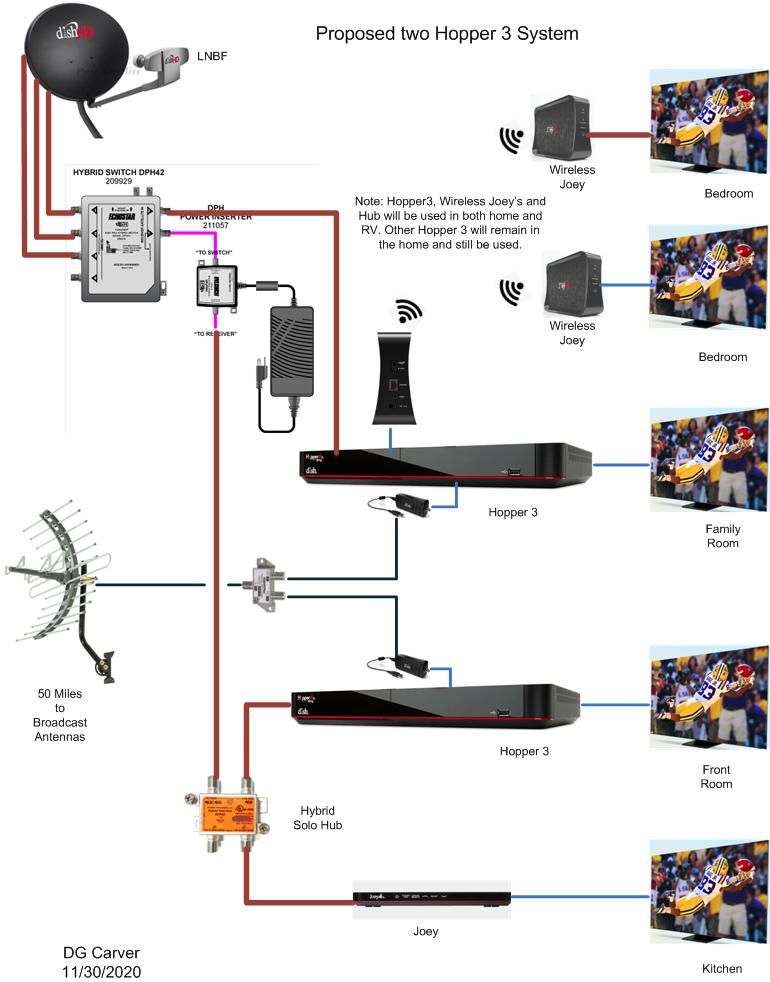
This is the installation I currently plan to install. I would appreciate if someone more knowledgeable than myself can review and point out problem areas or concerns. Basically, I will take the top Hopper 3, hub, and two wireless joeys with me when traveling. I do not plan to change locals unless my wife and I are both traveling.
Thanks in advance!

