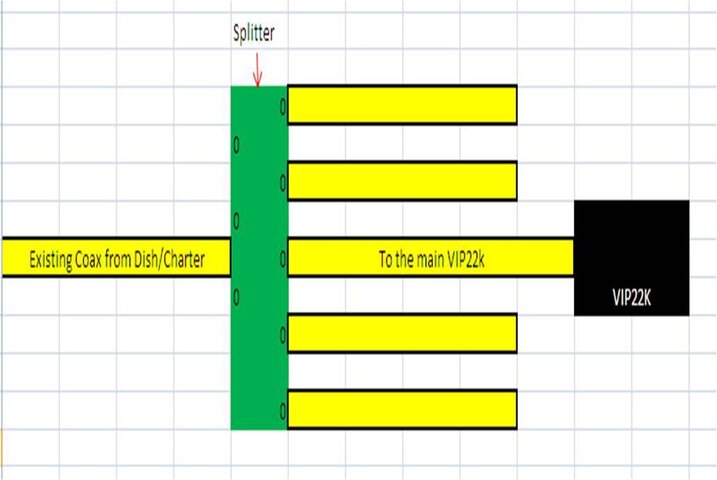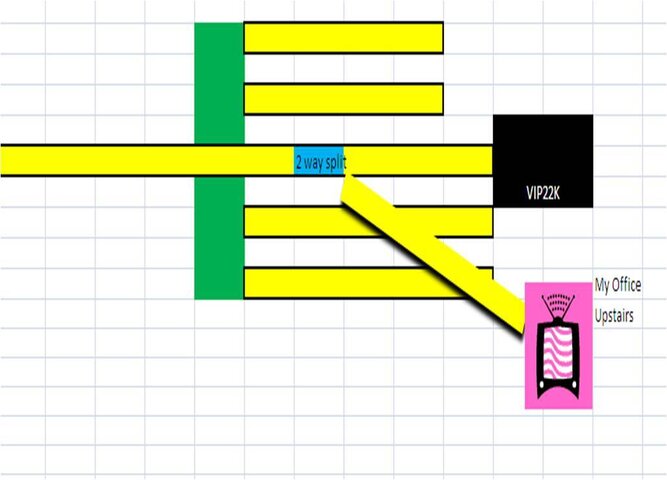Navy,, not to confuse the matter, but it sounds like the Holland Splitter is being used as a diplexor and the incoming sat feed and the tv backfeed are on the same cable back to the Holland, so she would need to split to her other tv's after the Holland splitter and not behind the receiver at the Home Distribution Port (channel 21-69 output). My guess is there is another Holland splitter and a Separator behind the receiver in her daughters room She said there was 1 incoming cable to a junction with an 8 way splitter that fed each other room.
Sheila with this setup you can still only watch 2 live channels at the same time, it's just all the other tv's will have access to whatever is being watched. You would still need another Satellite Receiver if you are wanting to be able to watch 3 separate channels at the same time on 3 different tv's.
Sheila with this setup you can still only watch 2 live channels at the same time, it's just all the other tv's will have access to whatever is being watched. You would still need another Satellite Receiver if you are wanting to be able to watch 3 separate channels at the same time on 3 different tv's.