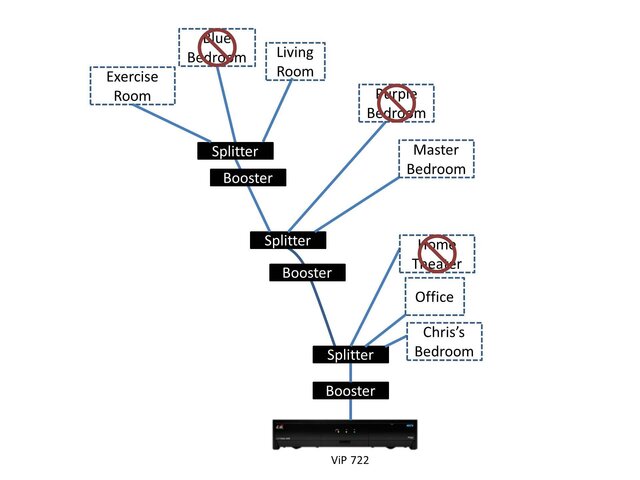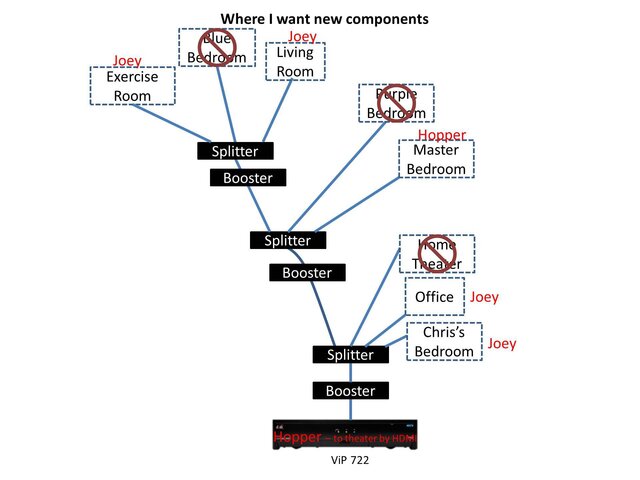I just wanted to share my excitement by saying that I called Dish this morning and was able to schedule an appointment for this afternoon! I had a family emergency yesterday that prevented me from ordering it yesterday, so I am glad I was able to schedule an appointment for today.
Before the installer gets here later today, there's a question I wanted to ask about an EHD. I was able to connect one of my backup hard drives and copy the remaining shows from our DVR onto it. I wanted to ask if there was anything special I need to do in order to disconnect the drive? Do I need to eject or unmount it or anything?
Also, we have RG6 running through our house and are using several 3-way splitters. I assume it can, but can 3-way splitters be used to connect Joeys? As long as there are not more than two things between all the Hoppers and Joeys, I should be fine right? The other concern I have is I'm not sure our current RG6 is rated for 3 GHz. Since I'm in a wheelchair and could not get to our cable, I had my dad look at all that was printed on the cable but there was no MHz/GHz rating.
Other than these questions and concerns, everything should be set for installation. I sure am excited! I'll be sure to let everyone know how it goes.
Before the installer gets here later today, there's a question I wanted to ask about an EHD. I was able to connect one of my backup hard drives and copy the remaining shows from our DVR onto it. I wanted to ask if there was anything special I need to do in order to disconnect the drive? Do I need to eject or unmount it or anything?
Also, we have RG6 running through our house and are using several 3-way splitters. I assume it can, but can 3-way splitters be used to connect Joeys? As long as there are not more than two things between all the Hoppers and Joeys, I should be fine right? The other concern I have is I'm not sure our current RG6 is rated for 3 GHz. Since I'm in a wheelchair and could not get to our cable, I had my dad look at all that was printed on the cable but there was no MHz/GHz rating.
Other than these questions and concerns, everything should be set for installation. I sure am excited! I'll be sure to let everyone know how it goes.