Remote control
- Thread starter bobdee
- Start date
- Latest activity Latest activity:
- Replies 7
- Views 2K
You are using an out of date browser. It may not display this or other websites correctly.
You should upgrade or use an alternative browser.
You should upgrade or use an alternative browser.
Your Joey remote that came with the receiver is a UHF remote. It is probably a 54 remote. You just need to pair it to the Joey. It sounds like you might have it paired to your Hopper 3 right now. If so go to your diagnostics page on the Hopper (Home 3 times) and unpair the remote. Next go to your Joey location and if you don't already have a remote there press the system info button on the Joey and that will bring you to the diagnostic page. Now press the satellite button on the remote and it should pair the remote to the Joey.I want to get a UHF remote that can be configured for my Joey & NOT interfere with someone watching the H3. Any recommendations?
I want to get a UHF remote that can be configured for my Joey & NOT interfere with someone watching the H3. Any recommendations?
Thanks Bobby for your complete explanation on the 54 remote. I screwed up with my question however, sorry. I thought UHF remote will work through walls, but found I need a RF type.Your Joey remote that came with the receiver is a UHF remote. It is probably a 54 remote. You just need to pair it to the Joey. It sounds like you might have it paired to your Hopper 3 right now. If so go to your diagnostics page on the Hopper (Home 3 times) and unpair the remote. Next go to your Joey location and if you don't already have a remote there press the system info button on the Joey and that will bring you to the diagnostic page. Now press the satellite button on the remote and it should pair the remote to the Joey.
I think this should work for H3 Joey. (I hope)
DISH 40.0 IR RF Remote Control for Hopper and Joey Receivers (ES190482)
DISH 40.0 IR RF Remote Control for Hopper and Joey Receivers (ES190482)Key Features and BenefitsExperience the power of control at your fingertips with the DISH 40.0 IR RF Remote Control. Designed to work seamlessly with Hopper and Joey receivers, this remote control offers a universal learning...
Thanks
The UHF remote will work through walls, within reason. You have RF(UHF) that works through walls and IR that must have line of sight. The 40 remote would gain you nothing if you are trying to get RF because it is the same as UHF. I am a bit confused. Are you trying to get a remote to work while in the same room as the Joey? Or, are you trying to control that Joey with a remote in a different room.Thanks Bobby for your complete explanation on the 54 remote. I screwed up with my question however, sorry. I thought UHF remote will work through walls, but found I need a RF type.
I think this should work for H3 Joey. (I hope)
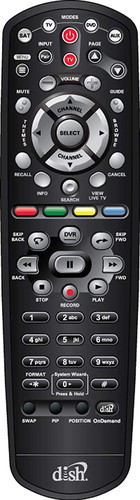
DISH 40.0 IR RF Remote Control for Hopper and Joey Receivers (ES190482)
DISH 40.0 IR RF Remote Control for Hopper and Joey Receivers (ES190482)Key Features and BenefitsExperience the power of control at your fingertips with the DISH 40.0 IR RF Remote Control. Designed to work seamlessly with Hopper and Joey receivers, this remote control offers a universal learning...www.solidsignal.com
Thanks
It will work; I bought one to retain the old remote layout of my favorite UHF Pro 6.3 remote when operating my H3. But I think you are addressing the wrong problem. The 54 remote will also work through walls. If your Joey's remote is messing up the H3, then you need to unpair it as Bobby explained above and then exclusively pair it to the Joey.Thanks Bobby for your complete explanation on the 54 remote. I screwed up with my question however, sorry. I thought UHF remote will work through walls, but found I need a RF type.
I think this should work for H3 Joey. (I hope)
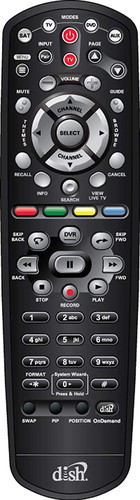
DISH 40.0 IR RF Remote Control for Hopper and Joey Receivers (ES190482)
DISH 40.0 IR RF Remote Control for Hopper and Joey Receivers (ES190482)Key Features and BenefitsExperience the power of control at your fingertips with the DISH 40.0 IR RF Remote Control. Designed to work seamlessly with Hopper and Joey receivers, this remote control offers a universal learning...www.solidsignal.com
Thanks
I have also used the old 6.3 remote in IR mode to control my Joey's. Just saying.
OK thanks, I had no idea that it would work from another room, & it does. I thought it was line of
I thought it was line of
sight, & never had a reason to try it.
sight, & never had a reason to try it.

Speaking of this, I ran into an interesting issue with an old IR remote today, after my new Hopper Duo and Joey 3 were installed. I wanted to use my 1.5 IR remote to control the Hopper Duo. (The 1.5 has a Sys Info button that I sometimes find handy to go directly to the Diagnostics screen. It saves a couple of button presses.) So, I left Infrared Reception turned On, on the Hopper Duo. The Joey 3 is in the same room, so I turned Infrared Reception Off, on the Joey 3. However, even with Infrared Reception set to Off, the 1.5 remote still controls the Joey 3. It also controls the Hopper Duo, as expected. Fortunately, it seems to be directional enough that I can point the remote at one receiver or the other, and only control the one I am actually aiming at. So now I have a universal Dish remote that is capable of controlling both the Hopper Duo and Joey 3.I have also used the old 6.3 remote in IR mode to control my Joey's. Just saying.
As long as you are happy, so are we!OK thanks, I had no idea that it would work from another room, & it does.I thought it was line of
sight, & never had a reason to try it.
Hopper 3 Software Version U941 40.0 Remote Control Color Button Menu Shortcut List
- charlesrshell
- Replies: 0

