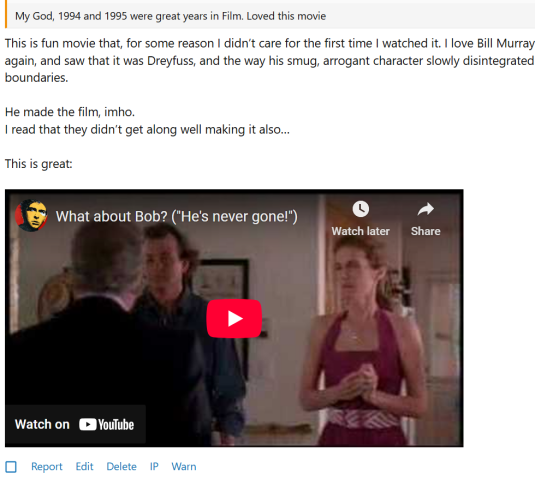Resizing YouTube Videos
- Thread starter HipKat
- Start date
- Latest activity Latest activity:
- Replies 8
- Views 904
-
ENJOY SATELLITEGUYS AD FREE THIS FEBRUARY!
Thank you to the very generous support we got from our members in December we have decided to make the month of February AD FREE for everyone!
We want to see the true speed of our site and enjoy SatelliteGuys the way it was meant to be enjoyed!
If you would like to help us keep the lights on and keep enjoying the site AD FREE consider becoming a PUB MEMBER by CLICKING HERE.
THANK YOU TO EVERYONE FOR YOUR SUPPORT!
You are using an out of date browser. It may not display this or other websites correctly.
You should upgrade or use an alternative browser.
You should upgrade or use an alternative browser.
The size is currently "responsive" to your browser viewport size. I think if you want it smaller, management would have to declare a specific size, and it may become unresponsive. That could be problematic on devices.Any way to resize these to about a 1/4 of the size they are now?
Why do you want/need it smaller?
If you want to watch the video in a much smaller size, Firefox has a PiP option that will move the video to a smaller window in the lower right of your browser window.
Well one, I don't use Firefox and even then, I'm not looking for a pop-out window. As for why, because it's annoying at the current size, larger than needs be for sure. Same with Pictures. I resize pics that oversized so they fit the window betterThe size is currently "responsive" to your browser viewport size. I think if you want it smaller, management would have to declare a specific size, and it may become unresponsive. That could be problematic on devices.
Why do you want/need it smaller?
If you want to watch the video in a much smaller size, Firefox has a PiP option that will move the video to a smaller window in the lower right of your browser window.
That's fine with me. Absent a good understanding of your beef, I was winging options.Well one, I don't use Firefox and even then, I'm not looking for a pop-out window.
While I don't disagree, I suspect that others using devices or split screens might suffer mightily. The current sizing is probably better for those who don't want/need to go full-screen.As for why, because it's annoying at the current size, larger than needs be for sure. Same with Pictures. I resize pics that oversized so they fit the window better
IIRC, if you size the media window to be other than responsive in Xenforo, it is based on a fixed number of pixels -- there's no percentage of column width option. This hurts if your display window is smaller (in pixels) than the fixed setting.
There is no control of the size on our side. It is just an YouTube embedded link.
Weird because I use the same software and get a much smaller embedded player on my siteThere is no control of the size on our side. It is just an YouTube embedded link.
The user can make it smaller when posting a video by embedding it in a one cell table and changing the width of the table to something like 50%.
Here is the code that would need to be posted. But again...only the person posting the video can do it.

The forum software css could also be modified to do this automatically but that would be up to the site admin to do it.
Here is the code that would need to be posted. But again...only the person posting the video can do it.
The forum software css could also be modified to do this automatically but that would be up to the site admin to do it.
Could be because of our theme, but like your site there are no controls to change it.Weird because I use the same software and get a much smaller embedded player on my site
There may not be a fancy web-based UI to change it, but the changes can be made to the CSS as noted.Could be because of our theme, but like your site there are no controls to change it.
I'm not sure I see the value of tinkering with it, as it will likely get steamrolled by updates.
Similar threads
- Replies
- 17
- Views
- 2K
- Replies
- 6
- Views
- 1K
- Replies
- 1
- Views
- 938
- Replies
- 4
- Views
- 1K
- Replies
- 6
- Views
- 2K
Users Who Are Viewing This Thread (Total: 0, Members: 0, Guests: 0)
Who Read This Thread (Total Members: 62) Show all
- HipKat
- jorgek
- njack11
- Peter Parker
- HoppertheKangaroo18
- tornado
- Bruce
- Scott Greczkowski
- JR_Baas
- Dell00iss
- yelraek
- bigg t
- harshness
- RaiderPower
- dhpeeple1
- Elsguy
- FTA4PA
- raoul5788
- n0qcu
- Foxbat
- charlesrshell
- waylew
- b4pjoe
- Bobby
- navychop
- Juan
- HIFI
- worstman1
- jayn_j
- clucas
- Willh699
- klang
- AZ.
- Mr Tony
- Altitudinous
- mackie99
- mr3p
- srcronk
- powerhouse1960
- brice52
- WALLYWOMBAT
- Partysox
- dlwilkes45
- mrc54
- froggigger
- savarese04
- Jimbo
- Keith Brannen
- osu1991
- phlatwound
- jsmit86
- nelson61
- TRG
- zippyfrog
- "MysteryMan"
- Howard Simmons
- lordodogg
- primestar31
- cyberham
- dfergie
- comfortably_numb
Latest posts
-
T
-
-
H
-