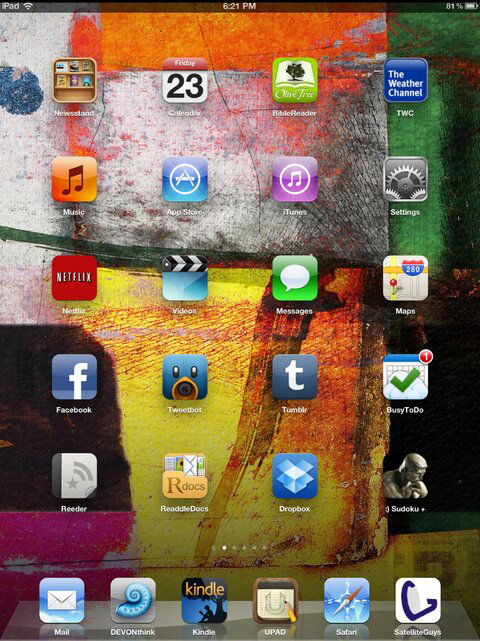I published this on my Tumblr blog, but thought it would be worth posting here at SatGuys...
First Impressions of the "new" iPad
What? Another first impressions report of Apple's latest gadget? Yup. I am an early adopter. My wife would say that is a disease, a vice. An expensive one at that, but better than spending my money in bars drinking. Anyway, I digress. I have owned an iPad since the iPad 2 came out last March. Before that, I spent the prior year in Apple-denial, refusing to buy an "over-sized" iPod touch. While I liked the Samsung Galaxy Tab (the original 7" model), I was drawn to the iPad 2 — I found the size of the 7" screen too limiting to do real work on the tablet. (See this blog post for my original reasons for switching to an iPad). One year later, I remained firmly planted in the world of the iPad.
The iPad 2 is fast; it is elegant; everything works; applications are slick, the user interface is easy. With a 9.7" screen, I could read and annotate PDFs in almost full-size. iPad 2 brought me into a paper-less world. All of my classes are now prepped using tools that enable me to have my notes and class materials on the iPad. I do not need to bring anything to class except the iPad. I attend numerous long meetings, and take notes on it. I use UPad to take notes, often using a stylus, so I can write in my own script. I export notes to PDFs, which I can access on my MacBook Air. With the almost ubiquitous presence of Dropbox services, I have access to over 40GB of materials. The iPad 2 rocks. It has never failed me.
So, why the need for an iPad 3? (technically its the iPad (3rd generation), but I'll stick with iPad 3 instead of the new iPad). After following the tech blogs for the past year, the rumors of the next great iPad were that it would draw upon the success of the iPhone 4 and 4S, which feature a high density "retina" display, that makes the icons on the screen look as if they are painted on. There was talk of a 4G/LTE iPad, a faster processor, a better camera. Of those things, only one thing excited me: the retina display. As an iPhone 4S user, I have absolutely loved the display on that device — even though it was considerably smaller than my prior Droid X phone. The iPhone 4S' retina display TRULY DOES LOOK like it was painted on. That comparison is absolutely true. The idea of a similar screen for the much larger iPad intrigued me.
I spent a lot of time reading on the iPad: whether it is a book on the Kindle app, the New York Times, Chicago Tribune, The Daily, or one of a handful of magazines, or web pages, forums, and social media outlets, reading is the number one thing I do on the iPad. Yes, I use it to take notes; yes I use it for meetings, for lectures. But even when I am "creating" rather than "consuming" the iPad is being used to read. What I don't do is play a lot of immersive 3D games. For me, gaming is Easy Sudoku, Bejeweled, or Video Poker. So, the enhanced graphics capabilities were less important. But text that was more than High Definition, that equalled print in a book or magazine (and exceeded print in a newspaper)… that drew me in.
I successfully put my iPad 2 up for sale, and pre-ordered a new iPad (Wi-Fi, 64GB, White). It arrived late yesterday afternoon. When I unboxed it, I was struck by the fact that the box looked identical to the iPad 2. Indeed, if it were not for the model number, you would not necessarily know you were getting an iPad 3. The iPad looks identical to the prior generation. I weighs slightly more (.09 pounds), but I have not been able to distinguish the weight difference. It is a tad thicker, but again, side by side, we are talking minor changes. It came pre-loaded with Apple's latest iOS 5.1 software, and the setup was identical to the iPad 2. Turn it on, find a wi-fi network, log-in with an Apple ID, connect to iTunes (or iCloud), and either setup a new iPad or restore from a backup. I chose to use iTunes to restore from the last backup of my iPad 2 (I could have used iCloud, but knew iTunes would be quicker). Four minutes later I was up and running, and 30 minutes later, all 94 of the apps I had on my iPad had transferred.
First impression? The screen. The icons have much more definition, they are clearer; they are brighter; the text descriptions for them are sharp. Very similar to the iPhone 4S in that sense, but bigger. But its when you go into an app that you see the real effect. I immediately loaded the Kindle app. After a quick log-in to my Amazon account, and download of a book, I was reading. And I almost fell over. I have never seen electronic text so crisp. No pixelation at all. More clear than on my MacBook Air's screen, better than anything I have ever seen. Heck, I am not sure I have seen printed text look as good. Then I went to the New York Times — and was equally stunned. The visually appealing interface the Times iPad app uses was magnified by the quality of the text. It draws you in. And the text of articles is of the same quality as the Kindle. Next up, Safari. I loaded Facebook. Browser text had that same fine quality. Ironically, Facebook's graphics (their blue menu) looked a bit fuzzy in comparison. Time and time again, I was blown away by the visual appearance of the word on screen. Even iPhone-native apps looked better. The iPad has always had a 2X zoom mode for iPhone apps, which always looked fuzzy and blurry on the iPad and iPad 2. Now, the 2X display is much improved. Its still not perfect, but its quite functional.
I then took my iPad 2 and put the two devices side by side. The iPad that I thought was the coolest thing since sliced bread for the past year suddenly looked pale and cheap in comparison. Not because the iPad 2 was slow (indeed, the iPad 3 and 2 seem to be equally fast at loading applications; neither have any lag whatsoever), but because all of a sudden, the iPad 2 seemed to have developed a pixelized look. I COULD SEE the pixels where I could never see them before. It was like switching from a blue ray in 1080p HDTV to a standard definition television show. I guess if you double the resolution of the iPad, and put more pixels per inch than any device before it, you are going to notice a difference. And you do.
The improvements in resolution - coupled by a quad-core graphics processor - mean even better video performance. I use my iPad at the gym all the time, either viewing TV shows on Netflix or videos I have downloaded from iTunes. The iPad 2 had great video; the iPad 3 takes it to another level. Sharp images, smooth video, the difference is really significant. Whether it is the higher than high definition resolution or the graphic processor is unclear to me, but wow - the results are stunning.
Any downsides? Only that not all apps are "retina" ready, and third-party developers have to do some updating. Sadly, UPad - the great note-taking app I referred to above - does not play well with the retina display. In fact, it no longer functions. And Note Taker HD, a close-second to UPad, which still manages to work, suddenly looks blurry in terms of the on-screen notes. In addition, some programs that use their own fonts instead of the stock ones provided by Apple, also suffer from a "blurry" effect. But I suspect in the next week or so, many applications will get the "retina" treatment, and will be updated. And, I have little doubt that Apple will require retina-support for future apps.
Is the retina display alone enough to merit upgrading to an iPad 3? Absolutely. NO doubt in my mind at all. Sure, the iPad 3 has a quad-core graphics processor, and now sports a 5MP camera like what was in the iPhone 4 (but not 4S); and it has 1 gb of ram as opposed to 512MP. None of that matters to me. The iPad 2 was fast - it did everything I asked it to. I never used the camera on the iPad - perhaps because I thought you looked like a dork taking a photo with a 10" tablet. I don't have high expectations for the camera in the iPad 3, but that is not important to me.
I can't speak to the 4G/LTE broadband speeds, since I bought a Wi-Fi only iPad. I already pay for a data plan on my iPhone, and because I spend 95% of my time in places where there is wi-fi readily available, I was not motivated by that (although all accounts from folks here at satellite guys suggest that the 4G speeds are stunning).
Is the iPad 3 worth it? Without a doubt, yes. No reservations at all, and no regrets. Until yesterday, the iPad 2 was the best tablet available on the planet. It has been beat - by the iPad 3. The iPad 2 is still a great tablet, and can give people several years use. Just don't put it side by side next to a "new" iPad. Everyone wondered what the iPad killer would be - and Apple provided the answer.
First Impressions of the "new" iPad
What? Another first impressions report of Apple's latest gadget? Yup. I am an early adopter. My wife would say that is a disease, a vice. An expensive one at that, but better than spending my money in bars drinking. Anyway, I digress. I have owned an iPad since the iPad 2 came out last March. Before that, I spent the prior year in Apple-denial, refusing to buy an "over-sized" iPod touch. While I liked the Samsung Galaxy Tab (the original 7" model), I was drawn to the iPad 2 — I found the size of the 7" screen too limiting to do real work on the tablet. (See this blog post for my original reasons for switching to an iPad). One year later, I remained firmly planted in the world of the iPad.
The iPad 2 is fast; it is elegant; everything works; applications are slick, the user interface is easy. With a 9.7" screen, I could read and annotate PDFs in almost full-size. iPad 2 brought me into a paper-less world. All of my classes are now prepped using tools that enable me to have my notes and class materials on the iPad. I do not need to bring anything to class except the iPad. I attend numerous long meetings, and take notes on it. I use UPad to take notes, often using a stylus, so I can write in my own script. I export notes to PDFs, which I can access on my MacBook Air. With the almost ubiquitous presence of Dropbox services, I have access to over 40GB of materials. The iPad 2 rocks. It has never failed me.
So, why the need for an iPad 3? (technically its the iPad (3rd generation), but I'll stick with iPad 3 instead of the new iPad). After following the tech blogs for the past year, the rumors of the next great iPad were that it would draw upon the success of the iPhone 4 and 4S, which feature a high density "retina" display, that makes the icons on the screen look as if they are painted on. There was talk of a 4G/LTE iPad, a faster processor, a better camera. Of those things, only one thing excited me: the retina display. As an iPhone 4S user, I have absolutely loved the display on that device — even though it was considerably smaller than my prior Droid X phone. The iPhone 4S' retina display TRULY DOES LOOK like it was painted on. That comparison is absolutely true. The idea of a similar screen for the much larger iPad intrigued me.
I spent a lot of time reading on the iPad: whether it is a book on the Kindle app, the New York Times, Chicago Tribune, The Daily, or one of a handful of magazines, or web pages, forums, and social media outlets, reading is the number one thing I do on the iPad. Yes, I use it to take notes; yes I use it for meetings, for lectures. But even when I am "creating" rather than "consuming" the iPad is being used to read. What I don't do is play a lot of immersive 3D games. For me, gaming is Easy Sudoku, Bejeweled, or Video Poker. So, the enhanced graphics capabilities were less important. But text that was more than High Definition, that equalled print in a book or magazine (and exceeded print in a newspaper)… that drew me in.
I successfully put my iPad 2 up for sale, and pre-ordered a new iPad (Wi-Fi, 64GB, White). It arrived late yesterday afternoon. When I unboxed it, I was struck by the fact that the box looked identical to the iPad 2. Indeed, if it were not for the model number, you would not necessarily know you were getting an iPad 3. The iPad looks identical to the prior generation. I weighs slightly more (.09 pounds), but I have not been able to distinguish the weight difference. It is a tad thicker, but again, side by side, we are talking minor changes. It came pre-loaded with Apple's latest iOS 5.1 software, and the setup was identical to the iPad 2. Turn it on, find a wi-fi network, log-in with an Apple ID, connect to iTunes (or iCloud), and either setup a new iPad or restore from a backup. I chose to use iTunes to restore from the last backup of my iPad 2 (I could have used iCloud, but knew iTunes would be quicker). Four minutes later I was up and running, and 30 minutes later, all 94 of the apps I had on my iPad had transferred.
First impression? The screen. The icons have much more definition, they are clearer; they are brighter; the text descriptions for them are sharp. Very similar to the iPhone 4S in that sense, but bigger. But its when you go into an app that you see the real effect. I immediately loaded the Kindle app. After a quick log-in to my Amazon account, and download of a book, I was reading. And I almost fell over. I have never seen electronic text so crisp. No pixelation at all. More clear than on my MacBook Air's screen, better than anything I have ever seen. Heck, I am not sure I have seen printed text look as good. Then I went to the New York Times — and was equally stunned. The visually appealing interface the Times iPad app uses was magnified by the quality of the text. It draws you in. And the text of articles is of the same quality as the Kindle. Next up, Safari. I loaded Facebook. Browser text had that same fine quality. Ironically, Facebook's graphics (their blue menu) looked a bit fuzzy in comparison. Time and time again, I was blown away by the visual appearance of the word on screen. Even iPhone-native apps looked better. The iPad has always had a 2X zoom mode for iPhone apps, which always looked fuzzy and blurry on the iPad and iPad 2. Now, the 2X display is much improved. Its still not perfect, but its quite functional.
I then took my iPad 2 and put the two devices side by side. The iPad that I thought was the coolest thing since sliced bread for the past year suddenly looked pale and cheap in comparison. Not because the iPad 2 was slow (indeed, the iPad 3 and 2 seem to be equally fast at loading applications; neither have any lag whatsoever), but because all of a sudden, the iPad 2 seemed to have developed a pixelized look. I COULD SEE the pixels where I could never see them before. It was like switching from a blue ray in 1080p HDTV to a standard definition television show. I guess if you double the resolution of the iPad, and put more pixels per inch than any device before it, you are going to notice a difference. And you do.
The improvements in resolution - coupled by a quad-core graphics processor - mean even better video performance. I use my iPad at the gym all the time, either viewing TV shows on Netflix or videos I have downloaded from iTunes. The iPad 2 had great video; the iPad 3 takes it to another level. Sharp images, smooth video, the difference is really significant. Whether it is the higher than high definition resolution or the graphic processor is unclear to me, but wow - the results are stunning.
Any downsides? Only that not all apps are "retina" ready, and third-party developers have to do some updating. Sadly, UPad - the great note-taking app I referred to above - does not play well with the retina display. In fact, it no longer functions. And Note Taker HD, a close-second to UPad, which still manages to work, suddenly looks blurry in terms of the on-screen notes. In addition, some programs that use their own fonts instead of the stock ones provided by Apple, also suffer from a "blurry" effect. But I suspect in the next week or so, many applications will get the "retina" treatment, and will be updated. And, I have little doubt that Apple will require retina-support for future apps.
Is the retina display alone enough to merit upgrading to an iPad 3? Absolutely. NO doubt in my mind at all. Sure, the iPad 3 has a quad-core graphics processor, and now sports a 5MP camera like what was in the iPhone 4 (but not 4S); and it has 1 gb of ram as opposed to 512MP. None of that matters to me. The iPad 2 was fast - it did everything I asked it to. I never used the camera on the iPad - perhaps because I thought you looked like a dork taking a photo with a 10" tablet. I don't have high expectations for the camera in the iPad 3, but that is not important to me.
I can't speak to the 4G/LTE broadband speeds, since I bought a Wi-Fi only iPad. I already pay for a data plan on my iPhone, and because I spend 95% of my time in places where there is wi-fi readily available, I was not motivated by that (although all accounts from folks here at satellite guys suggest that the 4G speeds are stunning).
Is the iPad 3 worth it? Without a doubt, yes. No reservations at all, and no regrets. Until yesterday, the iPad 2 was the best tablet available on the planet. It has been beat - by the iPad 3. The iPad 2 is still a great tablet, and can give people several years use. Just don't put it side by side next to a "new" iPad. Everyone wondered what the iPad killer would be - and Apple provided the answer.