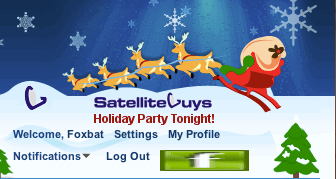Sat Guys "Christmas" theme/style?
- Thread starter KAB
- Start date
- Latest activity Latest activity:
- Replies 18
- Views 3K
-
HAPPY NEW YEAR! EXCITING CHANGES COMING IN 2026!
Thank you for a great 2025 and we are so looking forward to 2026!
PLEASE CLICK HERE to find out about some of our plans for 2026 including our BRAND NEW NAME we will be moving to in 2026! Exciting times are ahead!
Happy New Year from your friends here at SatelliteGuys.US!
You are using an out of date browser. It may not display this or other websites correctly.
You should upgrade or use an alternative browser.
You should upgrade or use an alternative browser.
- Status
- Not open for further replies.
and waiting (not so) patiently for Christmas Across the Lands 2012. I really enjoyed it last year. 
Why doesn't my browser remember when I select the christmas setting? I had the same problem with the halloween setting.
Mine is the same. Have set it twice today. When I come back it's gone. And the tab has been open the whole time. Chrome.
An FYI, Scott. Though still there (left of Report This) the Quote in PM to: button is invisible.
- Status
- Not open for further replies.
Similar threads
- Replies
- 2
- Views
- 664
- Replies
- 13
- Views
- 2K
- Replies
- 1
- Views
- 816
- Replies
- 16
- Views
- 2K