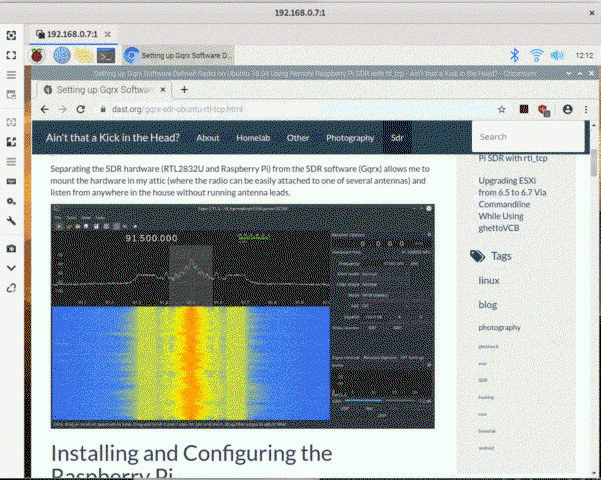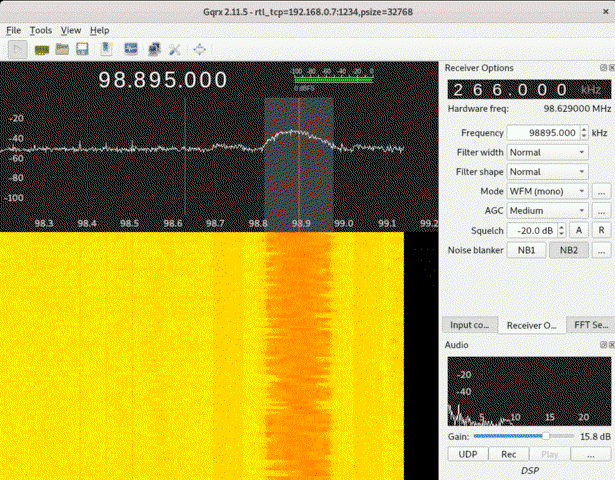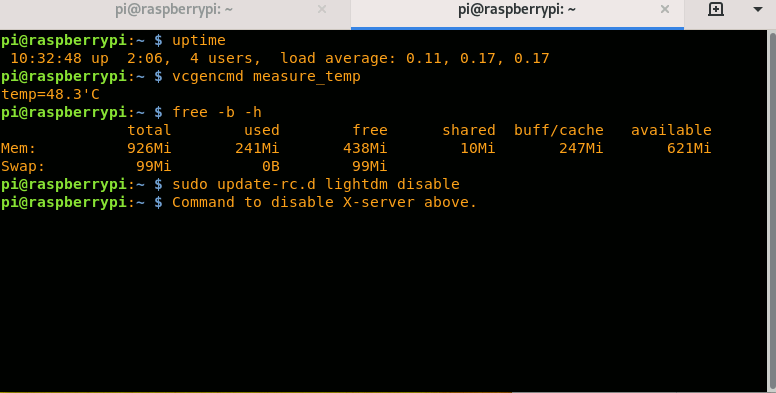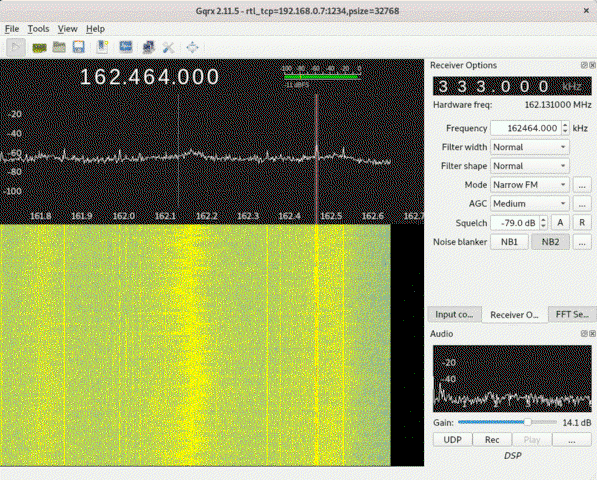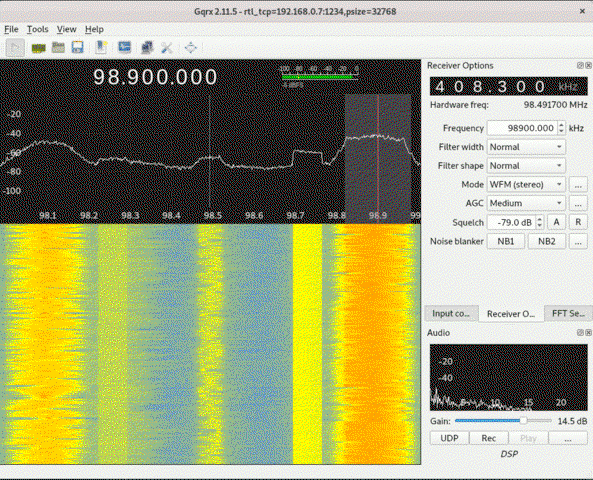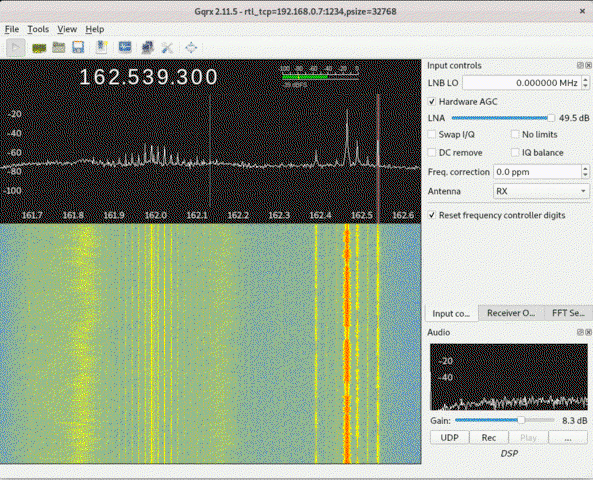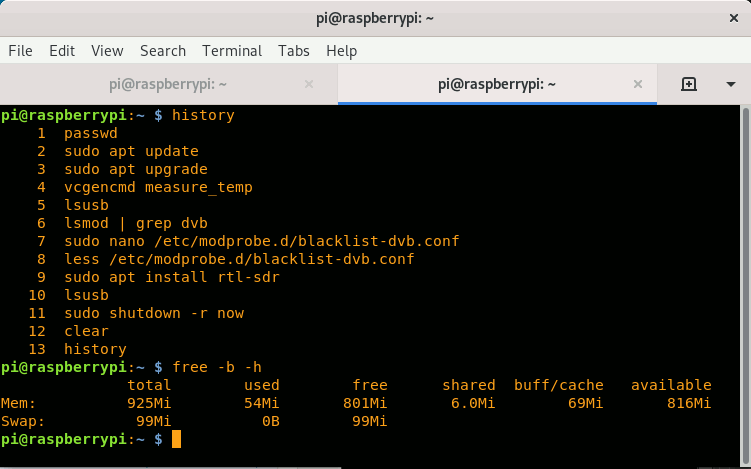Hi all, I had just got back from my morning run and was looking at my discone antenna when the thought came to mind why not shorten the cable (reduce loss) and setup and mount a SDR Raspberry pi combo next to the mast. Then I should be able to access the Raspberry pi by WIFI and not have the coax cable running into the house. This time of year we get lots of bad lightning storms and I really do not feel comfortable with the coax being next to the kitchen. I felt uneasy enough that I pulled the cable out and coiled it up at the mast.
Anybody played around with SDR on a Raspberry pi?
Going to have to look into this some more.
Anybody played around with SDR on a Raspberry pi?
Going to have to look into this some more.