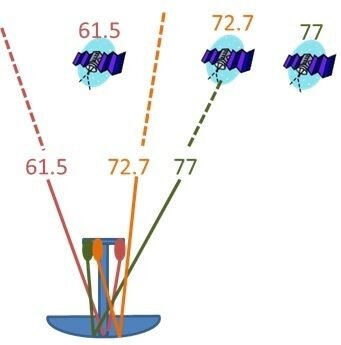I have no idea. That is just the way it is shown. Works good too!Question: Why do you have SuperDISH marked?
Self install problems with a Vip 211k and a 1000.4 Eastern arc dish
- Thread starter timgray
- Start date
- Latest activity Latest activity:
- Replies 30
- Views 17K
You are using an out of date browser. It may not display this or other websites correctly.
You should upgrade or use an alternative browser.
You should upgrade or use an alternative browser.
Wrong port!
Hi;
You should be useing port #1 not 2.
You will never get anything useing port #2
Then make sure your skew and elevation are correct.
And most of all check your mask to see if it`s level!
Good Luck
Point using port 2 on the LNB
Hi;
You should be useing port #1 not 2.
You will never get anything useing port #2
Then make sure your skew and elevation are correct.
And most of all check your mask to see if it`s level!
Good Luck
I've done over 80 EA dish installs. This is the technique that I use and it works every time;
Three position satellite dishes are always aimed from the center satellite position.
If you are not connected to port 2, you are using the wrong port. You need to use port 2 which is a direct connection to 72.7. Set the installation screen to the 72.7 satellite and transponder 19 or 21.
The best way to assure an easy installation is to make sure that the pole is perfectly plumb, the skew and the elevation correctly set, and your only setting you need to make is the azmuth.
Absolutely important is the perfectly plumb pole.
Once you get the strongest signal at 72.7, you should lock the azmuth and tweak the elevation for the strongest signal.
Once done, the receiver software will automatically detect the two other satellite positions. Be patient.
Then, and only then, should you do the check switch test.
Once you get all three satellites detected, you're all done.
A lot of my fellow installers use the expensive $400 Birdog an the $700 Super Buddy.
For me, I use a 7 inch portable flat screen TV with AV inputs and the receiver. I just take it to a place near the dish. I've also hear of others using a cheap portable "baby monitor" set with the camera trained on the TV screen for roof installs.
Since I do mostly, if not all, ground pole, lower wall and only single story corner edge of roof installs, I use the receiver and monitor and technique with great success.
While the expensive meters work, nothing beats the actual assured picture on the screen.
Three position satellite dishes are always aimed from the center satellite position.
If you are not connected to port 2, you are using the wrong port. You need to use port 2 which is a direct connection to 72.7. Set the installation screen to the 72.7 satellite and transponder 19 or 21.
The best way to assure an easy installation is to make sure that the pole is perfectly plumb, the skew and the elevation correctly set, and your only setting you need to make is the azmuth.
Absolutely important is the perfectly plumb pole.
Once you get the strongest signal at 72.7, you should lock the azmuth and tweak the elevation for the strongest signal.
Once done, the receiver software will automatically detect the two other satellite positions. Be patient.
Then, and only then, should you do the check switch test.
Once you get all three satellites detected, you're all done.
A lot of my fellow installers use the expensive $400 Birdog an the $700 Super Buddy.
For me, I use a 7 inch portable flat screen TV with AV inputs and the receiver. I just take it to a place near the dish. I've also hear of others using a cheap portable "baby monitor" set with the camera trained on the TV screen for roof installs.
Since I do mostly, if not all, ground pole, lower wall and only single story corner edge of roof installs, I use the receiver and monitor and technique with great success.
While the expensive meters work, nothing beats the actual assured picture on the screen.
Ok, I am having trouble self installing...
I have the 1000.4 EA ("Turbo HD"), vip211k, and one RG6 cable directly between the dish and receiver. I followed the instructions in the above post using the receiver to peak it (baby video monitor on the tv), EXCEPT I used port #1 instead. I could never find 72 using port #2...
Now, here is my problem. I got it locked on 72 using the 6-1-1 dishfinder screen (~50 with a green bar), then when I did check switch, I get the following:
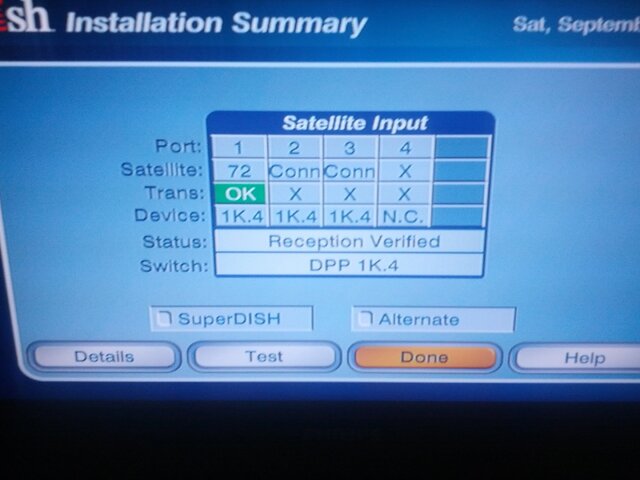
Which to me seems like the 77 (#1) LNB is picking up the 72 sat, and the other 2 LNBs are not picking up anything. I confirmed this by putting foil over the 77 LNB and signal dropped to 0.
So, it seems like I need to shift it to the right 4-5 degrees, so the 72 LNB will line up with 72 sat. But, I can never find it...
I have done the check switch with nothing connected to clear the memory, etc. I am just stumped on how to get this thing connected! Could it be a bad LNBF, receiver? They are both from craigslist, but were supposedly working fine.
Thanks for the help.
I have the 1000.4 EA ("Turbo HD"), vip211k, and one RG6 cable directly between the dish and receiver. I followed the instructions in the above post using the receiver to peak it (baby video monitor on the tv), EXCEPT I used port #1 instead. I could never find 72 using port #2...
Now, here is my problem. I got it locked on 72 using the 6-1-1 dishfinder screen (~50 with a green bar), then when I did check switch, I get the following:
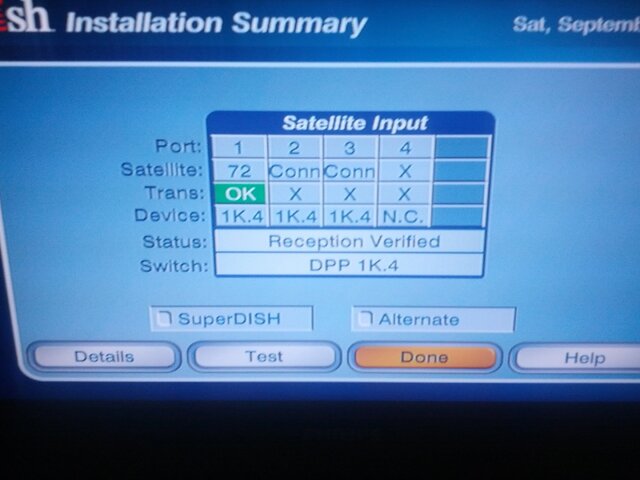
Which to me seems like the 77 (#1) LNB is picking up the 72 sat, and the other 2 LNBs are not picking up anything. I confirmed this by putting foil over the 77 LNB and signal dropped to 0.
So, it seems like I need to shift it to the right 4-5 degrees, so the 72 LNB will line up with 72 sat. But, I can never find it...
I have done the check switch with nothing connected to clear the memory, etc. I am just stumped on how to get this thing connected! Could it be a bad LNBF, receiver? They are both from craigslist, but were supposedly working fine.
Thanks for the help.
1-800-333-3474 will get you to DISH I don't know what they will charge to set you up. Call and find out what you are saving by going through the frustration.
Rather than tagging onto a 2 year old thread just start a new one.
Rather than tagging onto a 2 year old thread just start a new one.
Ok, I am having trouble self installing...
I have the 1000.4 EA ("Turbo HD"), vip211k, and one RG6 cable directly between the dish and receiver. I followed the instructions in the above post using the receiver to peak it (baby video monitor on the tv), EXCEPT I used port #1 instead. I could never find 72 using port #2...
Now, here is my problem. I got it locked on 72 using the 6-1-1 dishfinder screen (~50 with a green bar), then when I did check switch, I get the following:
View attachment 80800
Which to me seems like the 77 (#1) LNB is picking up the 72 sat, and the other 2 LNBs are not picking up anything. I confirmed this by putting foil over the 77 LNB and signal dropped to 0.
So, it seems like I need to shift it to the right 4-5 degrees, so the 72 LNB will line up with 72 sat. But, I can never find it...
I have done the check switch with nothing connected to clear the memory, etc. I am just stumped on how to get this thing connected! Could it be a bad LNBF, receiver? They are both from craigslist, but were supposedly working fine.
Thanks for the help.
You should move your dish to the left (looking from behind the dish,) not the right. Make sure mast is plumb, skew is correct, elevation is correct, once you find 72.7 on the 2nd LNB, the others should fall into place. Then use the azimuth cam to fine tune. Use aluminum foil to isolate the 2nd (center LNB) for help finding 72.7 on the 2nd LNB.
idrive67elky said:Thanks 3Halo0DST.
I will give it another try when I get a chance. Thankfully 72.7 gives me 95% of the channels that I need...
I thought it should go to the right, not left. Is this not the correct way to think of it? Impressive drawing, I know.
<img src="http://www.satelliteguys.us/attachment.php?attachmentid=80850"/>
Yeah the drawing is correct. It is a tad confusing with the three LNBs however think of it this way: The LNB that is currently pointed at 72.7 is actually the 77 LNB, right? Check out the direction of the signal for the 77 LNB in it's proper configuration. The signal is "mirrored" in which (looking from behind the dish) even though the 77 sat is on the right, the signal bounces off of the dish and hits the left LNB. So when your 77 LNB is getting 72.7, you need to move the dish to the left in order to hit 77 even though 77 is actually to the right
To simplify things, follow some of the tips I gave in my previous post such as the foil trick, set the skew, adjust to the rough elevation and azimuth (dishpointer.com,) adjust azimuth until you get the 72.7 on the center LNB (may need to adjust elevation up/down 1-2 degrees to get a signal,) once you get a lock, fine tune using the elevation rod and azimuth cam. Skew shouldn't need to be adjusted at all once properly set as long as your mast is plumb. Plumb mast is important for the triple-LNB as otherwise you will run into skew-related issues.
Sent from my iPhone 4S using SatelliteGuys
After reading the forum, and after a lot of frustration, I now believe that I can shed a lot of light on this problem.
This is why there is a problem: The 211K meter is super slow to react to a signal. It takes up to 80 - 90 seconds for the meter to react, so if you only wait the normal 3 to 5 seconds, you never find a satellite.
If you have another receiver, I would use it to find to tune in the satellite dish.
If you do not have another receiver, here is my advice on what to do.
Take both the receiver and the feedhorn to a dish that is already tuned in to the 3 birds. Install the feedhorn and receiver (use the 72 degree port on the LNB) and then do a check switch (another problem with the 211K is that it takes 25 minutes to complete a check switch.)
Verify that you have the 3 satellites tuned in and uninstall the feedhorn.
Bring the receiver and feedhorn to the new dish and install, make sure you use the same 72 degree port. Cover the 61 and 77 degree LNB's (the 2 outside LNBs) with foil or aluminum cans so only the 72 LNB (middle one) is receiving signal.
Set the skew, elevation and azimuth according to number for your area.
Wait 90 seconds, if no signal, move a couple degrees and wait 90 second again. Continue until you find the 72 degree satellite. Fine tune the dish for the best signal. Remove the foil and verify the other two satellites are receiving a good signal, mark azimuth and then adjust slightly if necessary to get good signal on all 3 satellites.
No check switch is necessary as it was already done at the other dish.
It's a PITA but it does work.
This is why there is a problem: The 211K meter is super slow to react to a signal. It takes up to 80 - 90 seconds for the meter to react, so if you only wait the normal 3 to 5 seconds, you never find a satellite.
If you have another receiver, I would use it to find to tune in the satellite dish.
If you do not have another receiver, here is my advice on what to do.
Take both the receiver and the feedhorn to a dish that is already tuned in to the 3 birds. Install the feedhorn and receiver (use the 72 degree port on the LNB) and then do a check switch (another problem with the 211K is that it takes 25 minutes to complete a check switch.)
Verify that you have the 3 satellites tuned in and uninstall the feedhorn.
Bring the receiver and feedhorn to the new dish and install, make sure you use the same 72 degree port. Cover the 61 and 77 degree LNB's (the 2 outside LNBs) with foil or aluminum cans so only the 72 LNB (middle one) is receiving signal.
Set the skew, elevation and azimuth according to number for your area.
Wait 90 seconds, if no signal, move a couple degrees and wait 90 second again. Continue until you find the 72 degree satellite. Fine tune the dish for the best signal. Remove the foil and verify the other two satellites are receiving a good signal, mark azimuth and then adjust slightly if necessary to get good signal on all 3 satellites.
No check switch is necessary as it was already done at the other dish.
It's a PITA but it does work.
Users Who Are Viewing This Thread (Total: 0, Members: 0, Guests: 0)
Who Read This Thread (Total Members: 1)
Latest posts
-
-
-
TSaying GNOME to AI: New Rule for Shell Extensions #shorts
- Latest: TWiT Tech Podcast Network
-
-
TAI Race: US vs. China - Who's Winning? #shorts
- Latest: TWiT Tech Podcast Network