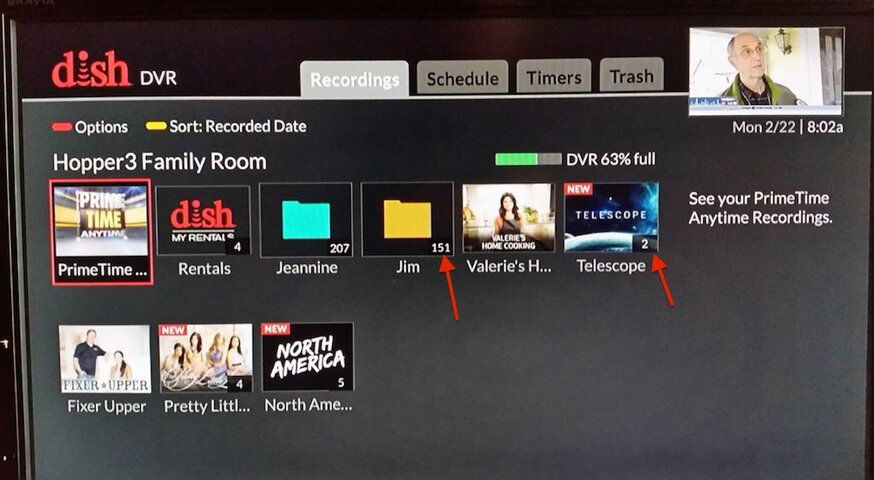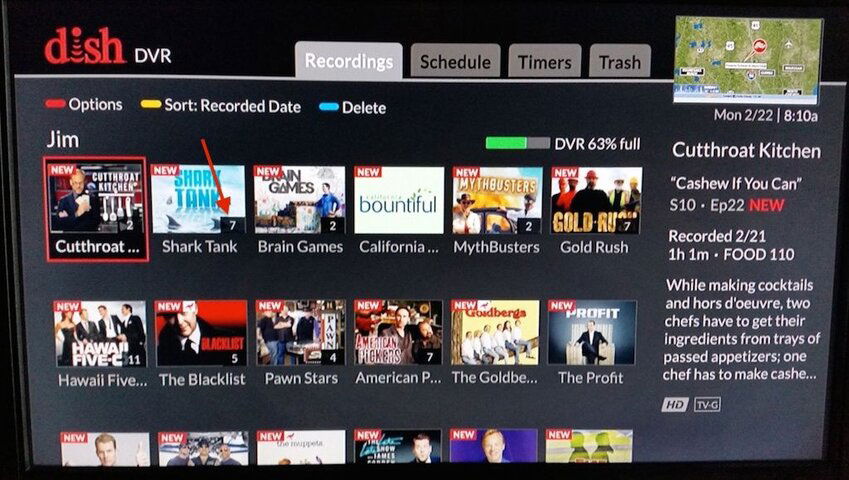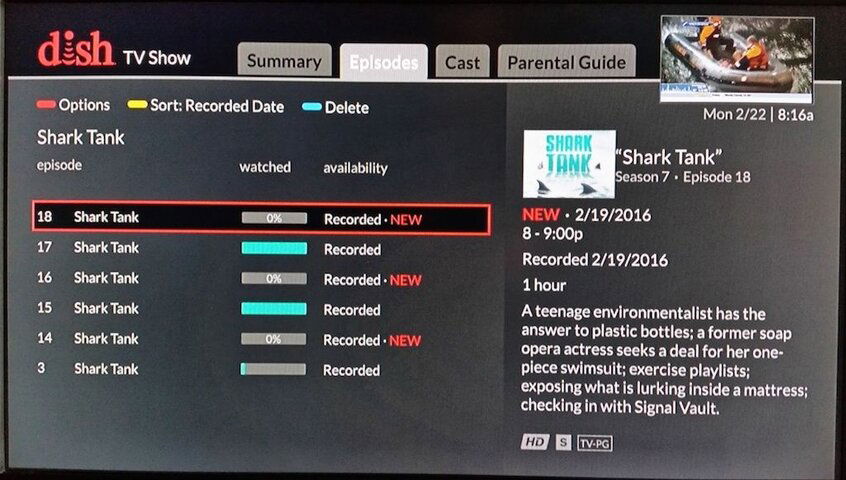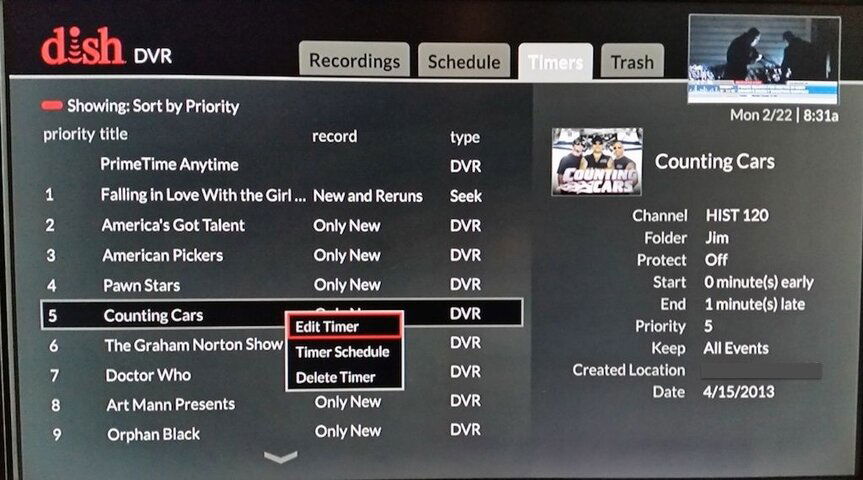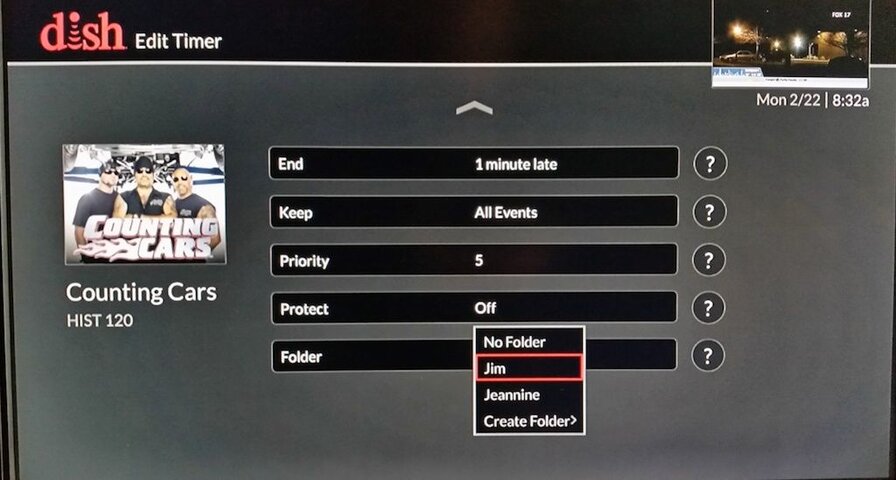My wife and I have a 2 Hopper setup. We are thinking about upgrading to a H3 and 1 Joey. We currently have a sort of his and her Hopper arrangement. What we want to know is how to avoid watching recordings conflicts, For example; She starts a recording on the H3 and watches 1/2 of a program. I later want to watch the same program in my mancave with the Joey. What options appear on the screen? If I watch the entire program, will this affect(remember) her 1/2 viewed position?
I have several questions concerning sharing with a H3 and a Joey, but rather than list all of them, can someone direct me to links that explain how they interact. We are sort of spoiled with having 2 Hoppers and not having to worry about what the other person is doing(like deleting a recording).
I have several questions concerning sharing with a H3 and a Joey, but rather than list all of them, can someone direct me to links that explain how they interact. We are sort of spoiled with having 2 Hoppers and not having to worry about what the other person is doing(like deleting a recording).