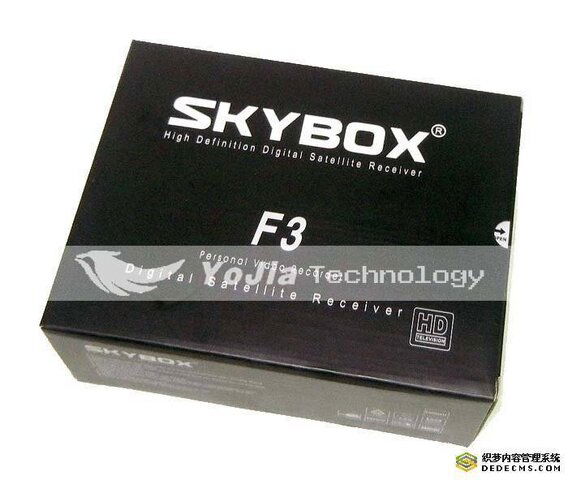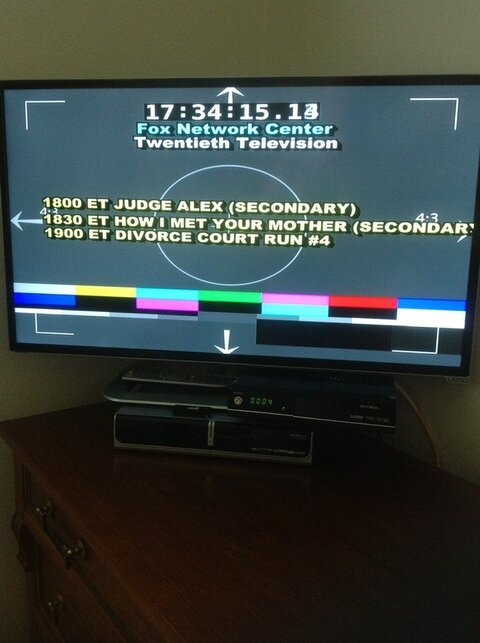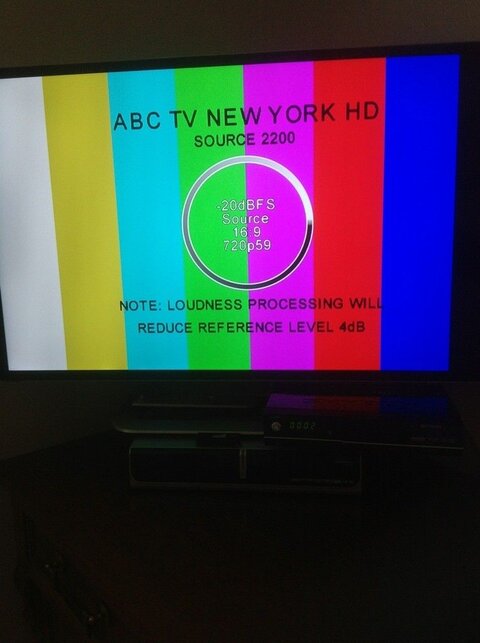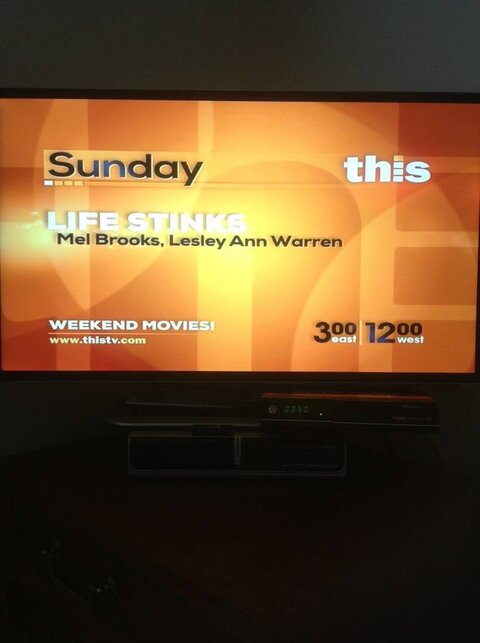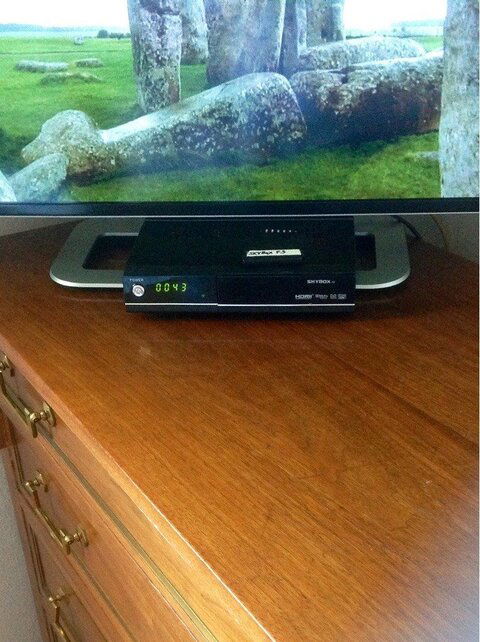Well I received the SkyBox F3 today, but without the USB WiFi that was supposed to be included.(edit update: within an hr of sending a comment to seller that the USB WiFi was missing, got a return response they would send it, so looks like the seller on amazon is OK). I did receive an HDMI cable, but have plenty of them. I had downloaded the manual and already downloaded updated software to a memory stick so I was ready to hit it when my wife brought the mail in today and said "yet another satellite product?".
I am like many peeps on this Forum and have several different satellite receivers, so once I found out it was a sister or brother to the OpenBox, I knew I would be comfortable getting it up to date.
Before I updated the software, I went ahead and plugged it into the loop out of a OB S9 locked on 99W. The comments of a fast scan of channels is accurate. It scanned everything including HD channels

The default satellites before I updated the software were all outside of the USA, so I just used the only West sat and blindscanned the sat. So the sat name is not accurate in the first pic.
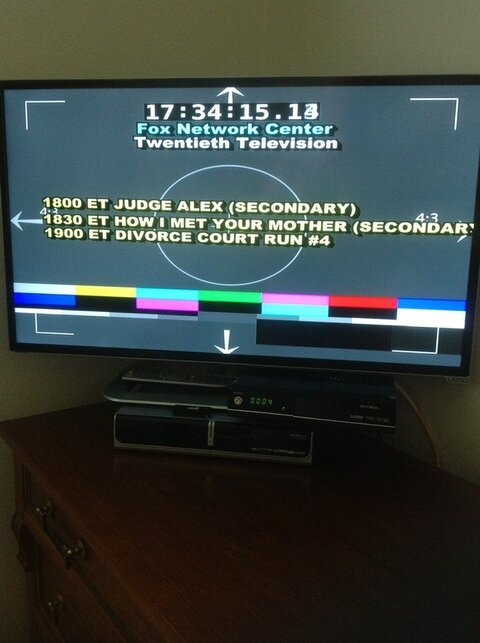
It pulled up a FOX FEED very quickly also.
The USB is inside a flimsy plastic front door and I had to be careful because the door kept trying to come off the hinge. Reminded me of the battery cover on my grandsons remote control car.
Instructions are very clear if you understand the Chinese writing pattern (backwards to USA). I updated the software allowing YOUTUBE which I already have on the TV it's connected to, and also updated a seperate file supplied by seller of the USA Satellites and TPs.
Since this receiver is slaved to another which is moving the motorized C Band dish, I only scanned three satellites: 99W, 101W, and 103W.
I changed the infamous VideoFormat cycle button to 1080p-60hz, but it was working fine on the default through HDMI and component both originally set at 1080-50hz.
One plus seems to be its sensitivity in scanning new channels. A strange occurrence was when on 101W it also pulled in the ION channels on 103W? My OpenBox S9 never did that? My antenna is a 7.5 ft mesh.
As a reminder, I paid $30 for this on a Laborday weekend sale, so I got what I thought was a deal. But, ... The picture is crappy! I mean it is like my standard Dishnetwrk small dish! I am still tweaking and learning about this receiver, but it does not have the picture quality of even a Geosat Pro and certainly not of the MicroHD, but I very low cost so no complaints too loud anyway. It's in a 3 rd bedroom and connected to a Vizio 32"HD 1080, only used when banned or a guest arrives...
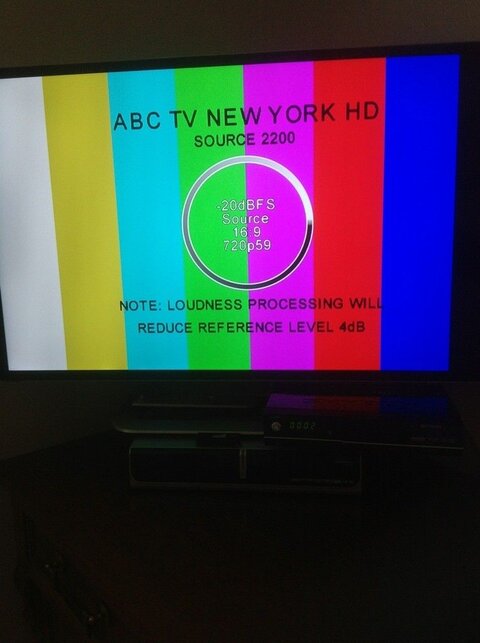

I almost forgot, it also has a channel lock light indicator which is a great feature to a channel flipper.. It's the small green light in the pictures. Sorry, tried to add two pics and wouldn't let me.
Posted Using The New SatelliteGuys Reader App!