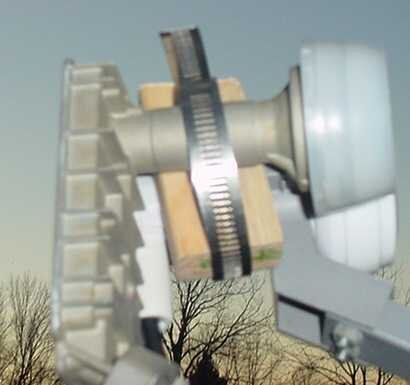I am hoping to find a little technical information regarding wiring in an older Dish LNB to my existing setup.
Currently, my system contains a Coolsat 5000 Platinum receiver with a Winegard DS-2076, Moteck SG2100 motor and a Smart Titanium .2dB Universal LNB. I would like to "share" an additional zip-tied Dish LNB between a SkyStar 2 PCI DVB card and the Coolsat receiver but am afaid that they will fry if I plug them in together. Through the mistake of taking the coax from a charged SkyStar card I've seen the infamous "blue arc", and luckily not fried it then. So I guess that I am wondering if the Dual LNB can be used with and am curious as to how the seperate power sources are handled.
Thanks,
Mike
Currently, my system contains a Coolsat 5000 Platinum receiver with a Winegard DS-2076, Moteck SG2100 motor and a Smart Titanium .2dB Universal LNB. I would like to "share" an additional zip-tied Dish LNB between a SkyStar 2 PCI DVB card and the Coolsat receiver but am afaid that they will fry if I plug them in together. Through the mistake of taking the coax from a charged SkyStar card I've seen the infamous "blue arc", and luckily not fried it then. So I guess that I am wondering if the Dual LNB can be used with and am curious as to how the seperate power sources are handled.
Thanks,
Mike
Last edited: